Line spacing - Interlignage
-
Bonjour à tous,
Est ce qu'il est possible de modifier l'interligne des textes dans Layout ?
Lorsque nous créons des plans, il est parfois nécéssaire d'avoir un interlignage serré pour des légendes par manque de place.En vous remerciant d'avance,
Alexis
GOOGLE TRANSLATE
Hi there,
Is it possible to change the line spacing of texts in Layout.
When we create plans, it is sometimes necessary to have tight line spacing for captions due to lack of space.Thank you beforehand,
Alexis -
Yes, you can control text line spacing in LayOut. Look in the text options.
-
Hello,
I looked but couldn't find it, is it possible to have a screenshot?
Thanks in advance,
Alexis
-
I don't have a Mac anymore to be able to make a screen shot for you. In the meantime check out the Help files on the topic of formatting text in LayOut. https://help.sketchup.com/en/layout/formatting-text Specifically under Setting paragraph formatting.
-
I looked in this panel but I don't see the line spacing option.
-
@eskarpe said:
I looked in these two panels...
Did you follow the link and read this?
'Line spacing: From the menu bar, select Text > Spacing and choose the Single, One and a Half, Double, or Custom option from the submenu that appears. If you select Custom, a Text Spacing dialog box appears, where you can also set spacing as a fixed point size and set how much spacing appears before and after a paragraph.'
-
I just looked but couldn't find the Spacing option... I must be blind! It may not exist on mac. On the other hand I found how to manage the interlettering, thank you

[attachment=0:3bski5q6]<!-- ia0 -->Capture d’écran 2022-10-06 à 19.15.45.png<!-- ia0 -->[/attachment:3bski5q6]
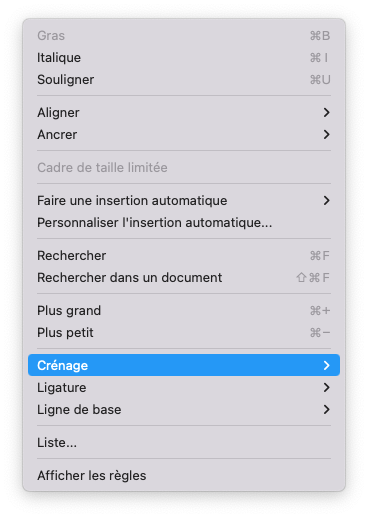
-
I searched and searched, but I couldn't find the Spacing option.I have to be blind. On a Mac, it might not exist. However, I was able to manage the interlettering, so I appreciate your help.
-
Hi, on Mac, you must first display the rulers in Layout (see screenshot), then select the “Spacing” dropdown menu (see screenshot).
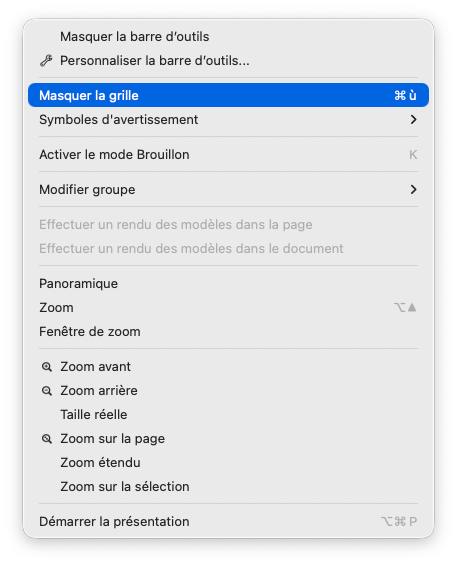
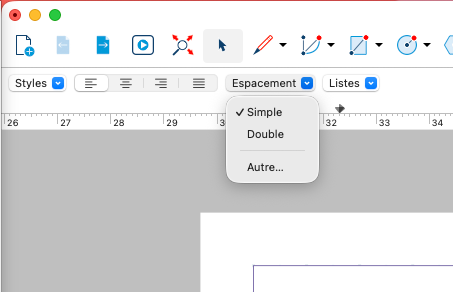
Advertisement







