[Plugin][$] ThruPaint - v2.6a - 15 Oct 24
-
@miszcz
I think there is a general problem with your environment. If you get the message 'Plese Wait' forever, then ThruPaint may not work correctly.Could you please:
- Invoke the menu Window > LibFredo6 Settings... > Fredo6 Plugins Information for Sketchucation Support. Just send me the outpout displayed in the Ruby Console
- Tell me if the problem happens with any model, and say, in a new model
- Send me the trace of the error Error: "#<NoMethodError: undefined method delete_if' for nil:NilClass>", so that I have the line number in .rb files.
-
I'm also seeing errors while using the plugin. I can pretty reliably recreate the issue by opening multiple models with ThruPain open, then switching between them. Once it has an error the plugin becomes unusable. I've also had it fail in other contexts, for example, working on a single model, but those are tougher to recreate reliably.
Video Showing Repro
ThruPaintErrors.mp4Plugin information for Support
Fredo6 Plugins Information on 2024-09-29 07:34:40 -0400 -------------------------- - Platform: arm64-darwin - Ruby: 3.2.2 - Sketchup: 24.0.595 - LibFredo6: v14.6a - LibFredo6 Binary loaded - Sketchucation ExtensionStore: 4.4.0 - SCFLicense: v6.4a - 72 - Fredo6 Plugins - SCFLicense directory present > Signature File: 2024-04-19 21:52:41 -0400 > ClothWorks: 2024-02-12 20:32:28 -0500 > ThruPaint: 2024-09-26 07:53:53 -0400Errors Observed
First Error when switching between modelsError: #<NoMethodError: undefined method `each' for nil:NilClass> /users/jusbell82/library/application support/sketchup 2024/sketchup/plugins/fredo6_thrupaint/bootstrap_thrupaint.rbe:397:in `exit' /users/jusbell82/library/application support/sketchup 2024/sketchup/plugins/fredo6_thrupaint/bootstrap_thrupaint.rbe:302:in `model_activating' /users/jusbell82/library/application support/sketchup 2024/sketchup/plugins/fredo6_thrupaint/bootstrap_thrupaint.rbe:283:in `onActivateModel'Subsequent errors when trying to activate tool via toobar.
Error: #<NoMethodError: undefined method `[]' for nil:NilClass> /users/jusbell82/library/application support/sketchup 2024/sketchup/plugins/fredo6_thrupaint/thrupainttool.rbe:547:in `paint_mode_change' /users/jusbell82/library/application support/sketchup 2024/sketchup/plugins/fredo6_thrupaint/bootstrap_thrupaint.rbe:422:in `execute_direct' /users/jusbell82/library/application support/sketchup 2024/sketchup/plugins/fredo6_thrupaint/bootstrap_thrupaint.rbe:79:in `action__mapping' /var/folders/85/65t6bh0j5gb1ntqbpx3_20dm0000gn/T/com.sketchup.SketchUp.2024.jusbell82/Fredo6_LibFredo6_TemporaryFiles/data6.rb:65:in `call' /var/folders/85/65t6bh0j5gb1ntqbpx3_20dm0000gn/T/com.sketchup.SketchUp.2024.jusbell82/Fredo6_LibFredo6_TemporaryFiles/data6.rb:65:in `launch_action' /users/jusbell82/library/application support/sketchup 2024/sketchup/plugins/fredo6_!libfredo6/lib6plugin.rbe:244:in `launch_action' /users/jusbell82/library/application support/sketchup 2024/sketchup/plugins/fredo6_thrupaint/bootstrap_thrupaint.rbe:69:in `launch_action' /users/jusbell82/library/application support/sketchup 2024/sketchup/plugins/fredo6_thrupaint/bootstrap_thrupaint.rbe:145:in `block in startup' /users/jusbell82/library/application support/sketchup 2024/sketchup/plugins/fredo6_!libfredo6/lib6plugin.rbe:1463:in `command_invoke' /users/jusbell82/library/application support/sketchup 2024/sketchup/plugins/fredo6_!libfredo6/lib6plugin.rbe:1443:in `block (2 levels) in build_config_commands' /users/jusbell82/library/application support/sketchup 2024/sketchup/plugins/fredo6_!libfredo6/lib6traductor.rbe:1446:in `block in add_command' -
@fredo6 Here is the Window > LibFredo6 Settings... > Fredo6 Plugins Information for Sketchucation Support Ruby Console
Fredo6 Plugins Information on 2024-10-02 19:37:58 +0200 -------------------------- - Platform: x64-mswin64_140 - Ruby: 3.2.2 - Sketchup: 24.0.594 - LibFredo6: v14.6a - LibFredo6 Binary loaded - Sketchucation ExtensionStore: 4.4.1 - SCFLicense: v6.4a - 74 - Fredo6 Plugins > LordOfTheToolbars v2.7c > Curviloft v2.0a - licensed FULL > Curvizard v2.5a - licensed FULL > FredoCorner v2.7a > FredoScale v3.6a - licensed FULL > FredoSpline v2.6a - licensed FULL > FredoTools v4.5c > JointPushPull v4.8a - licensed FULL > MrHide v1.8a > ThruPaint v2.5b - licensed FULL > ToolsOnSurface v2.6a - licensed FULL > Axyz v1.1a - SCFLicense directory present > Signature File: 2024-01-12 19:58:04 +0100 > Curviloft: 2024-01-12 20:05:07 +0100 > Curvizard: 2024-01-12 20:06:02 +0100 > FredoScale: 2024-01-12 19:59:00 +0100 > FredoSpline: 2024-09-22 17:44:28 +0200 > JointPushPull: 2024-01-12 20:02:53 +0100 > ThruPaint: 2024-09-22 17:44:40 +0200 > ToolsOnSurface: 2024-02-18 06:28:48 +0100 > TopoShaper: 2024-01-12 20:10:57 +0100Full errror "#<NoMethodError: undefined method delete_if' for nil:NilClass>", goes like this
Error: #<NoMethodError: undefined method `delete_if' for nil:NilClass> c:/users/szcze/appdata/roaming/sketchup/sketchup 2024/sketchup/plugins/fredo6_!libfredo6/body_lib6materialbrowser.rbe:3647:in `matos_history_store' c:/users/szcze/appdata/roaming/sketchup/sketchup 2024/sketchup/plugins/fredo6_!libfredo6/body_lib6materialbrowser.rbe:3575:in `matos_set_current_from_matbro' c:/users/szcze/appdata/roaming/sketchup/sketchup 2024/sketchup/plugins/fredo6_!libfredo6/body_lib6materialbrowser.rbe:2454:in `matinfo_event' c:/users/szcze/appdata/roaming/sketchup/sketchup 2024/sketchup/plugins/fredo6_!libfredo6/body_lib6materialbrowser.rbe:2319:in `dialog_process_events' c:/users/szcze/appdata/roaming/sketchup/sketchup 2024/sketchup/plugins/fredo6_thrupaint/thrupaintmaindialog.rbe:1125:in `dialog_callback_exec' c:/users/szcze/appdata/roaming/sketchup/sketchup 2024/sketchup/plugins/fredo6_thrupaint/thrupaintmaindialog.rbe:1117:in `dialog_callback' c:/users/szcze/appdata/roaming/sketchup/sketchup 2024/sketchup/plugins/fredo6_!libfredo6/body_lib6chromiumwdlg.rbe:2460:in `call' c:/users/szcze/appdata/roaming/sketchup/sketchup 2024/sketchup/plugins/fredo6_!libfredo6/body_lib6chromiumwdlg.rbe:2460:in `master_callback' c:/users/szcze/appdata/roaming/sketchup/sketchup 2024/sketchup/plugins/fredo6_!libfredo6/body_lib6chromiumwdlg.rbe:2225:in `j_action' c:/users/szcze/appdata/roaming/sketchup/sketchup 2024/sketchup/plugins/fredo6_!libfredo6/body_lib6chromiumwdlg.rbe:2184:in `j_callback' c:/users/szcze/appdata/roaming/sketchup/sketchup 2024/sketchup/plugins/fredo6_!libfredo6/body_lib6chromiumwdlg.rbe:2170:in `block in j_dispatch' c:/users/szcze/appdata/roaming/sketchup/sketchup 2024/sketchup/plugins/fredo6_!libfredo6/body_lib6chromiumwdlg.rbe:2162:in `each' c:/users/szcze/appdata/roaming/sketchup/sketchup 2024/sketchup/plugins/fredo6_!libfredo6/body_lib6chromiumwdlg.rbe:2162:in `j_dispatch' c:/users/szcze/appdata/roaming/sketchup/sketchup 2024/sketchup/plugins/fredo6_!libfredo6/body_lib6chromiumwdlg.rbe:1439:in `block in create_dialog'I checked, and this problem is happening in any model.
-
NEW RELEASE: ThruPaint v2.6a - 15 Oct 24
Requirements:
- LibFredo6 14.6a
ThruPaint 2.6a is a release including:
- Fix of a future bug
Home Page of ThruPaint for information and Download.
-
Hi how are you?
I'm trying to map this mesh with quadmesh uv, but I get an error.
I know the mesh is Quads.
How can I fix this error?
I'm attaching the sketchup file in case you want to try it.
Thanks.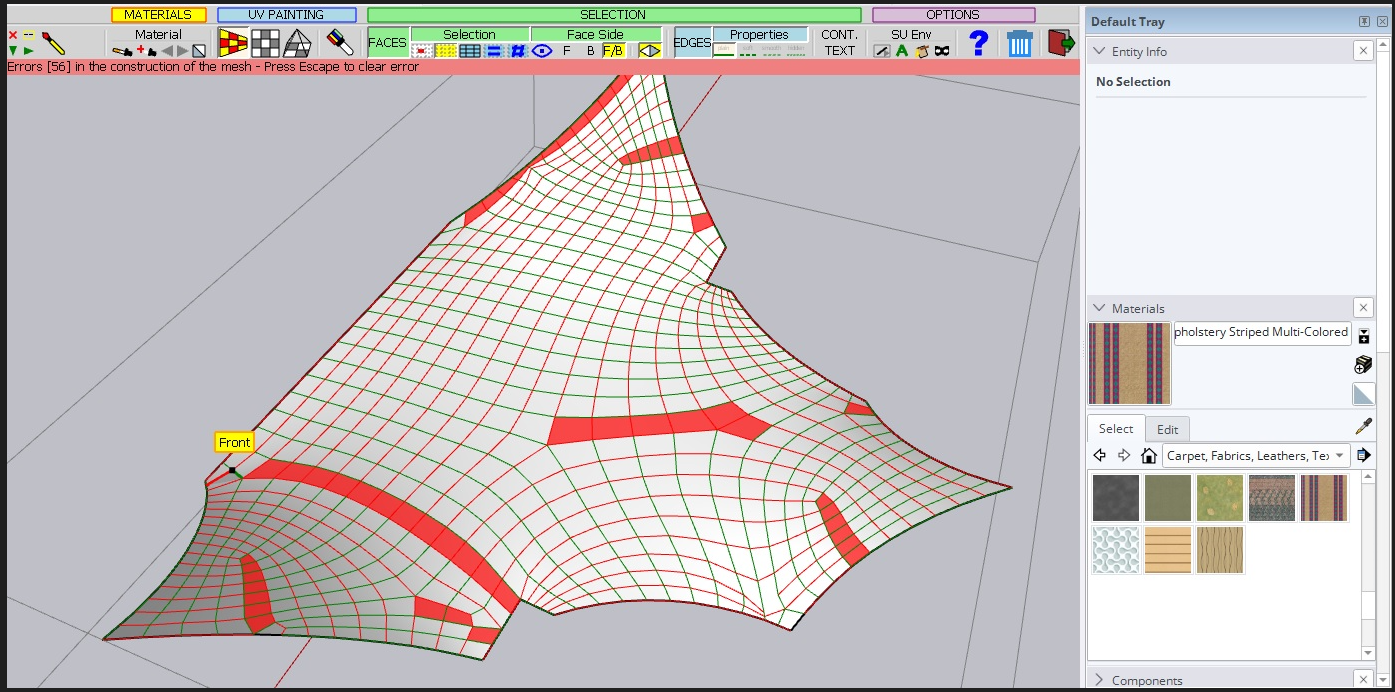
-
The requirement is Quad, but actually more like a grid. Your mesh may be quad, but not grid-like.
-
@fredo6 Hello, how are you? Thanks for your prompt response.
Do you know of any way or plugin that I can use to improve the mesh before applying the material?
Thanks.
Advertisement







