Fredo extensions startup errors
-
I have had Fredospline licensed and working fine for some time. Curviloft recently requested to be licensed. I followed my nose and came to the page to purchase it individually or as part of the 2022 bundle with some other hopefully useful extensions. Happy to support Fredo by spending a little extra, even if I don't use all these.
I got the licenses and went through sketchucation to install. Now I get errors from each of the extensions on startup. I've restarted sketchup, the whole machine, etc.
The errors from Curviloft and Fredospline don't seem to keep them from still working.
I've got LibFredo6_v12.7a.rbz installed.
I used the sketchucation store plugin to install. There was some dialog about choosing a directory and I remember one being in /users and the other in /program files and I told it program files.
this may be a factor, but I'm not sure.Some help with this is greatly appreciated. I just want to use sketchup with the fredo extensions and not pick around through install issues.
Sketchup is 2022. windows 10.
Thanks
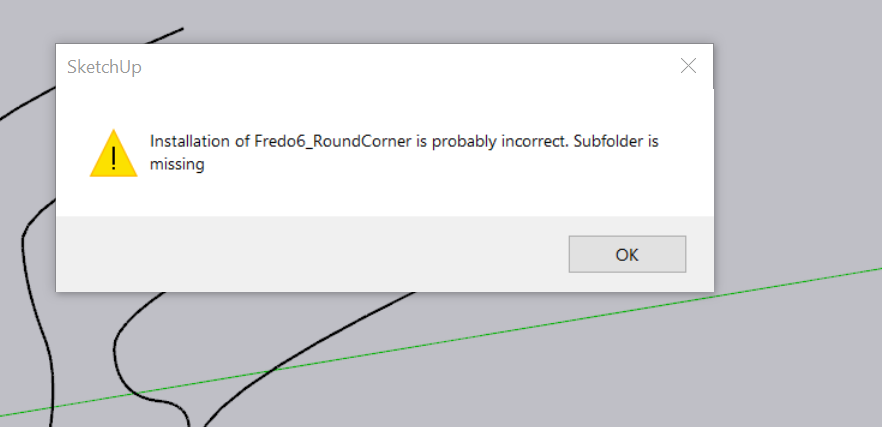
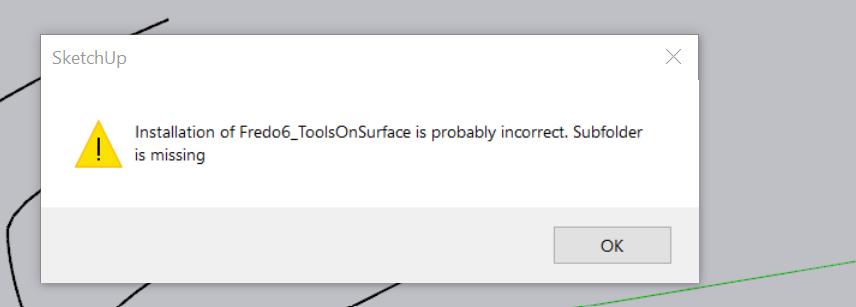
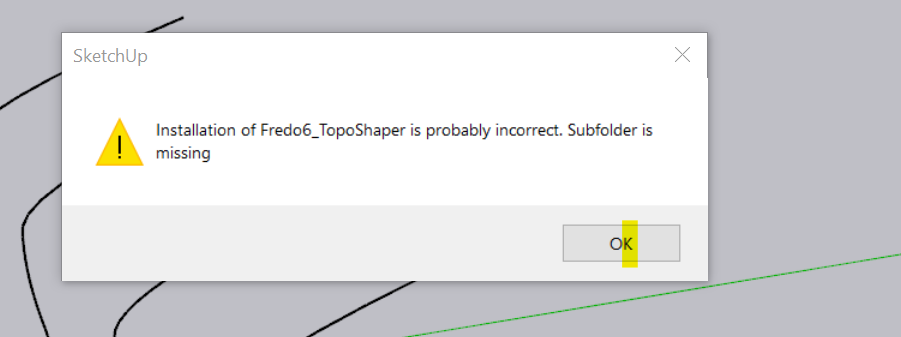
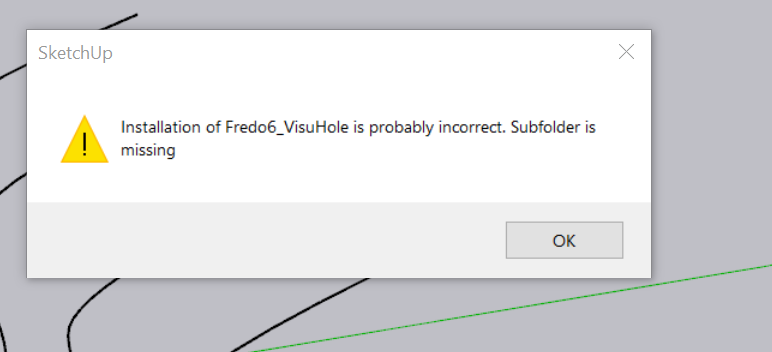
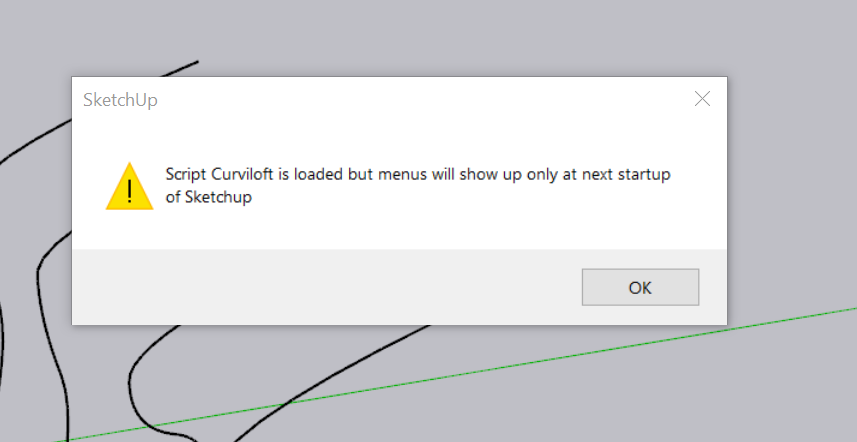
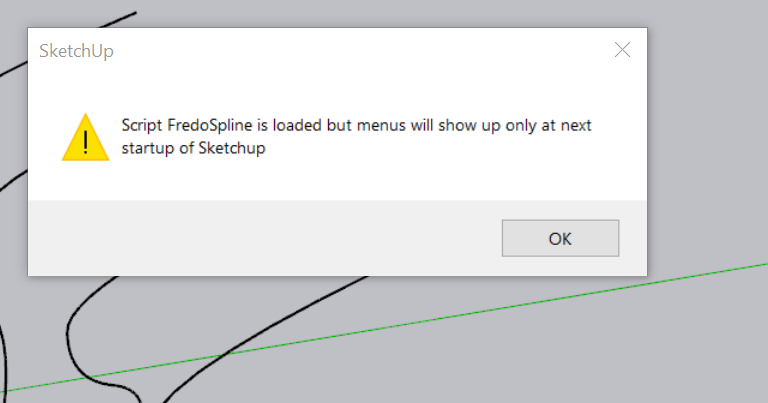
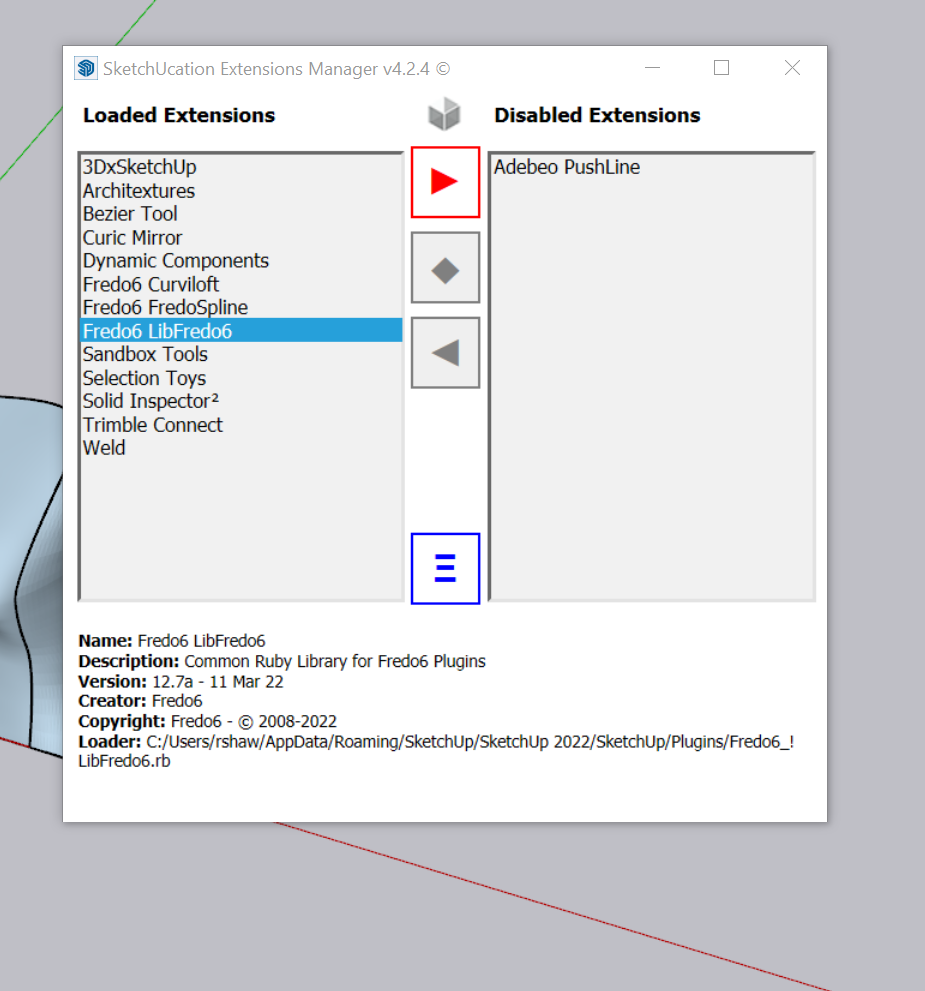
-
SketchUp's default extension installation path is...
C;\Users\SomeName\AppData\Roaming\SketchUp\SketchUp 2022\SketchUp\PluginsOur ExtensionStore detects when there is additional extension locations as some third party apps, like render engines, will install extensions in other locations...

Always pick the top path to ensure correct installation unless you know for sure any additional path are needed.
You screenshot of your Extension Manager dialog is showing that RoundCorner, Visuhole etc are not installed in the expected location.
Advertisement







