List of Auto-Text comands/features ??
-
Hi..
As the Subject says. Are there a list of all possible commands avaliable in the Auto-text feature ??
I know i can make my own, but the ones that are dynamic like "<Scale>" I dont see that one in "Document setup/Auto-Text" but i found it in the scrapbook.
So the question is: Where do i find a complete list of Auto-Text features/commands, if there is such a thing

Thank you for your time

-
I presume you are referring to LayOut 2022. (Your profile says you are still using 2017.
I've never seen an entire list of auto text commands for the labels. I'm not sure one exists. Best thing is to look through the available options in the Options panel when you set a label on different entities within the viewport. Examples:
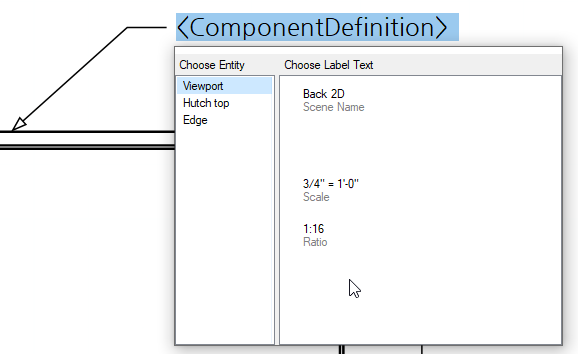
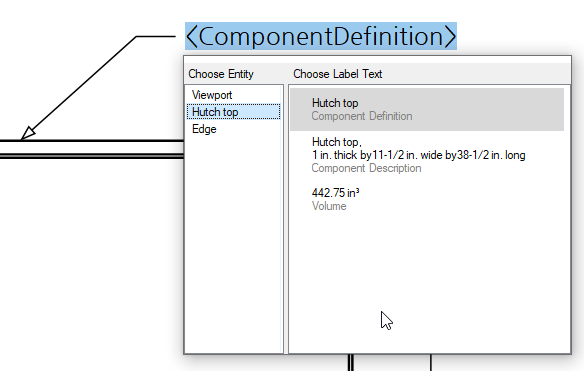
Of course the Scale and Ratio options will only be available if the scene has the Camera set to Parallel Projection and a standard view.
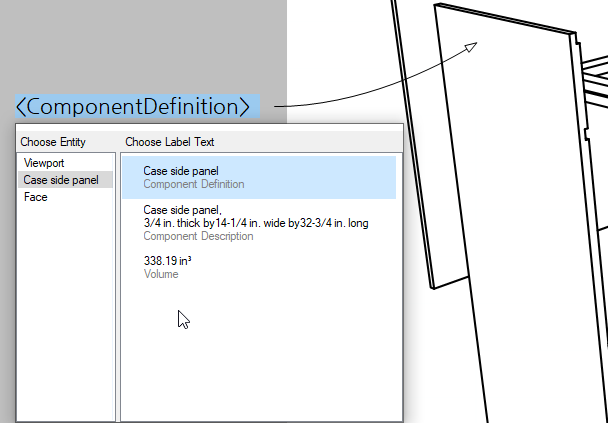
For the components it depends on what fields you have filled in. I show the description here but any of the Advanced Attributes would be available if you've added them or the Instance name. And you can add all sorts of fields including custom ones as Dynamic Component properties. The list is nearly endless. -
Once again it is Dale to the rescue with answers... Thank you

-
-
-
Ah... That Dale.

No worries and I'm glad if I was helpful.
Advertisement







