RAR file issues
-
Hi, I tried to download a tree I purchased online. When it downloaded it said it was an RAR file.....but with a Sketchup logo
 So I opened the file in SketchUp it tried to open it but said it was not a sketchup file (no surprises there) So I decided to right click on the file/open with. The only options I was given were, SketchUp or another program which I could not make out. I stupidly unknowingly opened with "Notepad"
So I opened the file in SketchUp it tried to open it but said it was not a sketchup file (no surprises there) So I decided to right click on the file/open with. The only options I was given were, SketchUp or another program which I could not make out. I stupidly unknowingly opened with "Notepad"
Now all my sketchup files have become "notepad" files and I can open them from inside SketchUp. Now I downloaded some trees from another seller to try and diagnose the problem. The OBJ file came in as an OBJ file but the maps came in on a separate download RAR file but when I open it it is a "notepad" file
Any idea how to set this right? -
@unknownuser said:
it was an RAR file.....but with a Sketchup logo
This suggests you have associated .rar files to open with SketchUp. Fix your file associations and you should be all good

Or you right click to access file properties and change association there...

-
Thanks Rich, what program in native windows is the one you would suggest to open an RAR file? I know it is not any of the ones shown in the image . Normally I just click to open an RAR file and it opens
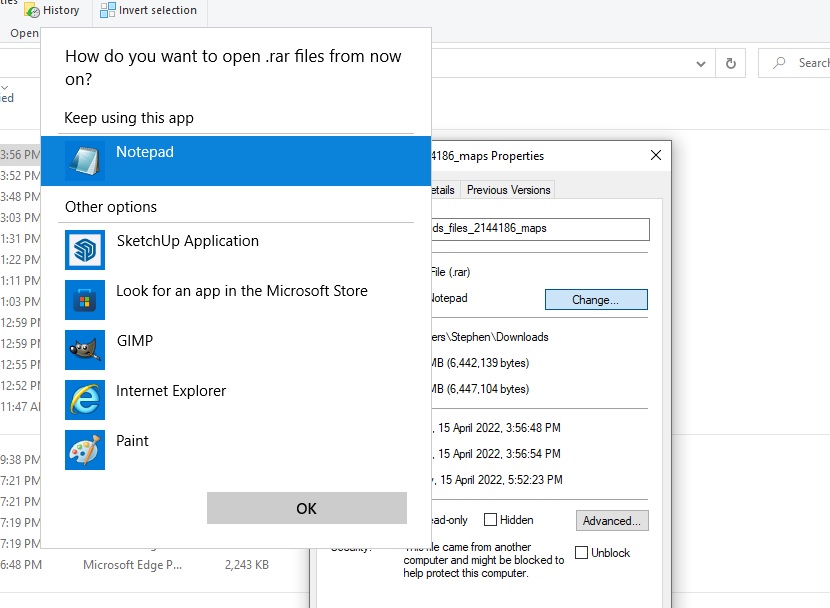
-
RAR files are compressed files. So download something like 7zip or PeaZip and associate RAR files to that. Nothing in Windows will open RAR. You need to uncompress it using tools I mentioned above. I use 7zip.
-
Cheers Rich, I think I will take my computer in for a reinstall tomorrow. Something is very wrong and unpredictable, must be a fundamental problem. Just for instance everything I have ever unzipped is now zipped.
Advertisement







