Fredo Scale TAB error
-
Hi All!
I installed SU 2022, and I don’t know if this is a 2022 issue, but when I type in a dimension in the upper field and then use the TAB key to move on to the lower field, the cursor jumps back to the upper field. Never had this issue before! Does anyone has the same problem? thanks…
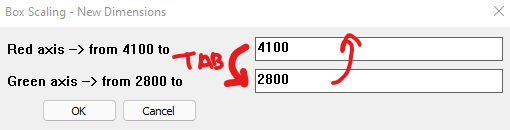
-
For the record, this is due to a bug introduced by SU2022.
Pending a fix in Sketchup, I implemented a workaround in FredoScale v3.2a.
The downside is that from now on, FredoScale is only supported for SU2017 or above.
-
@fredo6 said:
For te record, this is due to a bug introduced by SU2022.
Aaah, why am I not surprised, this happens sooo often when a fresh release is minted.
-
@fredo6 Is this TAB bug still a thing?
I've just installed Fredo Scale 3.6a on Sketchup 26..0.429 and I have to press TAB 5 times to make the dimension dialog to appear.
Is there any workaround?
Edit: hovering the cursor over a corner and pressing shift+TAB works for opening the "New Dimensions" dialog window. I guess it's a usable workaround for now.
Why is this happening again, tho? I don't remember it being an issue with SU 2023
-
In the current version, TAB only triggers when you hover a scale handle. This allows to know which field to display based on the handle selected.
-
@fredo6 Thanks for replying and sorry for hijacking the thread

Sorry I forgot to mention I was hovering over a scale handle when I was pressing TAB already. I still have to press TAB 5 times (or press SHIFT+TAB or CTRL+TAB) for the dialog to appear.
I've just tried deleting all other plugins, leaving only libfredo, sketchucation and fredoscale and it still behaves the same, unfortunately.
If you need me to provide a log or something, I'd be happy to. Just tell me how.
EDIT: Updates here https://community.sketchucation.com/post/1617927
Advertisement







