Anyone using FFmpeg
-
I have tried using FFMpeg to create an mp4 file but I keep getting messages that say that the file I created is not valid. No, I am not doing this with Animator. I am attempting this with other software that created a series of gif files.
I have tried several things, including the installation instructions from the FFmpeg website, all the same results. Any suggestions/instructions?
-
@ntxdave said:
I have tried using FFMpeg to create an mp4 file but I keep getting messages that say that the file I created is not valid. No, I am not doing this with Animator. I am attempting this with other software that created a series of gif files.
I have tried several things, including the installation instructions from the FFmpeg website, all the same results. Any suggestions/instructions?
FFMpeg command line is quite complex. Are your source images in PNG?
-
I use VirtualDub by Avery Lee to create avi files from jpg or png images.
For mp4 films I use shotcut.
Both are free.
FFmpeg is integrated in shotcut. -
@fredo6 said:
@ntxdave said:
I have tried using FFMpeg to create an mp4 file but I keep getting messages that say that the file I created is not valid. No, I am not doing this with Animator. I am attempting this with other software that created a series of gif files.
I have tried several things, including the installation instructions from the FFmpeg website, all the same results. Any suggestions/instructions?
FFMpeg command line is quite complex. Are your source images in PNG?
Yes, I am sure they are png. I have also tried jpg. I generated the images and trying to generate the movie with Twilight Render.
.
@faust07 said:I use VirtualDub by Avery Lee to create avi files from jpg or png images.
For mp4 films I use shotcut.
Both are free.
FFmpeg is integrated in shotcut.What do you mean by shortcut? What do you mean by integrated in shortcut?
Is there someplace where someone can go to try to learn/understand how to use FfMpeg correctly? It has now become a little bit of a challenge to figure out why I can not do this correctly. Guess this is what happens as we age.

-
ntxdave , what do you mean by “ you installed FFMpeg “ ? If I understood Fletch’s video tutorial on the Twilight forum correctly after you’ve rendered your animation you click on “Tools” and select FFMpeg in the drop down. Then you get the window where you select the first image of your rendered animation. Then you should be getting a window where you select the file path to the
FFMpeg.exe file that you downloaded. If I’m understanding it right Twilight does it’s magic accessing what it needs directly from the .exe file. -
That is the process I followed. Seems like no matter what I do, I cannot get it to work.

-
@ntxdave said:
That is the process I followed. Seems like no matter what I do, I cannot get it to work.

Seems odd… If I recall it was working for you and then you started having trouble ? Makes me wonder if something has changed on your machine that’s causing the issue. I brought up your comment about you “installed” FFMpeg because it seems there’s no need to install it like other software. Twilight just “reads” the info in the .exe file to create the movie.
An alternative would be to install a standalone video creation software and use that. “Shotcut” was one mentioned previously. There are quite a few free ones available for Windows. You would render your animation in Twilight then bring the saved images into that program to create your movie. Hope you get things worked out. -
Here are two screen shots that give you some idea of what I see when I run ffmpeg
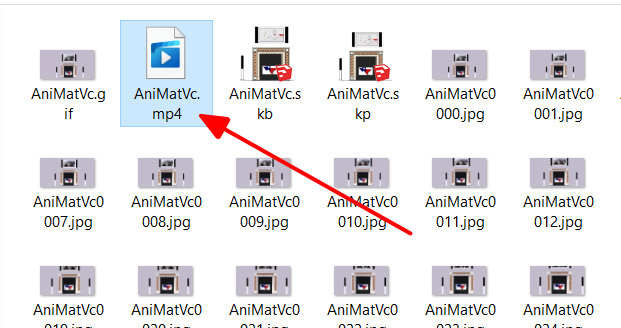
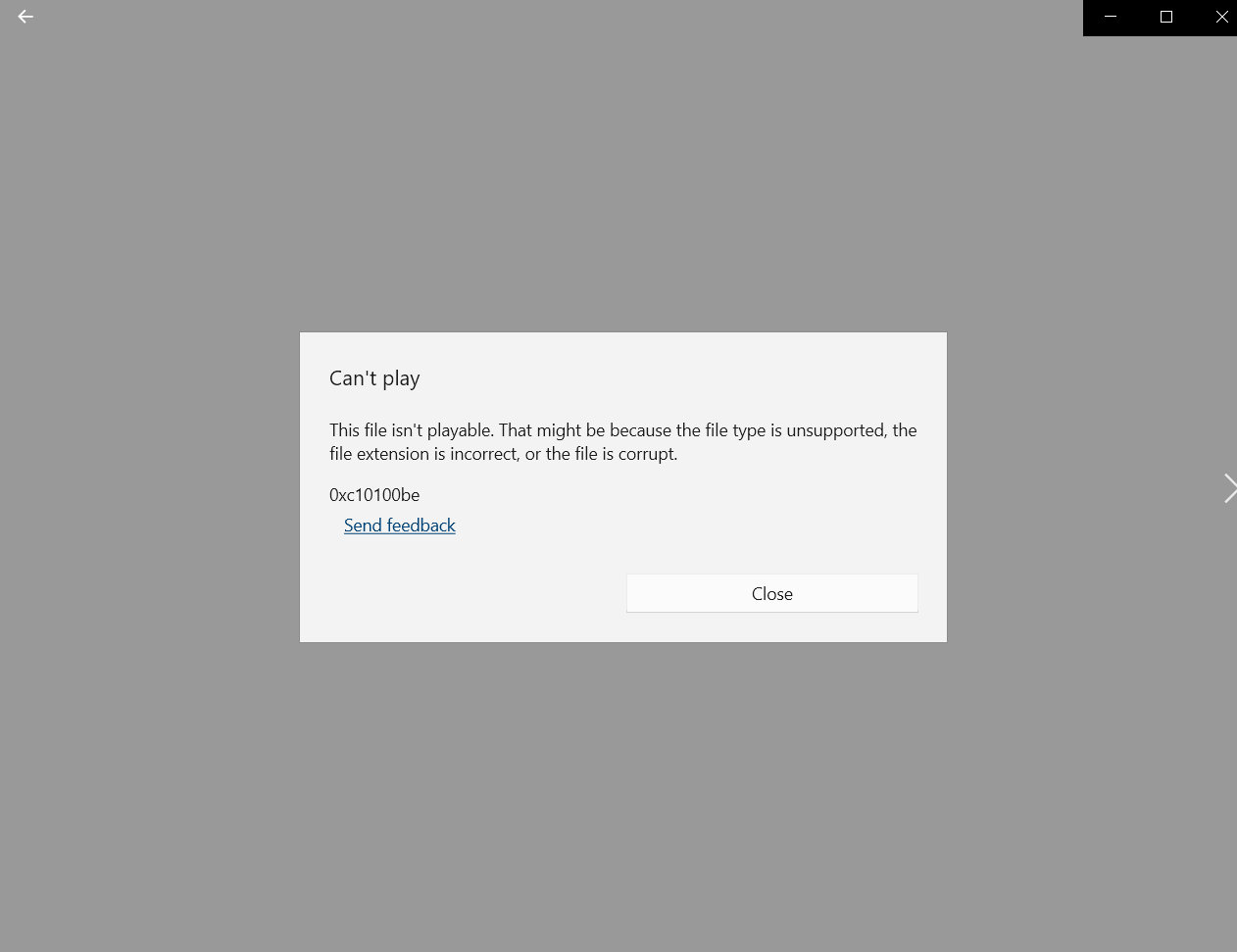
I do not know what is going wrong.
-
ntxdave , now I’m down to taking some wild ass guessing. Looking at the first image you posted , is the .gif , .skb, .skp, and .jpeg’s all in the same folder ? If so it makes me wonder if having them in the same folder with the animation .jpeg’s could have corrupted the .mp4 as it was being made ? Another question… how are you trying to view the mp4 ? Not a Windows user but did a quick search , Windows Media Player can’t play mp4’s in Windows 10 apparently…
-
Well I tried 2 things: 1) I moved all of the images to a separate folder and tried to generate an mp4 file but I got the same results. 2( found another mp4 file and clicked it and it played just fine.
So, still no solution. Now it has become somewhat of a challenge just to find out what the heck the problem is.

-
Thanks to Chris on the Twilight Render forum, I think we have resolved the issue. It appears that was related to the image size. Chris suggested that I make sure that the height and width of the image should be divisible by 4. After playing with some image sizes that seemed to be the problem. I went back and look at one of the sets of images that failed and found an odd size of 800x421.
For now, it seems that has resolved the issue.
-
FFMpeg suffers from this bug with odd number of pixels. I had the problem in Animator and did not find a workaround in FFMpeg.
-
Making sure the width and height are divisible by 4 seems to work for me.
Advertisement







