Got Balls ?
-
I made you look didn't I
 . Nothing impressive to see here. Have a billiard room model / render sloshing around in my head... started modeling up all the bits and pieces I'm going to need. Here's the billiard balls. Simple to make you say.. Can't disagree until you start putting the stupid numbers on them. Not hard to do but damn is it tedious. Was ready to stick a pencil in my head by the time I was done. Raw SU view of my "balls" and a quickie Twilight render checking my texture set up.
. Nothing impressive to see here. Have a billiard room model / render sloshing around in my head... started modeling up all the bits and pieces I'm going to need. Here's the billiard balls. Simple to make you say.. Can't disagree until you start putting the stupid numbers on them. Not hard to do but damn is it tedious. Was ready to stick a pencil in my head by the time I was done. Raw SU view of my "balls" and a quickie Twilight render checking my texture set up.
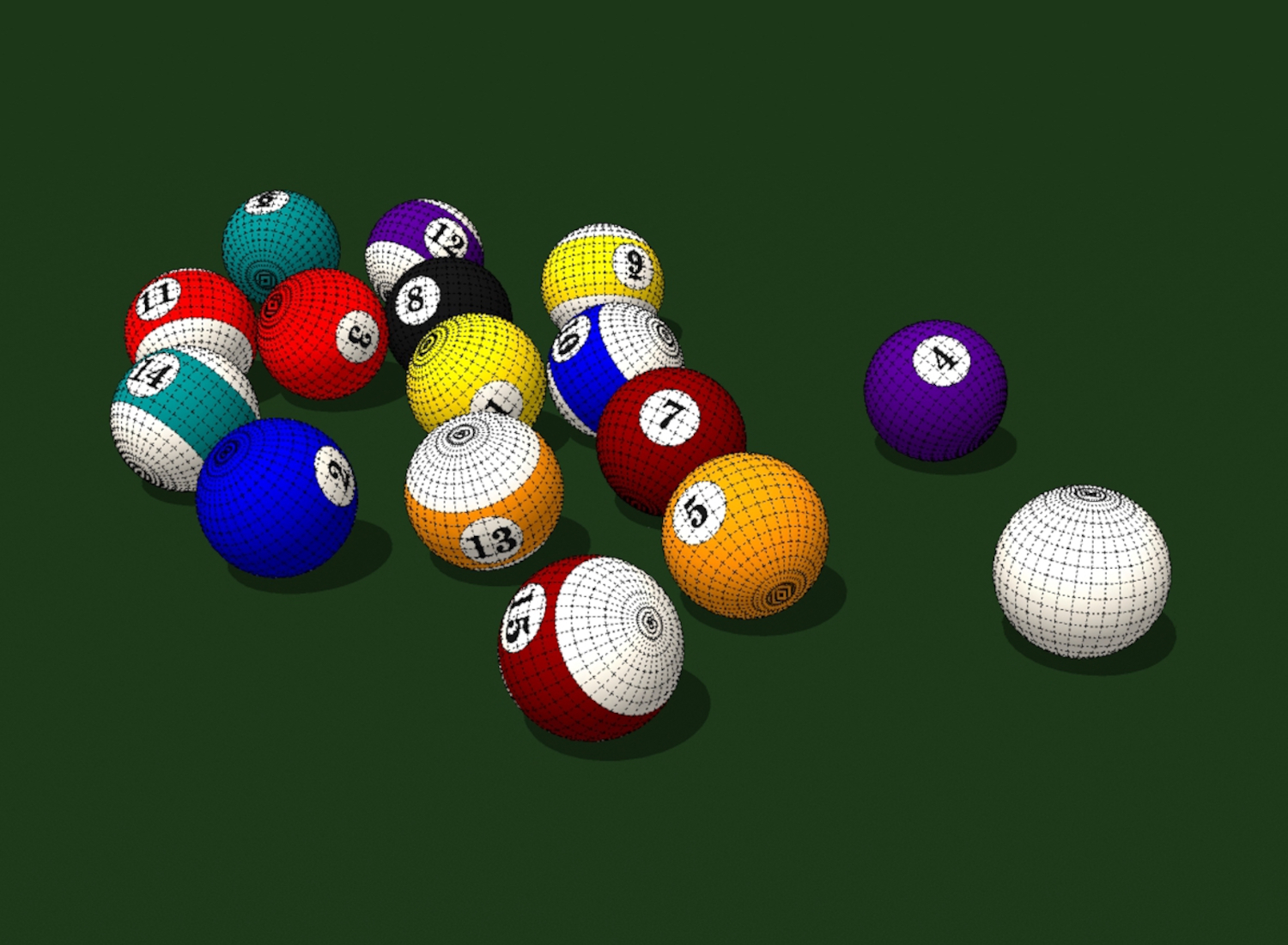
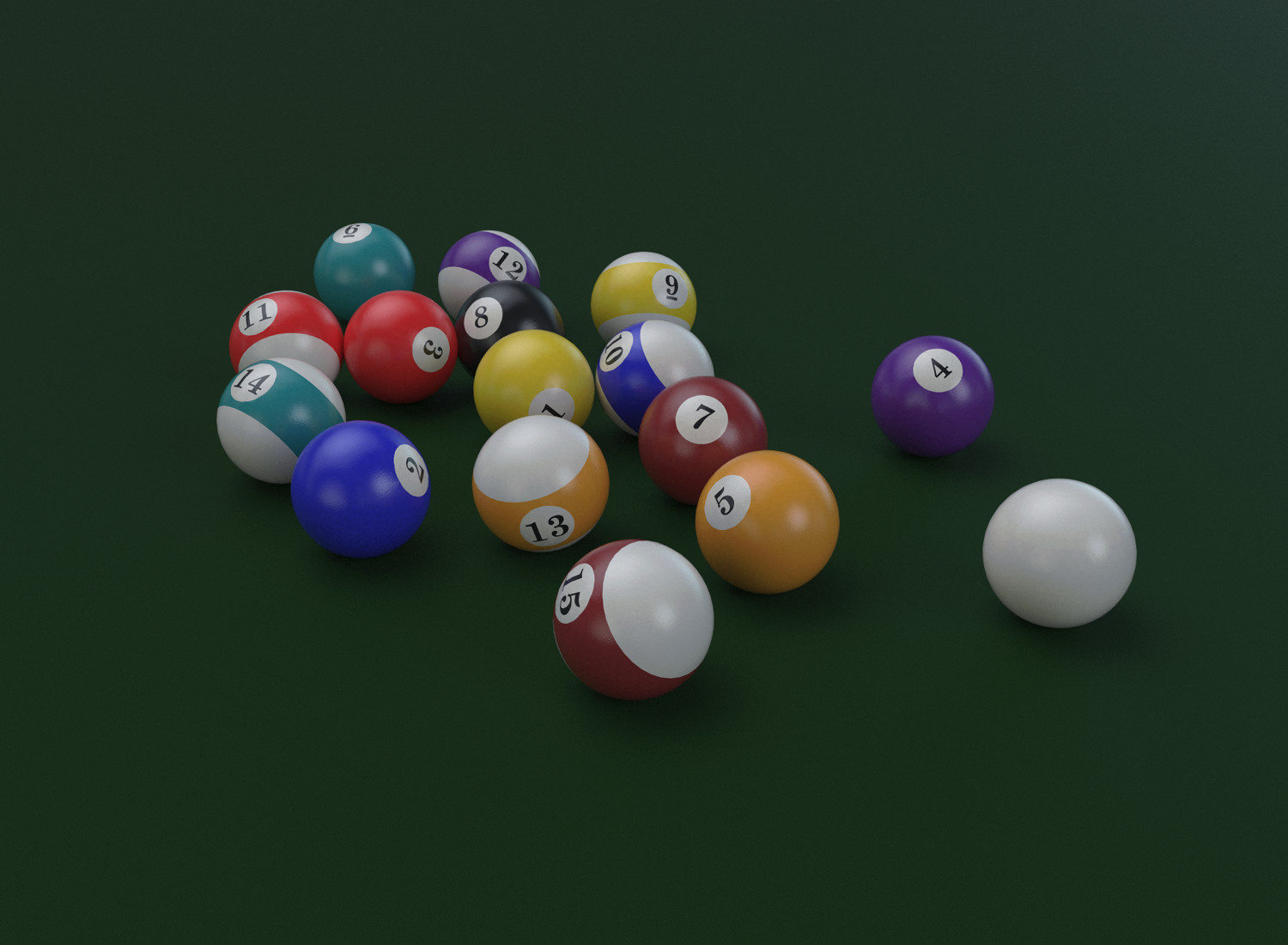
-
Deceptively simple, yet elegant.

-
@tuna1957 said:
I made you look didn't I

Ja !!!
 (nice render!)
(nice render!) -
nice balls! Can you explain how you put the numbers and stripes on?
-
Thanks guys. I'm wondering how many people my title will trick into seeing my silly little post.

pbacot , Set up the process and saved an image for you. Hope I made the various steps clear enough. Once you have the "spot" marked on the ball it's just a matter of copy the ball right and aligning it with the cylinder. I find setting up the cylinder to align the numbers on easier for me to get them centered properly. One big thing don't forget to make the ball unique every time you copy it. If you don't it will gum up the works. Ask me how I know
 . "Quad Face Tools" makes selecting the "rings-loops" ( can never remember which is which ) easy. The " copy - scale" is a must or your certain to end up with holes to fix. Takes way longer to explain than do, just tedious and repetitive.
. "Quad Face Tools" makes selecting the "rings-loops" ( can never remember which is which ) easy. The " copy - scale" is a must or your certain to end up with holes to fix. Takes way longer to explain than do, just tedious and repetitive.
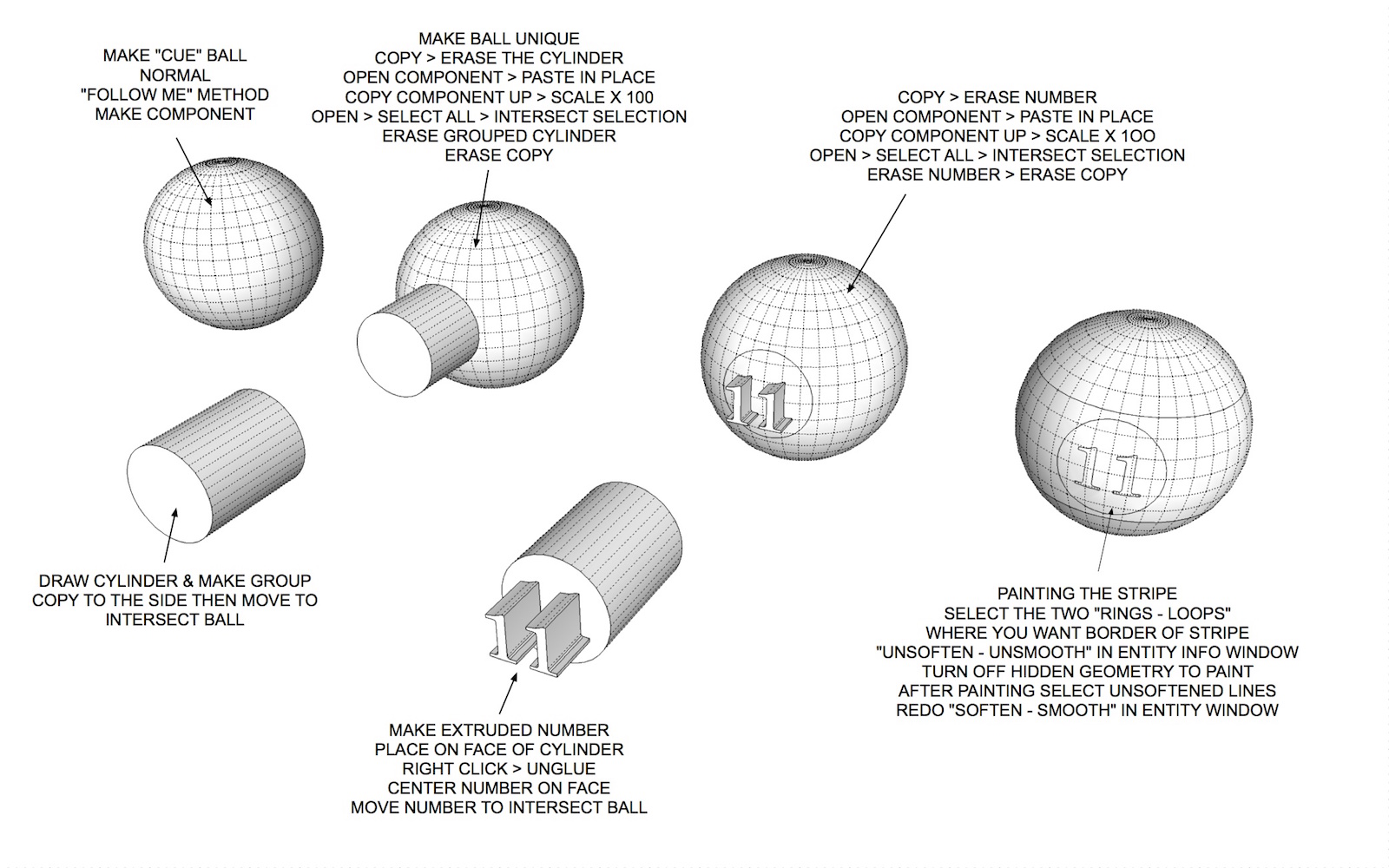
-
 great!! all done with pure geometry and not with some "substance painter-uv-mapping-trick" which I would never grasp anyway
great!! all done with pure geometry and not with some "substance painter-uv-mapping-trick" which I would never grasp anyway 


@tuna1957 said:
...I'm wondering how many people my title will trick into seeing my silly little post.

with a title like that you have my visit - always !!
-
Thanks for sharing the technique!

-
Very nicely done.

-
Thanks HornOxx

-
Bryan ,Mike thanks

-
Good job on the technique!
-
tuna1957 :
Nice render.
garystan -
pbacot , garystan , thanks much.
-
Nice render and technique. I like it when someone goes to the trouble of sharing their modeling methods

@tuna1957 said:
I'm wondering how many people my title will trick into seeing my silly little post.
I used a similar title - Playing with my "Thing" - when I posted my VW Thing a while back. Was actually a little hesitant about doing that, you never know who you're gonna offend nowadays. I did wimp out and put Thing in quotes tho
Nicely done
-
lovely render tuna1957, which program do you use?
-
Thanks utiler, I render with Twilight V2 Pro.

Advertisement







