Dynamic Component Rotation Reporting Problem
-
I’m having trouble understanding the Rotation Values I’m seeing for my dynamic component.
I created a basic dynamic component rectangle and made the Rotation Attributes visible.
It was created “flat” on the plane of the “ground”, so the Rotation Attributes show as RotX=0, RotY=0,RotZ=0 - as I would expect.
Typically I’d orient this for work purposes in a vertical plane, so I rotate it along the red axis which results in RotX=90, RotY=0,RotZ=0 - so far so good.
But when I then rotate the DC rectangle 90 deg. counterclockwise along the blue axis, instead of getting the expected Rotation reporting results, I get the oddball result of RotX=-139, RotY=90,RotZ=-112.
Trying to develop a Construction Estimating approach that relies on accurate reporting of a panel’s Rotation values.
What am I doing wrong?
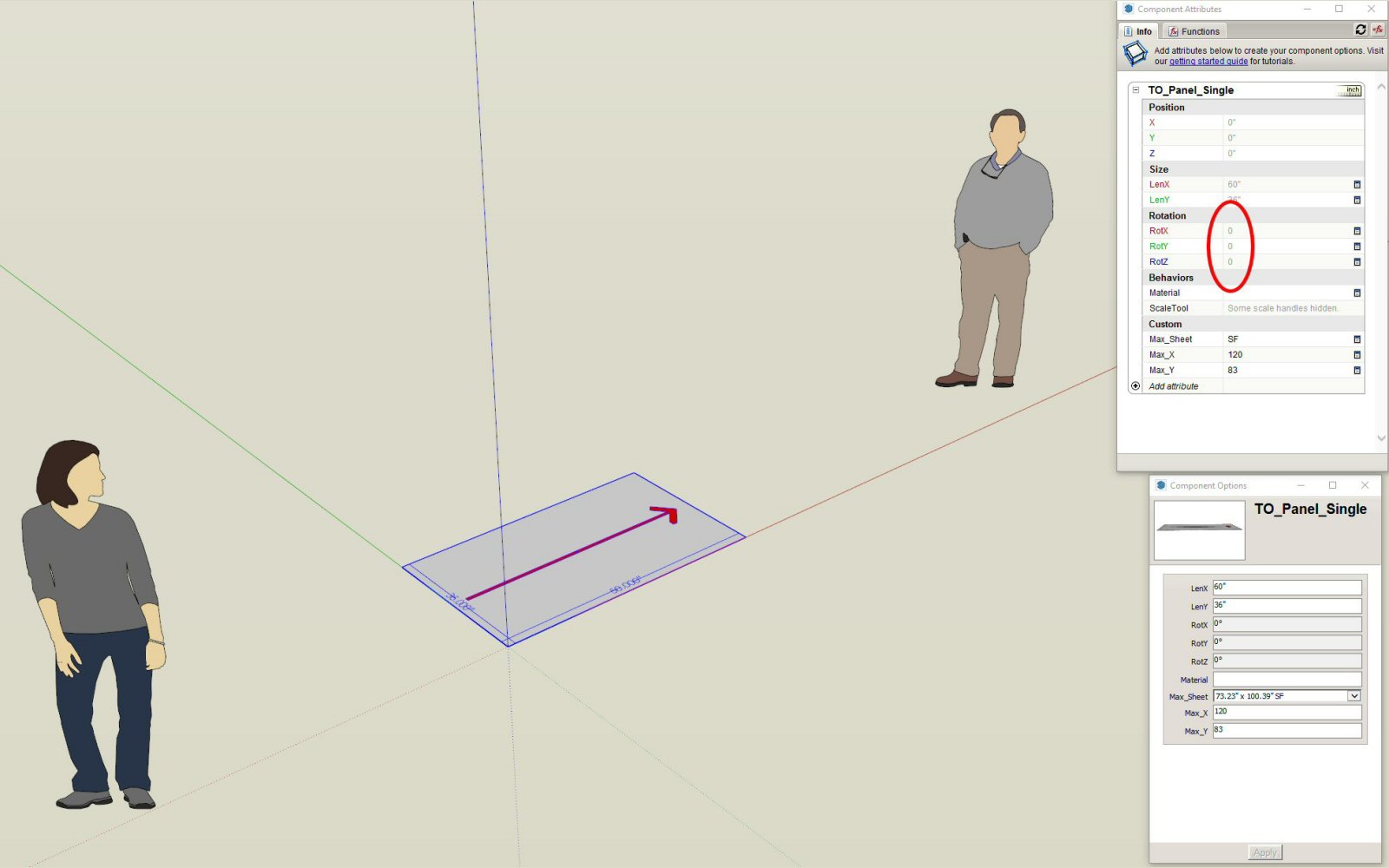
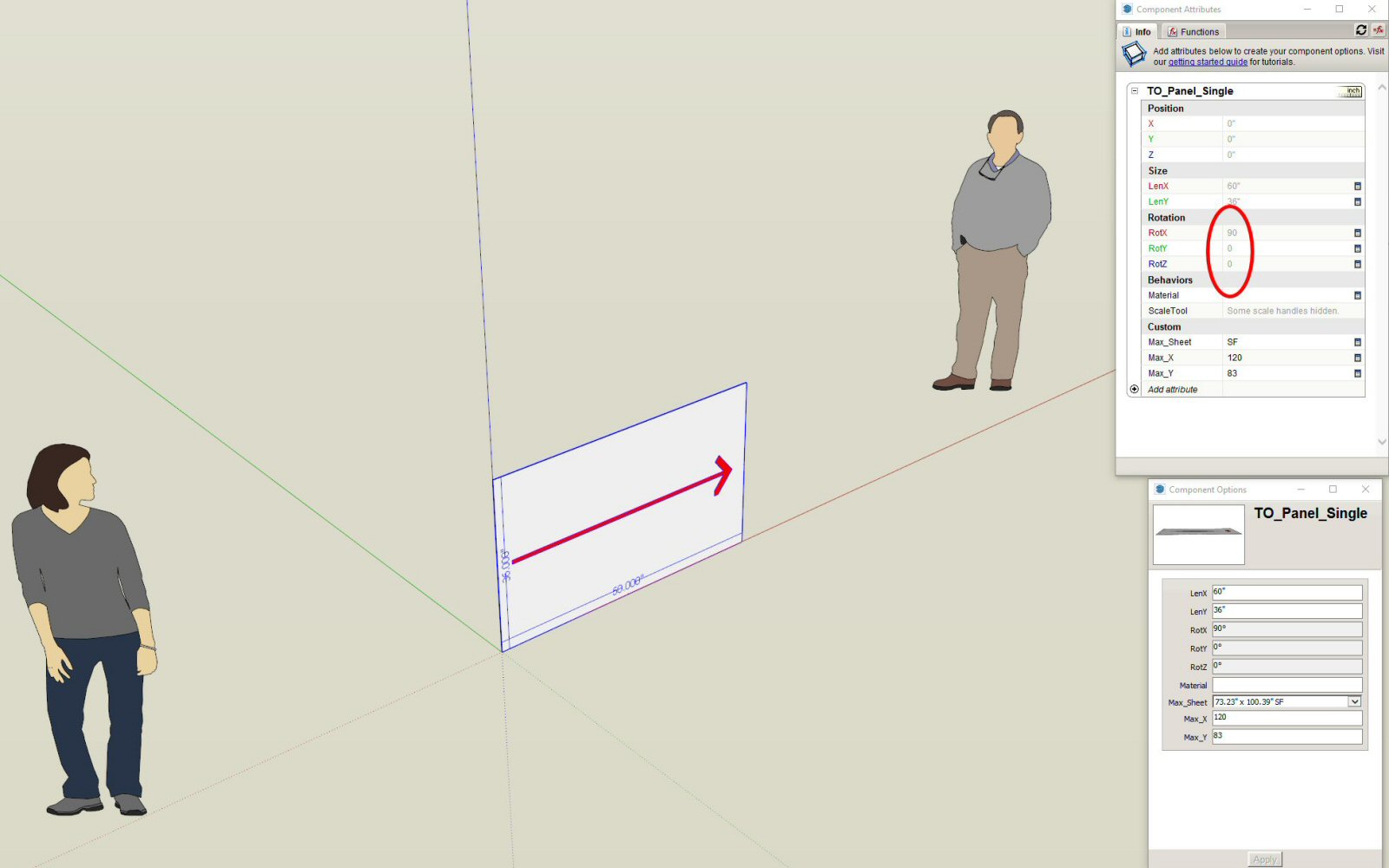
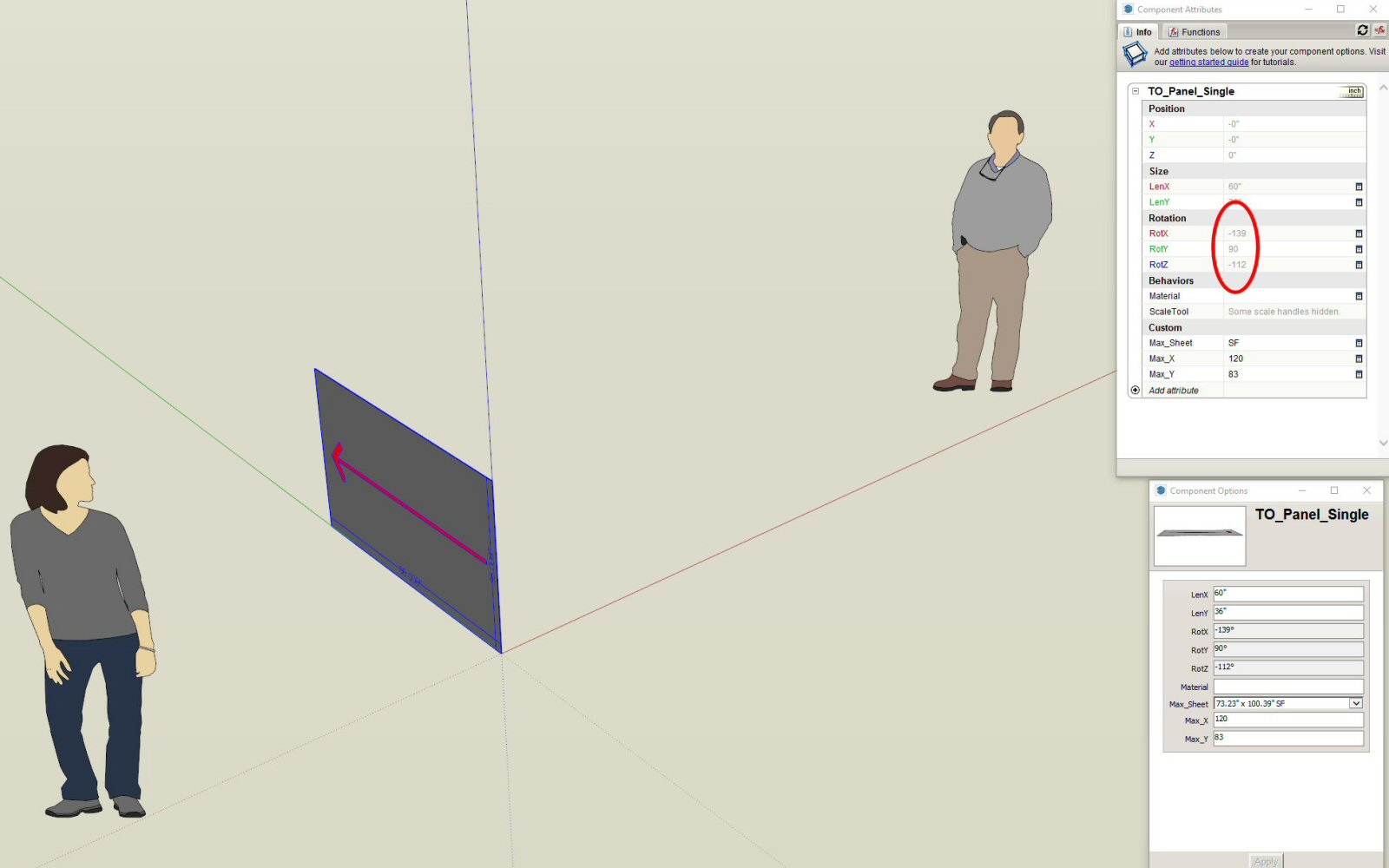
-
Isn't the rotation correct based on the original orientation?
If you RotX 90 then RotZ 90 with the Rotate Tool it is different than if you manually punch in the same value in the DC dialog.
Isn't the DC basing its rotation off the orientation of the components axis?
-
This is what I was trying to describe. You expect the left because that's the action you commit. Whereas the reality could be right.
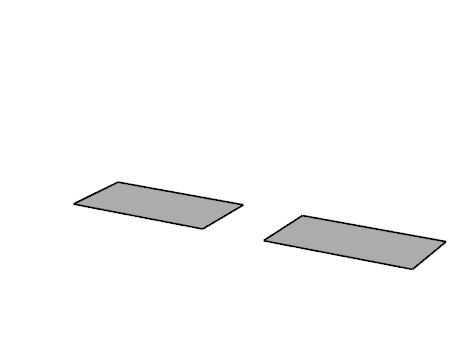
-
@rich o brien said:
This is what I was trying to describe. You expect the left because that's the action you commit. Whereas the reality could be right.
[attachment=1:29rmpzte]<!-- ia1 -->comp.gif<!-- ia1 -->[/attachment:29rmpzte]
Thanks - I can ( I think) see how I'm getting the unexpected rotation values.
If I make the RotX, RotY, and ROtZ attributes editable with a textbox, I can manually get the panels to orient the way I want.
But I lose the ability to use the Rotate Tool on a single panel or simultaneously on multiple selected panels (panel(s) just revert(s) back to Rot value in textbox upon any edits).I there a way to use the Rotate Tool and also be able to type in Rot values in a textbox?
I've played around with the "Current" function, but with no success.
-
To be honest I steer clear of DCs when I can. Only reason I saw the issue was because this is a type of Euler vs Quaternion rotation issue.
Your model actually prompted me to look into DCs more to see if they had a formula for it. I'm pretty sure you can use a mixture of maths functions to calculate this but it beyond my feeble brain...

Advertisement







