Push Pull creating facets
-
[attachment=0]Screenshot 2021-06-09 152014.jpg
Hi,
Can anyone tell me why the push pull is generating facets and not a smooth surface.
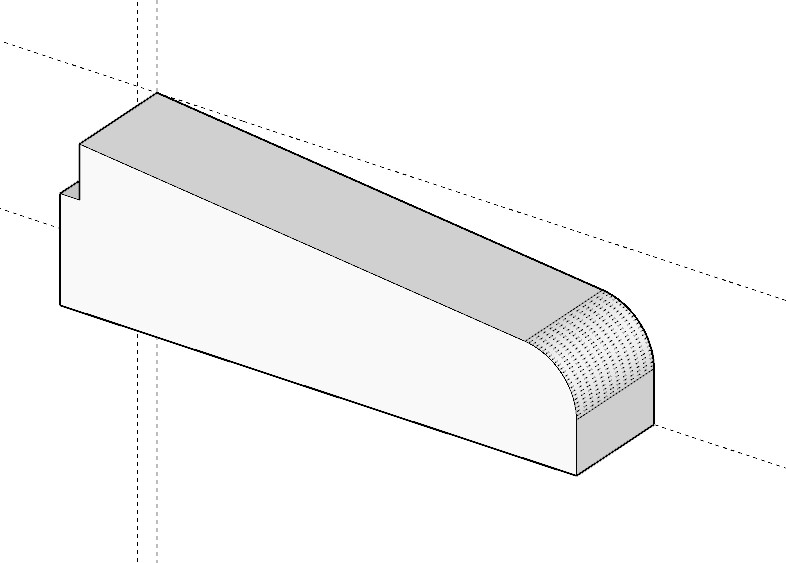
-
You have Hidden Geometry turned on. Go to the View menu and turn it off. Then you won't see the softened edges. There will still be facets but you won't really see them. Keep in mind that SketchUp represents curves with short line segments and curved surfaces as a series of small faces.
If you want to soften the edges at the limits of the curved surface, you can hold Ctrl with the Eraser tool and click on the edges.
Click on the picture.
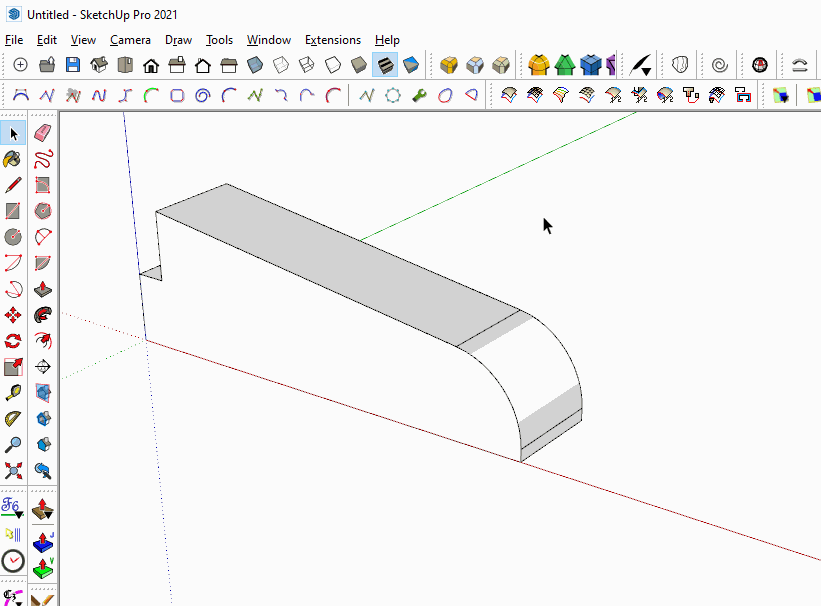
-
Thanks,
That was it. I must have turned it on accidentally.
Marc -
Also be aware that edits can break a curve apart into individual segments, losing its original identity as a single curve. In that situation pushpull will generate unsoftened edges from each segment end. You can use the eraser tool to soften them afterward.
Advertisement







