Gone from Mac book pro to PC. underwhelmed!
-
Hello all
I have been a sketchup user for about 2 years now and I have come along way using my 2013 13” MBP. It copes pretty well on a organised drawing and also in layout doing mechanical work such as pumping stations etc.
I carried out a lot of research as I’m a pro Apple user. I bit the bullet and invested in a pc being a DELL XPS DT 8940 Intel
 Core
Core i7-10700 Processor
i7-10700 Processor
RAM: 16 GB / Storage: 1 TB HDD & 512 GB SSD
Graphics: NVIDIA GeForce RTX 2060 6 GBI used it heavily yesterday and I must say I am truly underwhelmed. The 3D model still is very laggy I’d say as much as the MBP and layout it equally as laggy as the MBP which has now left me feeling like Iv wasted money.
I understand that you need to keep it clean and I do try to skrimp imported models where possible. But I expected the PC experience to be so much better. I changes the setting to use the NVIDIA card also.
Am I missing something? As it’s equally as slow as my MBP.
Thanks.
-
I expect most of it has to do with the modeling but there might be a few things you can do.
First, make sure you installed SketchUp correctly. On the PC that involves right clicking on the downloaded installer and selecting Run as administrator from the context menu. If you didn't do that, close SketchUp, find the installer and repair the installation again using Run as administrator from the Context menu.
Make sure your Nvidia graphics card's drivers are up to date. They won't be when the computer comes out of the box. Go to the Nvidia site and download their latest drivers to install. Make sure it is the Nvidia card that is set up to display SketchUp and not the integrated GPU.
Beyond that, keeping your model light and clean is still important on the PC as it is on Mac.
-
Can you share the file with us so we see if we can suggest something to help with that lagging?
Sketchup have and will have problems with polygon numbers, so if you use it for interior design I do this:- make tabs (layers) for furniture per room (space) so when you are done with one you can turn it off and start with the next one. It helps when rendering also.
- if it is in the rendering stage you could use proxy to replace heavy models in the scene.
- not using all 4K textures in the scene since they are stored in a SketchUp file so loading
times could be longer, that is my experience.
That is true with plugins also, as much of them loading time will get greater. - turn off shadows when modeling, it is ok on small models butt it lags when your model gets
big and heavy.
Except for this, I have no other suggestions on resolving Sketchup lagging without a file to inspect.
-
Thanks guys I will take your comments on board. I will upload the file later as I’m all ears to try to improve my work flow and open to suggestions.
Although I guess you will find improvements straight away as I’m not the cleanest when using cad or SU.
-
Hello all
My apology for the ignorance, like i mentioned i have also been a sole apple user as i never really got on with PC back in the day.
please can you advise me on what NVIDIA update i need? there isnt an update option on the control panel. please see picture of the version i have.
i have attached the SU file also, please be gentle with me as its not finished yet but i am at the point of starting to send it to layout. I am all ears for any tips and tricks.
thank you
-
file added
-
How do i add the file?
-
Hey Luke, go to nvidia.com and then click on drivers and then Geforce drivers. You can either do the big green "Download Now" button or select your product below that..
Save that file to your desktop and then double-click it to run it. Follow all the prompts and then restart.
Version 461.92 looks to be the current one for you.
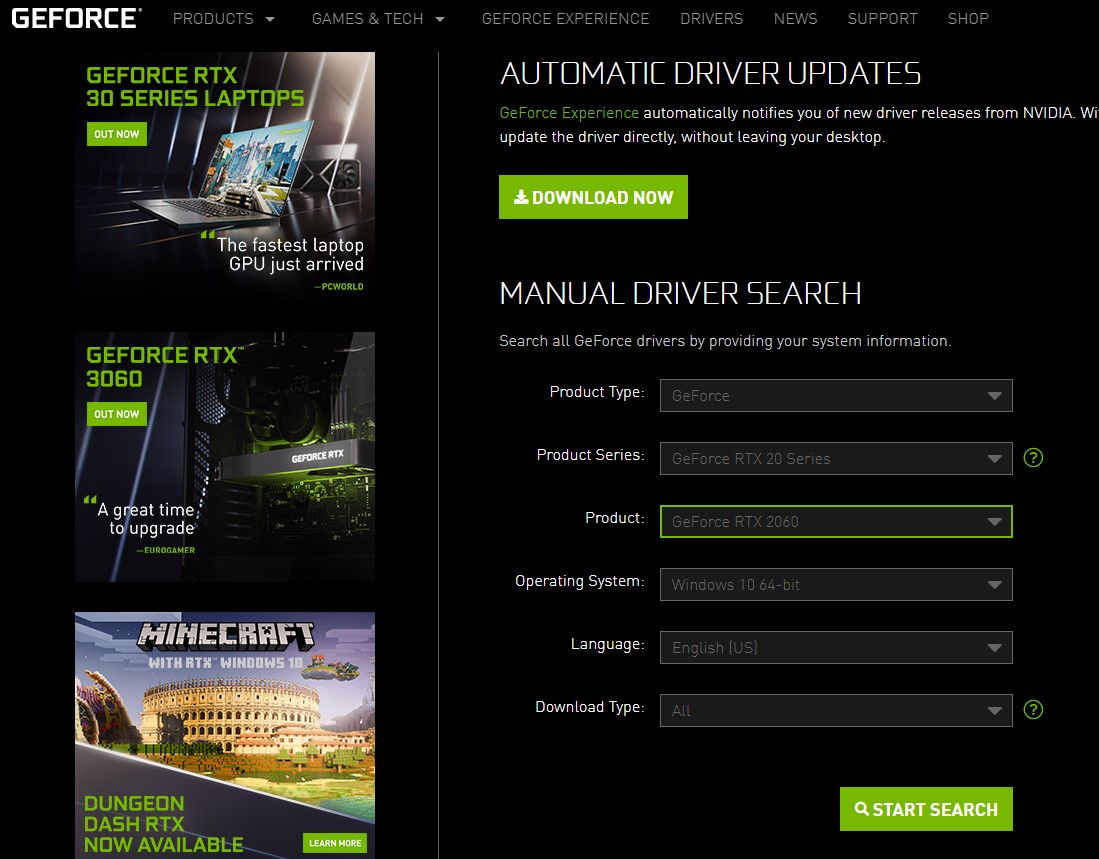
-
Perfect thank you for the reply i have done this now.
thank you
P.S how do i share a large SU file on here for others to see if the file has issues?
thanks
-
Upload to dropbox or similar and paste a link here.
-
Hi all i have added a SU file link here
-
SO here's what I see so far in your SketchUp model.
First, incorrect tag usage. ALL edges and faces should be untagged.
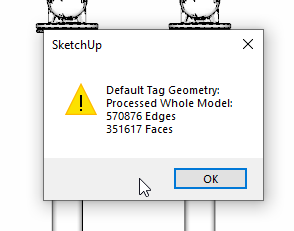
Next, a fair amount of unused stuff that could be purged.
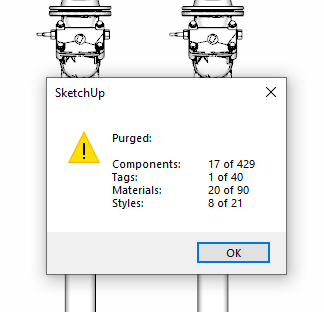
I notice that you are you have numerous styles that are basically identical. You could manage with 3 or 4 and actually you don't need to add those styles in Sketchup at all with 2021. You can keep the SketchUp file even smaller by having only one style and select the desired styles in LO per viewport.
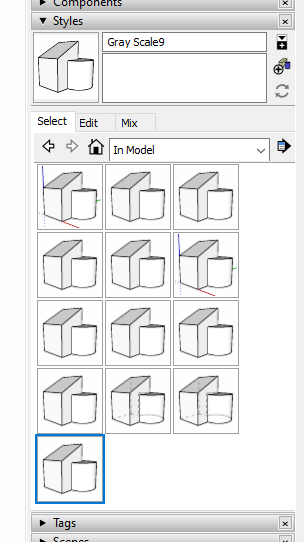
It's also not a good idea to set the back face color to be the same as the front face color because it masks reversed faces. Farther down in this post you'll see some green faces. I switch the style to my default which uses green for the back faces. Those should be reversed so front faces are out.
Your LO file shows a number of unused .skp reference files. (All the references show as missing on my computer because I don't have the files in their paths.)
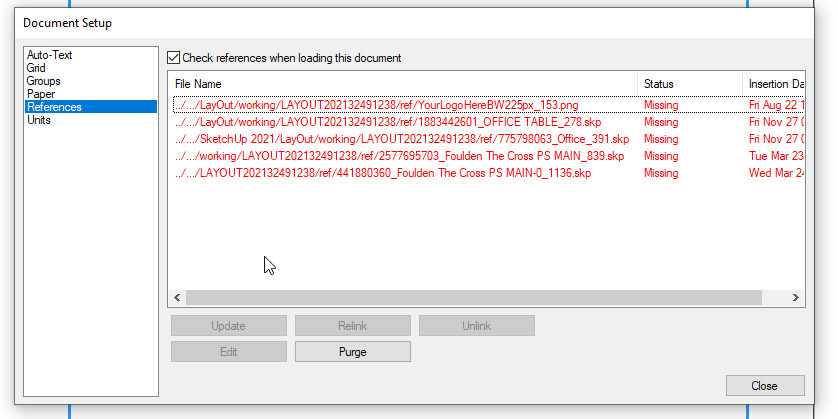
Those added .skp files bloat the LO file and cause LO to to behave more slowly. Purging unused stuff from LO is important, too.
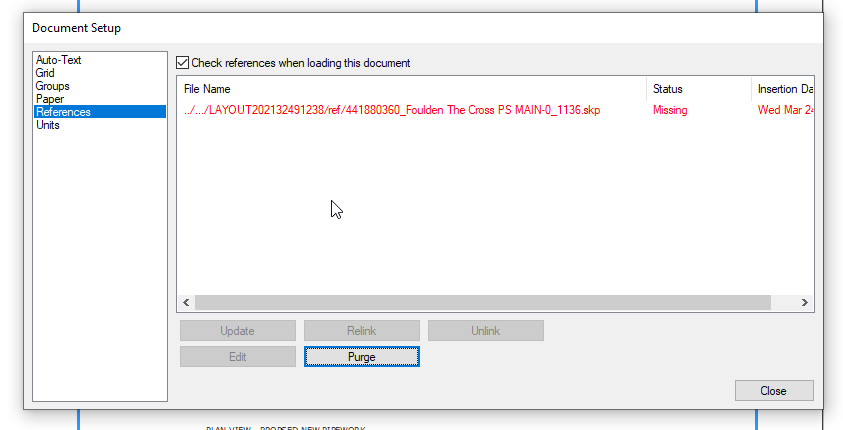
As was mentioned earlier, clean and lean modeling will go a long way to helping with the speed of both SketchUp and LayOut. After purging the unused stuff from the .skp file and then the lo file, the resulting LO file size was reduced by about 74%.
Other things to consider:
Maybe you don't need to use so many segments in the circles and curves you draw. That just creates excess geometry. A lot of your components appear to be overly detailed for the way they seem to be used. All of this unneeded geometry is liability without benefit.
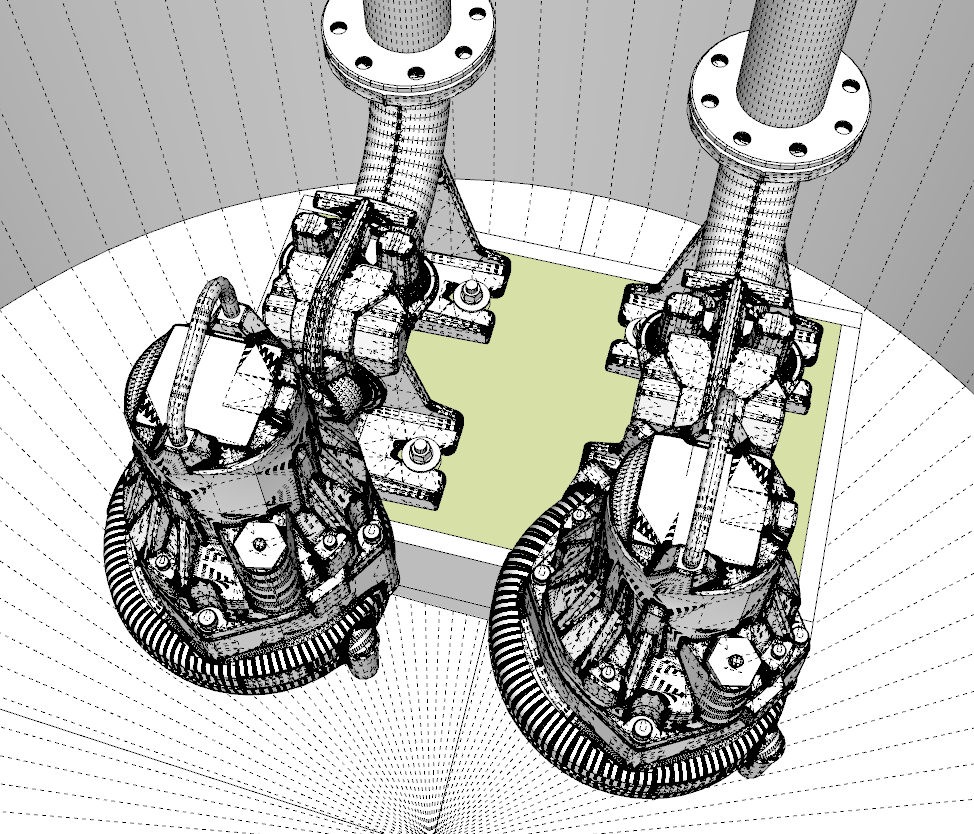
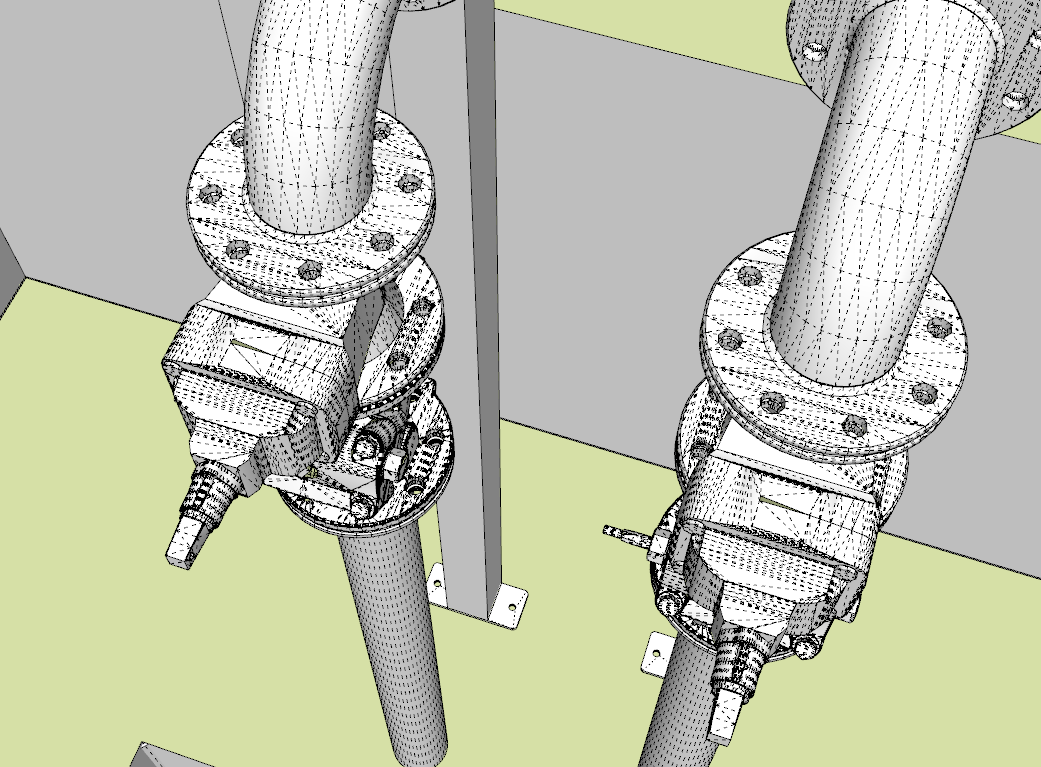
When you increase the number of sides for circles from the default 24, it's a good idea to use a multiple of 12. And make sure you are dragging out the circles on axis. The circle for the bottom of the tank is not drawn on axis.
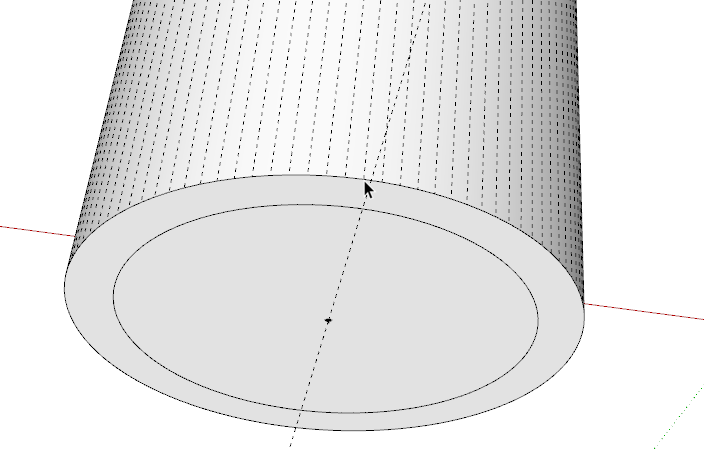
-
Thank you for the comprehensive reply.
I have a few questions that you maybe able to point me in the right direction.
-
the styles issue, i actually have a template that has 3, but when i have a few scenes on the go and i update it, such as removing the view of construction lines it gives you three options to create a new style, update existing or do nothing. I get confused here as i dont want it to effect the other scenes so i create new style.
-
i didnt know about not tagging faces and edges, i will take that on board.
-
the segments on the pipework and pumps are from specific items needed to give me sizes i need on site. is there a way i can clean these without making it look ugly by using skrimp etc.
thank you for this, it is much appreciated.
-
-
@mill3rluke said:
- the styles issue, i actually have a template that has 3, but when i have a few scenes on the go and i update it, such as removing the view of construction lines it gives you three options to create a new style, update existing or do nothing. I get confused here as i dont want it to effect the other scenes so i create new style.
This is what adds to the file bloat. It would be useful to set up the styles with appropriate names so you know which one is which and don't get confused. Since the release of 2020 I've found I only need a working style in my SketchUp models. I created a folder I call "Plan Styles" that contains the styles I would use in my LO projects and I select the appropriate ones for the viewports I'm dealing with. This goes a long way to simplifying my work in SketchUp and I don't need even need to think about styles while setting up my scenes.
@mill3rluke said:
- i didnt know about not tagging faces and edges, i will take that on board.
Correct workflow in SketchUp is to leave Untagged active at all times and leave geometry untagged. Only objects (groups and components) get tagged. It might seem weird if you are coming from some other CAD program but it works and it prevents errors. There's no chasing tags in SketchUp like you have to chase layers in ACAD or similar.
@mill3rluke said:
- the segments on the pipework and pumps are from specific items needed to give me sizes i need on site. is there a way i can clean these without making it look ugly by using skrimp etc.
Skimp would be worth a shot to see what happens. In general though think about what value the detail in a component brings to the project. Or maybe, does the detail bring any value? If it doesn't, get rid of it.
A different specialty but same sort of thing, I've seen kitchen appliance components from the 3D Warehouse that are so detailed that you could just about reverse engineer them. Refrigerators with detailed heat exchanges on the back, compressor underneath, all the plumbing and even the light bulb inside. Not stuff anyone would need to know about if the refrigerator is being used in a kitchen plan.
The other thing to look at in your components is the possibility of excess edges and faces. I suspect you didn't model these valves and things in SketchUp. Maybe they were imported from Solid Works or something? Commonly models like that come in with triangulation that SketchUp doesn't need to support faces. Then that excess geometry becomes liability without benefit.
@mill3rluke said:
thank you for this, it is much appreciated.
You're quite welcome. We'll keep hounding you to make your models clean so your work is much more efficient.

-
Dave,
I find it very impressive that you would take the time to provide such comprehensive and detailed suggestions and tips to help out a fellow forum member looking for help. Kudos to you!



Steve
Advertisement







