SU to DWG workflow?
-
Hi All
I would be interested in hearing how you optimise your SU to DWG (AutoCAD) export?
I am still little torn on using SU for everything and i still find my self exporting files to 2D DWG to creat drawings in AutoCAD. However i am finding it more and more annoying doing clean ups which is actually counter productive in my work flow.
please see attached snip of an example i can't seem get right when i export from SU. I am having to spend ages cleaning the exported DWG.
I am prodometly mechanical/ civils bias, I am a project engineer and do a lot of plant pipework designs and new installs for the water industry. I am slowly getting more into steel designs also.
I would be interested also in seeing peoples construction documentation workflow examples of mechanical or steelwork and seeing what can be achieved in SU layout.
thank you
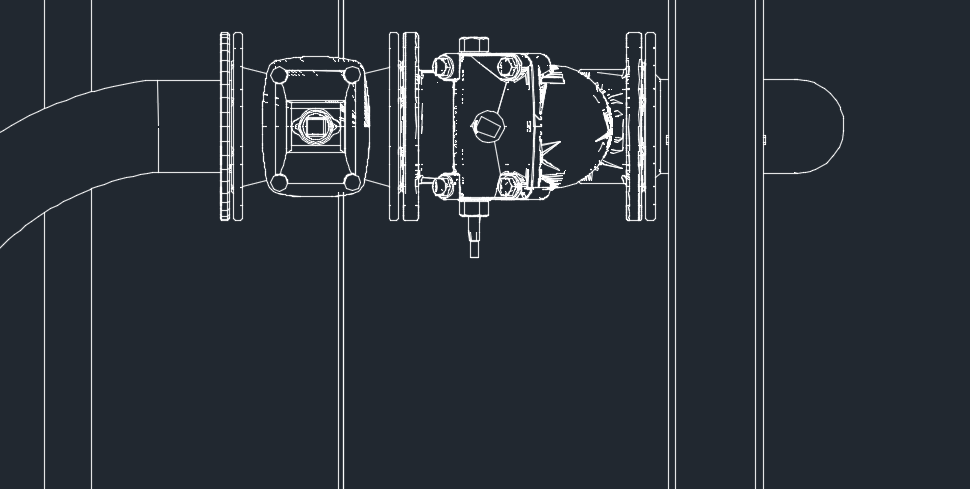
-
I use both as well and I often use the AutoDesk SletchUp importer more than exporting dwgs from SketchUp. At times it's given me better results than exporting from SU.
-
Im using AC LT so unfortunately i can't use this option.
Looking on this forum and seeing some people results with SU to produce CD is very impressive.
-
First, make sure you have those edges on parts like the rounded body of the valve (or whatever it is) hidden or softened. Are you exporting 3D or 2D?
If it were my project and I had to provide a dwg file, I would first set up the view in LayOut and export from there. Depending on the use of the file, however, I might not bother with the dwg. I'd probably just stick with SketchUp and LayOut.
Here's an example I just made.
The model in SketchUp.
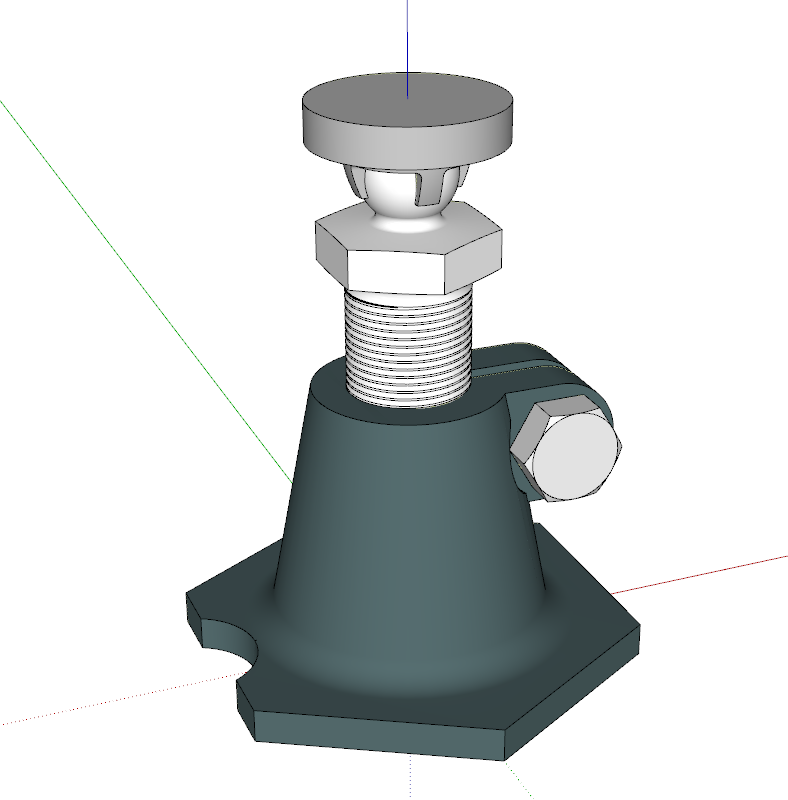
Export as .dwg and opened in CAD. Buttress threads look awful due to the small size on screen.
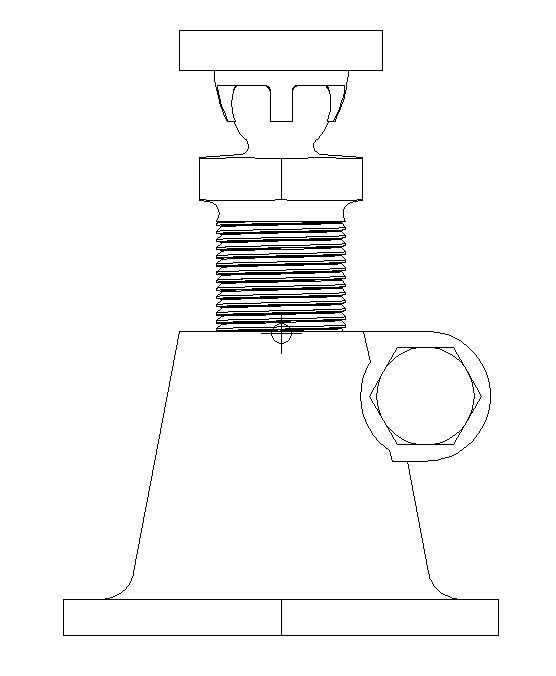
And in LayOut rendered as vector.
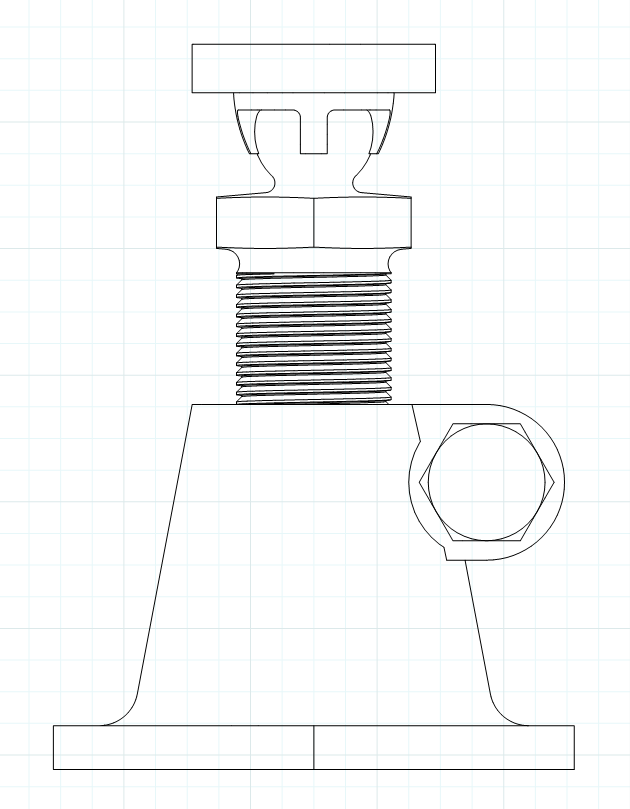
If you can stick with SketchUp and LayOut you can save yourself a lot of work when changes are required. You can made the edits in the SketchUp model, save your changes, and update the model reference in LO. Done.
-
Thanks Dave for the reply
I have tried lots of things to get a smooth finished in the export not all the time it comes out clean.
Yes i know what you mean about Autocad, im an engineer so can help myself as i do like the control and precision with AutoCAD. i suppose its just what im used to.
I would like to try revit or maybe tekla for steelwork but funds are limited also im only using a MacBook pro at the moment with two screens.
what are the predictions with SU? is it here to stay? is the developers moving forward with the product or is it stagnating?
I can see on YouTube some influences who promoted SU extensively are not make videos on revit etc and showing how they can be used etc. Is this a sign people are moving away from SU?
thanks
-
@lukemiller said:
what are the predictions with SU? is it here to stay? is the developers moving forward with the product or is it stagnating?
I don't see SketchUp stagnating at all. It has been under constant development since Trimble bought it from Google and it has improved greatly in that time. The development team is busy all the time and the team has gotten bigger. It's a pretty good bet that a company wouldn't be hiring software developers if they were going to let the software die.
You should try other software packages. Personally I find AutoCAD and other CAD software extremely tedious to use. I find SketchUp and LayOut intuitive and faster to use but maybe you would find some other program easier. One thing I would advise is if you're going to be working in AutoCAD anyway (or in Revit or SolidWorks or whatever) just stick to that application. Don't go from one to another with your projects. Something will be lost in the translation.
-
Thanks for the reply.
Well that’s good to know as I have put a fair amount of money into SU recently with plugins and 3 year renewal. I do see the power and speed of using it. I think it just needs some bits refining a little.
I do agree with you with one program but it’s good to keep your hand in auto desk as that’s what most people use here in the UK.
Advertisement







