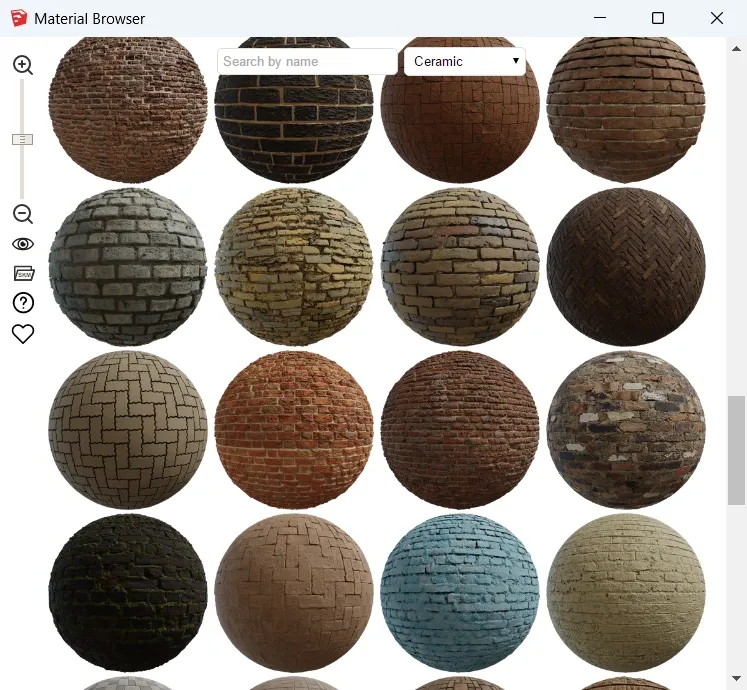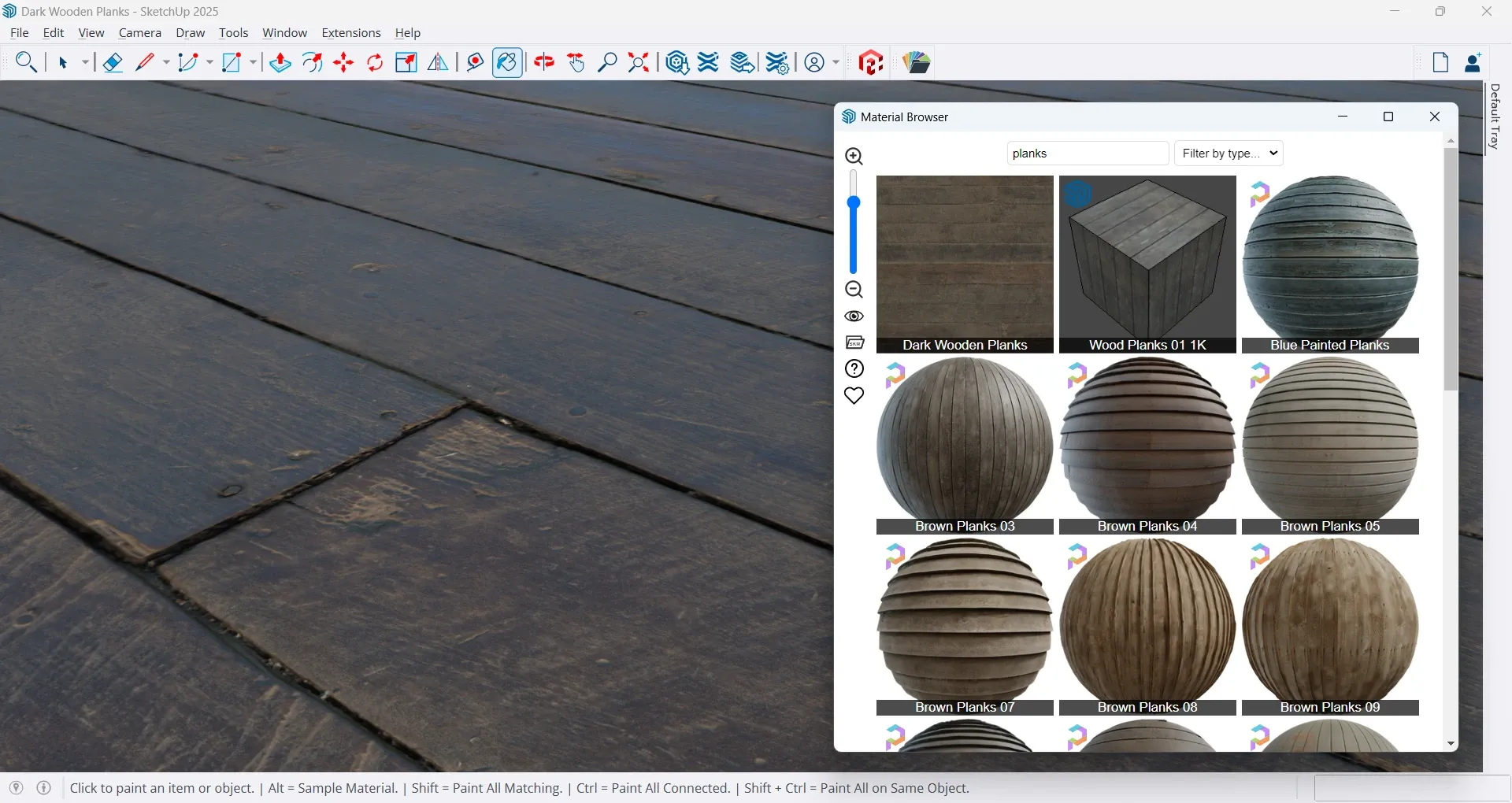[Plugin] Material Browser - v1.1.0 - 12 Oct 2025
-
1.0.9 version improves user experience. You don't need anymore to reopen Material Browser UI after you've checked "Display only model materials", etc.
-
Amazing!
Thanks for letting me know you fixed the extension store issue

-
Something weird is going on with your extension for some users...
It's reported over at SketchUp.com
It seems to be copying/moving its zip.rb and zip folder from your ../Libraries/ subfolder into the Plugin folder.
First off it looked like SCF toolset doing this, as it has a similar Rubyzip set up, bt it seems to narrow down to you !
Ideas ??
https://forums.sketchup.com/t/what-is-zip-in-extension-manager-can-i-uninstall-it/172133 -
@unknownuser said:
My bad. Old versions of material_browser.rbz file include Rubyzip library at root… That’s why there’s a zip.rb file and a zip folder at root of Plugins folder. You can safely uninstall the “zip” library with native Extension Manager. Then, if you want to continue to use Material Browser plugin: upgrade it. New versions of Material Browser plugin include Rubyzip library in a proper way.
Source: https://forums.sketchup.com/t/what-is-zip-in-extension-manager-can-i-uninstall-it/172133/29
-
Thanks for the explanation and the fix...
-
Is it possible to create a custom filter? I'm doing work for a client that has unique filters for different material types. I have the material library created (over 200 materials) but would like to filter it for specifics like "wall covering", tile wall, tile floor, fabric, concrete, plastic, window film, etc.
I want to hand this to the team with the filters the other designers uses and not these defaults.
-
If I understand well, you use a custom collection of .skm files?
Today, plugin categorizes materials automatically depending on a subtype-type dictionary... For example: "D:\Textures\Floor\Red Marble 02.skm" is categorized automatically in "Stone" because of "Marble" word.
Do you think it would be more relevant if plugin categorizes materials depending on filesystem hierarchy? We could filter materials by categories with a classic tree view at left.
-
Next version of Material Browser plugin will support Poly Haven's PBR textures, on SketchUp 2025:
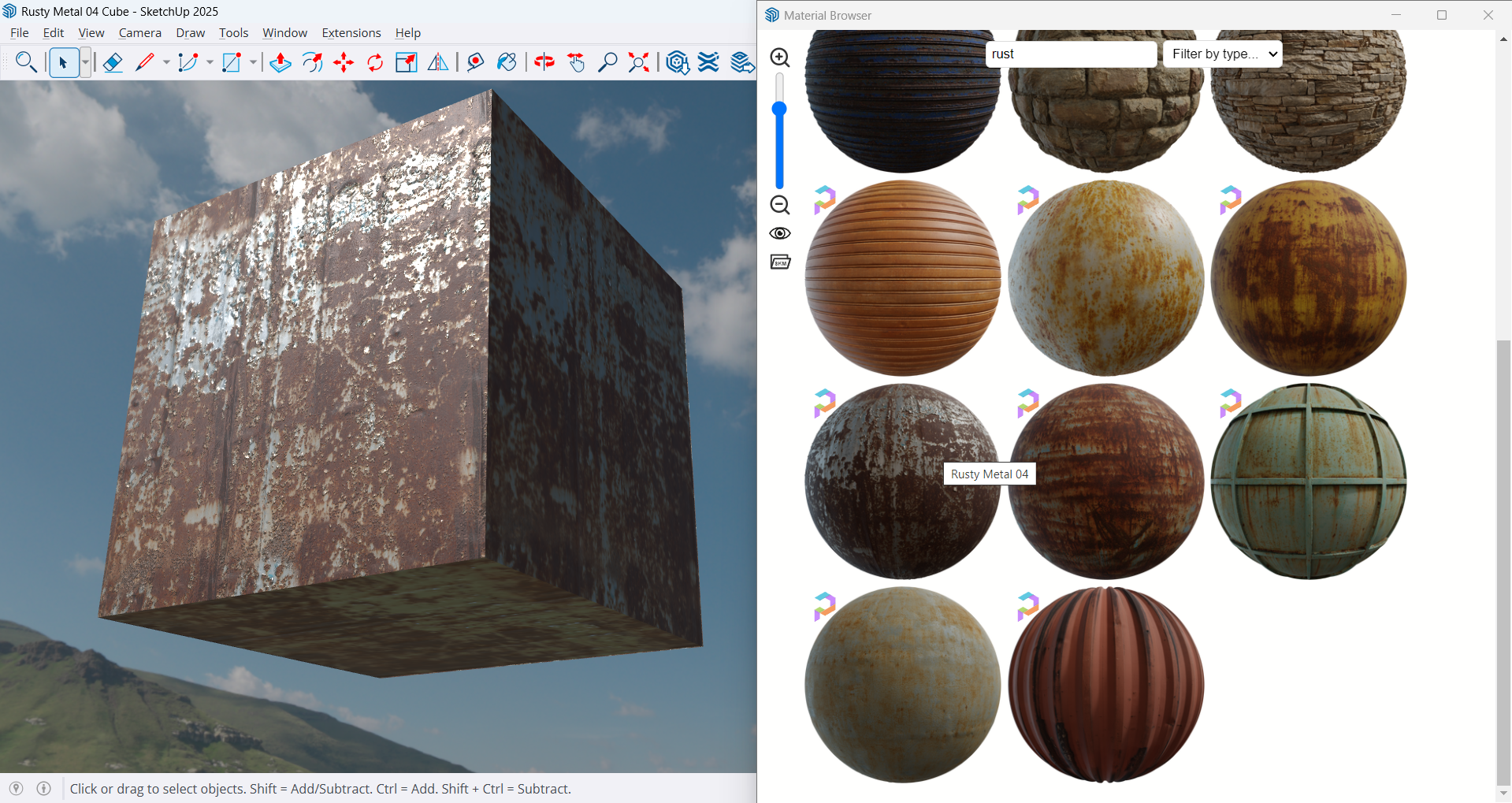
-
Yummy. Great feature to add.
-
Hello,
I have the joy to announce availability of Material Browser v1.1.0!
 ️
️
So, what's new in this version?- Poly Haven textures: Access 701 textures made by Poly Haven (formerly Texture Haven).
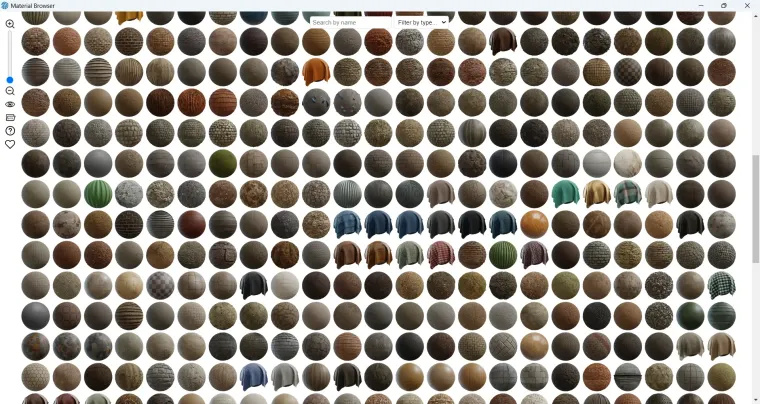
- Photoreal materials: If you use SketchUp 2025-2026, plugin sets all necessary PBR maps for you.
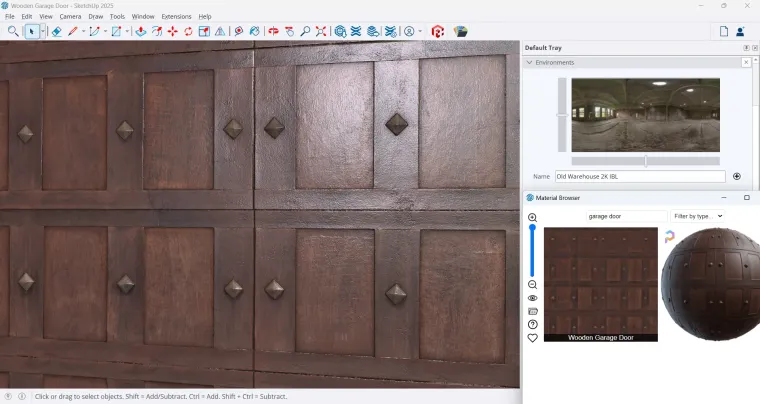
- Host acceleration: Material Browser has no more impact on SketchUp startup time!

- Longer SKM caching: Local collections thumbnails are kept until they are outdated or unused.
- Polished interface: Colored tooltips, loading screens, etc.
- Materials types: Brick is now categorized as Ceramic, more materials are guessed by words.
- Link to plugin FAQ: Help is accessible through question mark icon.
- Link to donate page: Heart icon opens my Ko-fi page. Consider donating if you like this plugin
 ️
️ - Better integration: Material Browser has finally... a toolbar!

- Plugin compatibility: It should be compatible with Fredo6's LordOfTheToolbars plugin.
- Cleaner codebase: A lot of code refactoring has been done.
Download latest Material Browser plugin from SketchUcation PluginStore.
-
Great update Sam. Thanks for sharing.
Advertisement