Layout - different page sizes possible within one file ???
-
Hi,
Does anybody know if its possible to have different drawing (page) sizes in the same layout file eg
a mixture of A1 and A3 size ??? (similar to AutoCad Page Tabs)
...........
Workaround is to have 2 x Layout files - one for all the A1 size drawings, one for all the A3 size drawings (as they reference the same Sketchup model - no problem).
However, having all drawing frames within 1 Layout file would be much neater / better
............
Regards
Howard L' -
No. It currently is not an option to have multiple page sizes in the same LO project. The best option at this point is to continue as you have been with two separate files.
Another possibility if you don't mind cutting sheets down is to set out borders for the A3 paper on the A1 sheet. Then work within those borders. You could just squeeze three A3 sheets onto an A1.
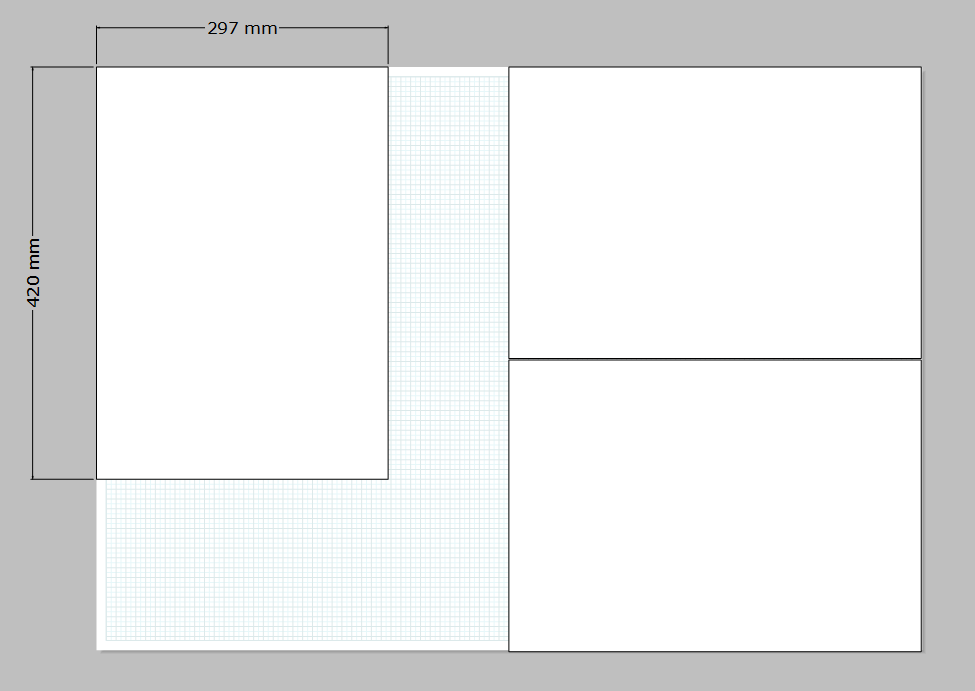
-
Dave R,
Thanks for confirming - really appreciated.
Would be good to have this feature in layout in a future release - ability to have different page sizes in one file.
.........
Thanks once again
.........
Regards
HJL -
You're quite welcome. The feature has been requested by a few other users in the past. My guess is that it might be awhile in coming if it does. Lots of other things that seem to be higher priority. Also there aren't a lot of printers out there that can handle multiple page sizes. Not sure about PDFs handling different page sizes either.
-
@dave r said:
You're quite welcome. The feature has been requested by a few other users in the past. My guess is that it might be awhile in coming if it does. Lots of other things that seem to be higher priority. Also there aren't a lot of printers out there that can handle multiple page sizes. Not sure about PDFs handling different page sizes either.
PDF's handle different pages sizes just fine. However you may have a valid argument with printers having difficulty with different page sizes, well I would imagine older types of printers anyway.
Advertisement







