Save SKP in the same version as it was opened
-
Does anyone knwow a way to automatically save a SKP file in the same version as the original file?
I work with SU 2020 but most of my other CAD sotware accept only (for now) 2019 or less. When i open a 2019 SKP file i woud like to save it in 2019, not 2020.
regards and stay safe
Xtov -
Obviously the built-in "Save_As" option lets you save your model to an older version.
Eneroth at the Extension-Warehouse has an extension that allows you to save the model as an earlier version...
https://extensions.sketchup.com/extension/32472fc9-06d1-49de-aa56-52570114c2c7/eneroth-legacy-save -
Thank tou TIG for this quick answer.
I know i can "save as" to an older version but if i forget to do so or only CTRL+S, i end up with a 2020 version.I know and have the wonderful Eneroth plugin to open a newer version in an older SU software (invaluable plugin!) but i will check the one you mention.
regards,
Xtov -
Damned !
Exactly what I need.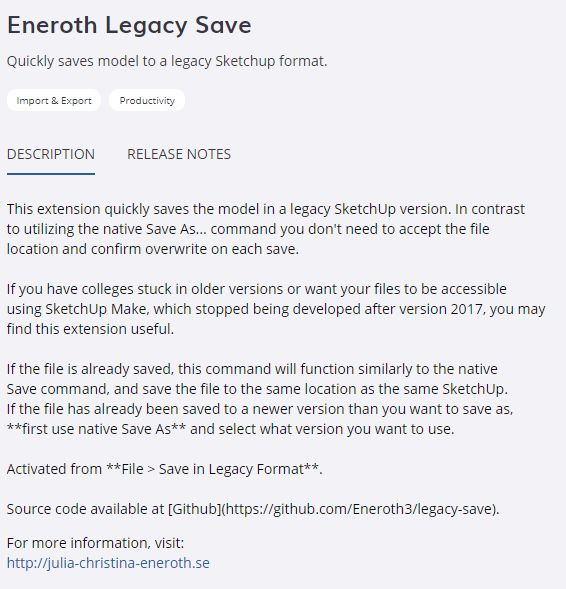
Advertisement







