Error loading LibFredo06 - help please!
-
Hi:
I'm running Make 2017 on Windows10.
I've installed the same update as you.
While SketchUp is loading, I get a Warning. (Screenshot attached.) It was the same with the previous version, and it happens every time SketchUp loads.
I always click "Yes".
Everything works fine.
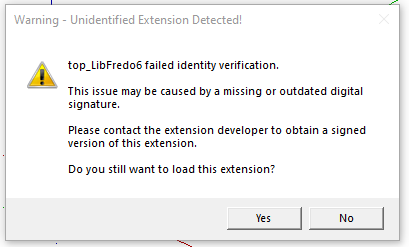
-
The signature should be up to date on the latest RBZ...
But if you have set any Extension Manager > Loading Policy, other than 'Unrestricted', then you must expect this type of annoying message - especially when installing older Extensions which might not have up-to-date signatures... note that it doesn't mean there's anything wrong with then if you got them from a 'trusted-source' - they are just 'old', but they'll probably work just fine anyway !
My version of the latest LibFredo06 v10.9a reports on Win10 as being fully signed anyway - so something is adrift at your end ??
Did you install SketchUp by selecting the installer's exe file [Downloads folder?] and using the right-click menu 'Run as administrator'
You can do that now and choose 'Repair' when prompted...
Any existing customizations should be safe... -
@robin morritt said:
Hi:
I'm running Make 2017 on Windows10.
I've installed the same update as you.
While SketchUp is loading, I get a Warning. (Screenshot attached.) It was the same with the previous version, and it happens every time SketchUp loads.
I always click "Yes".
Everything works fine.Hi Robin
Thanks for your answer. yes, I used to get the same warning message which, as you say, didn't cause any problems. But after I tried to update LibFredo6 the message never appeared again and I just got the message saying LibFredo6 failed to load.
I have now fixed the problem: I deleted my entire SketchUp installation, re-installed it and then carefully installed the various Fredo extensions, starting with LibFredo6. Everything works fine now!
thanks for your response
-
@tig said:
The signature should be up to date on the latest RBZ...
But if you have set any Extension Manager > Loading Policy, other than 'Unrestricted', then you must expect this type of annoying message - especially when installing older Extensions which might not have up-to-date signatures... note that it doesn't mean there's anything wrong with then if you got them from a 'trusted-source' - they are just 'old', but they'll probably work just fine anyway !
My version of the latest LibFredo06 v10.9a reports on Win10 as being fully signed anyway - so something is adrift at your end ??
Did you install SketchUp by selecting the installer's exe file [Downloads folder?] and using the right-click menu 'Run as administrator'
You can do that now and choose 'Repair' when prompted...
Any existing customizations should be safe...Hi TIG
Thank for your response. The problem is now fixed - see my reply to Robin above.I am a Mac user and I don't think (?) we have the option to right-click and run as administrator and Repair. I know I am the Administrator of my iMac so I don't think this applies. I don't know though, to be honest!
I think I might, previously, have installed a Fredo plug-in or extension and THEN installed LibFredo6 - is that possible? So when I tried to update LibFredo6 it caused a glitch. I just don't know.
Thanks for your reply anyway.
-
What does this message that appears after installing some plugins mean? Fredo6 by example...
-
@unknownuser said:
What does this message that appears after installing some plugins mean? Fredo6 by example...
Please expand your question to include then text of the message...
Otherwise how can we deduce your issue and resolve it ?There are explanations in earlier replies which might help ??
-
The latest version is 13.9a https://sketchucation.com/pluginstore?pln=LibFredo6
Do you have that installed, and have you restarted SketchUp to sync everything ? -
Have you restarted SketchUp to sync everything ?
-
Hi everyone.
I am new here but have been using SU2017 for sometime now to design/draw some projects. But the project i am working on needs some animation to make sure everything moves the way I intend it to. I came across sketchucation & the animator extension, downloaded the animator & Libfredo6 plugins but when i restart SU this message pops up say i need version 10 or higher, but i download the latest version. Please Help?
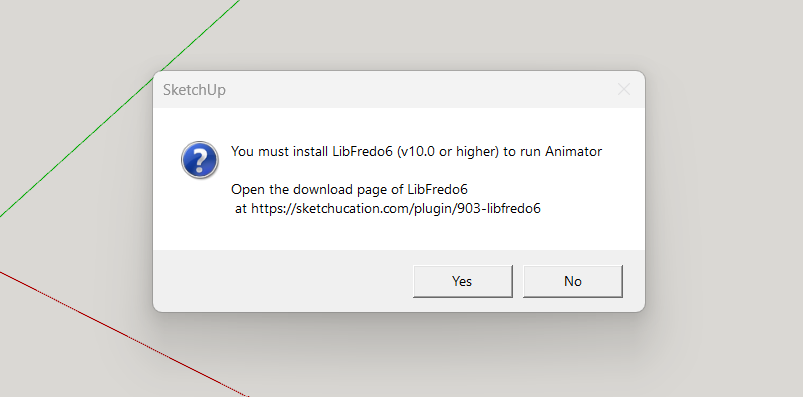
-
Hi Yes i have installed version 13.9
Advertisement







