Ultimate Sketchup to 3ds Max bridge
-
http://www.scriptspot.com/3ds-max/scripts/miauus-manage-links
If you take the best out of of both worlds (model in Sketchup and render in Max) then this fresh max plugin is absolutely must have tool. This plugin is simply dream came true:
*) Millions of faces get processed within seconds
*) Skp model, being inserted into Max get split by material (meshes named by its material);
*) Mirrored geometry get fixed (could be a huge headache with normals)
*) Original smoothing, UV mapping is preserved
*) Cherry on the cake: the model is linked, so no need to re-assign materials, re-apply modifiers and rebuild forests\multiscatters.
Highly recommended! -






Thanks for the headsup! This looks fantastic....going to check it out now.
-
Believe me it's a life saver. Gonna preserve you tons of mental health.
The price is super friendly plus no bloody subscription -
Got it but not helping mental health. Seriously need simple steps to install and run this thing without the high speed videos's.
-
On youtube, click gear icon for video slow down.
I'd agree that I've seen more intuitive UIs , but let me explain a bit. Essentially, you need 2 simple things:
, but let me explain a bit. Essentially, you need 2 simple things:- Run the script, hit 'select and attach' to initially select and insert linked skp file. Make sure 'Revit-combile by material' preset is on. Don't touch nothing 'till it's finished.
- Now, If you made some changes in SU, and you'd like to reload the updated skp model then click 'convert and reload' and select the same skp* file. Make sure 2 reload options are ON (see attached picture). That's it. The updated model will be reloaded while all corona\vray materials will stay**.
*- It's preferable to save in older skp file format (say v8- v2013)
**- Don't change material names (inside SU)
-
The script will not run.
-
"will not run".. what exactly do you mean by that?
The mpz file you've received is intended to install this plugin;
Run mpz, then go to Customize-> Customize User Interface,
find miauu's Manage Links in MiauuManageLinks category, put it in quad\toolbar. Start to use it. -
Sounds good right up to the ..."and use it" bit. Not operating to the hype.
I got a bit further than last time but example attached.
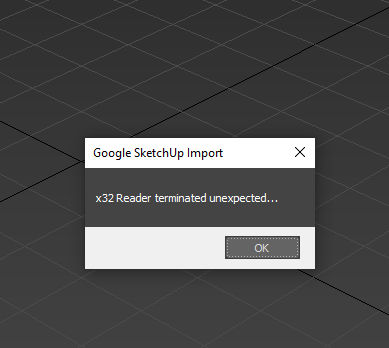
-
this is because your skp file is newer than your max can handle. save your skp as v8-13 (I mentioned it above). BTW it's max's error message, not script one.
-
You said "Preferable", not that it was essential. Is this your script? Have you self promoted?
-
@mike amos said:
You said "Preferable", not that it was essential. Is this your script? Have you self promoted?
It's preferable because max 2020(21) came with a new skp importer which in some aspects was worse than the old one. However, I just can't predict all PEBCAK scenarios. How often do you use SU\Max combo? It's odd you are not familiar with this error (could be easily googled BTW).
The plugin is it's not mine of course- I'm too dumb for scripting. I'm just extremely appreciated to the author of the tool which solves astronomical quantities of problems.
Advertisement







