Extinction of geometry
-
How to avoid this, when zooming in for a closer view.
Thank you in advance.
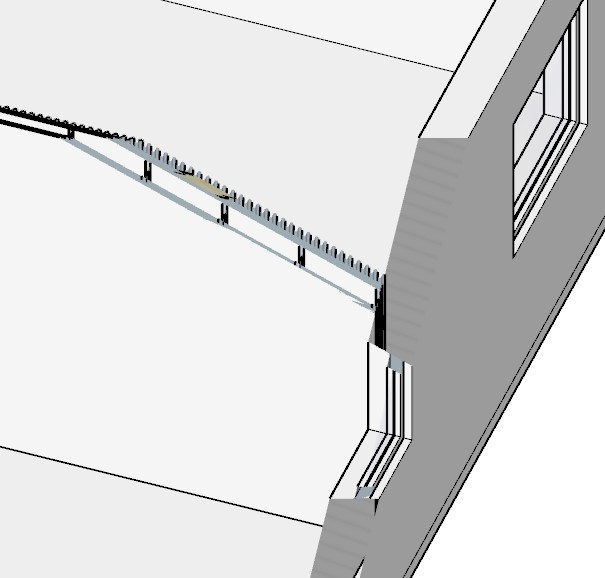
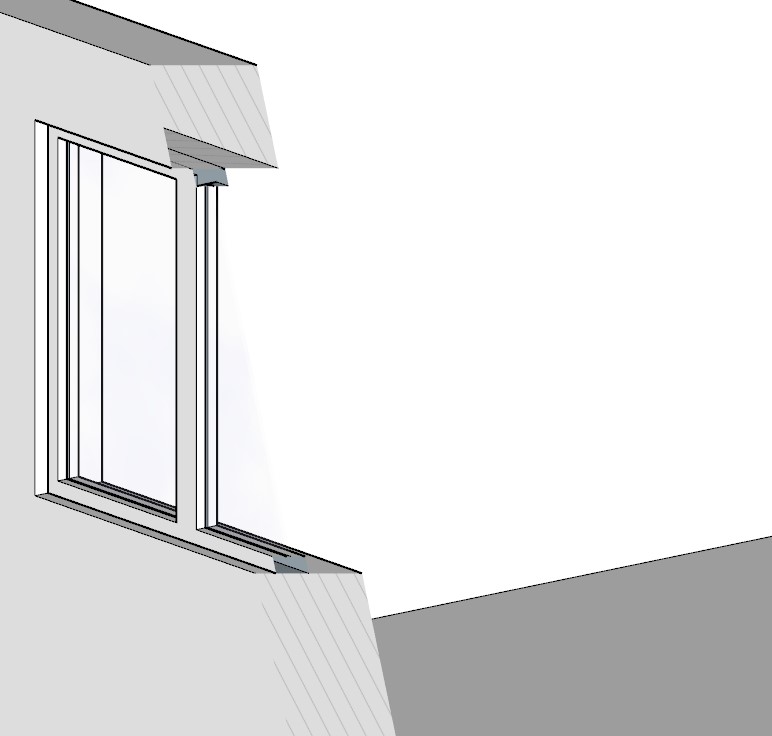
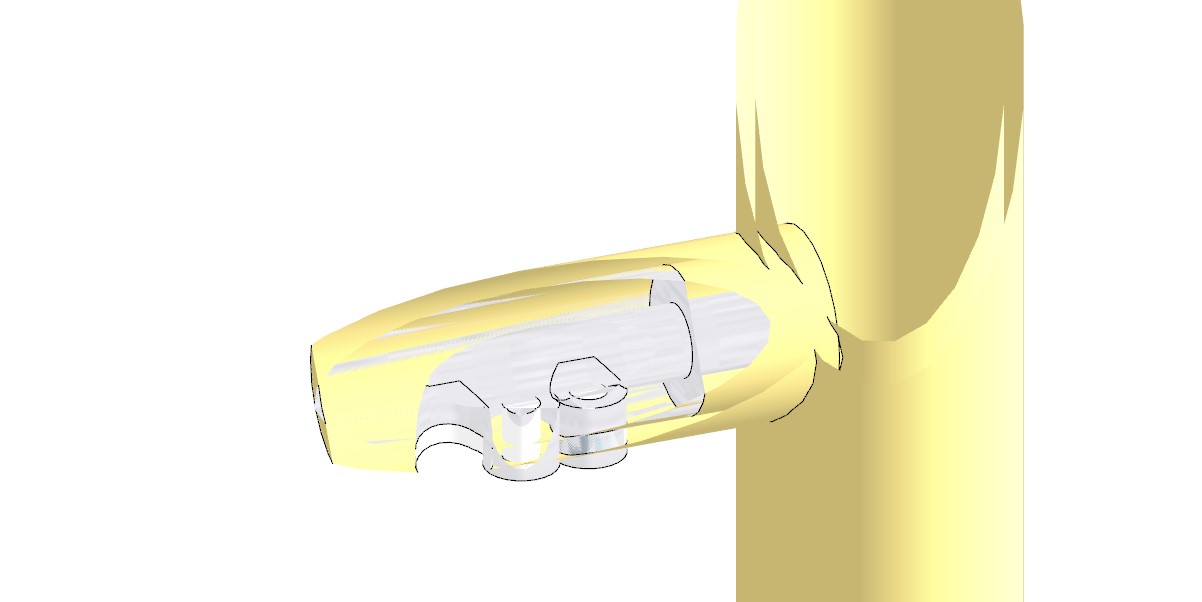
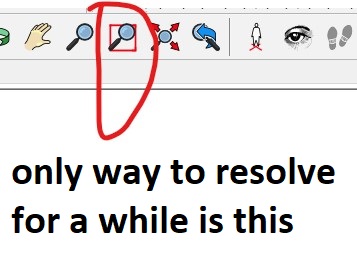
-
This is a clipping thing with SketchUp. Has been there since forever without a fix in sight by the SketchUp devs.
There is an extension that has a workaround (only for Windows machines, if I recall correctly), http://www.clippingplane.com - note that it is not free, but works well.
There are a few other things you can do to minimize the chances of it occurring, it's been covered quite a bit so perhaps do a search for "clipping" or "clipping plane".
-
One thing you can do is not use Parallel Projection for modeling and navigating. It helps some but you can still get clipping on close-ups or if the model is large in area.
-
Clipping plane extension does not resolve the problem, (bought it) which has actually become a problem just recently with the 2020 SKP update. I mean, yes this has always been in SKP, but recently it's absolutely impossible to work, I have no idea what has happened....

Could it be anyhow problems with personal templates or file settings...? I have noticed that some files work better when I copy and paste them into the older templates I used before.p.s.
it's clear for me that itis something in the SKP templates I used. Since I have restored some older ones and use them, it's +/- "fine" again....
 but still very disturbing..
but still very disturbing..
Advertisement







