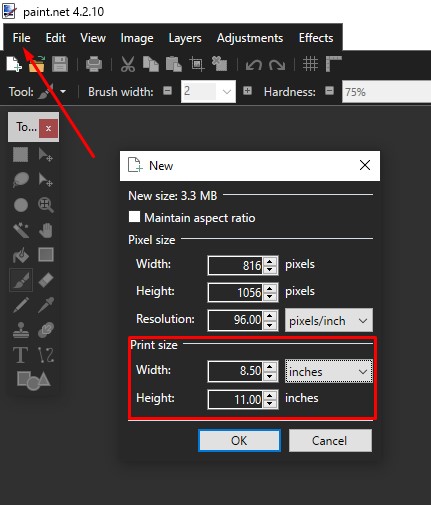Need to crop this image
-
How do I crop this so it fits on a 8.5x11" sheet of paper when I print it out? Need to find my way to a job tomorrow, need to get GPS instead of old school like this.
the actual image I have is 2000x1380 pixels.
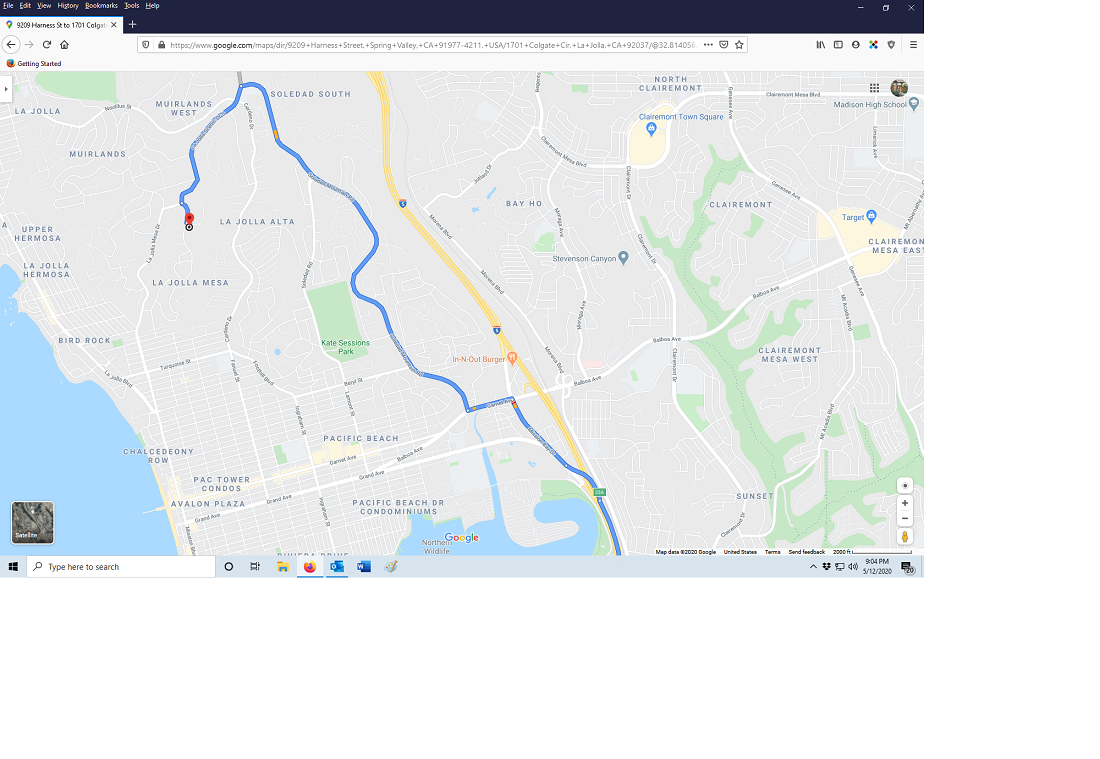
-
First of all don't you have some simple image viewing software on Windows? We have Preview on Mac and it can crop images. In that software you should be able to print to fit the page.
-
But won't there be a lot of wasted space? Or is 2000x1380 pixels the same ratio as 8.5 x 11" ?
-
Use the Windows Snipping tool to 'cut' a rectangle of the route with surrounding landmarks.
You can then print it [in newer Win versions], in the printer preferences you should be able to set it to scale to fit any paper size, perhaps changing from landscape to portrait too...Or you can Save that 'cut' as a PNG or JPG.
Then manipulate/print that in some other software... -
Never used that snipping tool, is it the same as a crop? That's what I'm asking, how to crop it so it'll print out as much as possible on a sheet of paper.
I just googled that and see-
What is the ratio of 8.5 x 11?
4:3 is the most common for me. 4:3 for 5x7, 8x10; 8.5x11so how do I crop to 4:3? I have Corel Photo Paint and a couple other programs to crop images. Can I enter 4:3 as I'm cropping?
-
The 'Snipping Tool' is an 'app' that comes with Windows...
Use 'Search' to find/open it...Don't fret too much about getting the exact ration of sides, pick something that looks like a standard sheet of paper and use that to 'fit' onto a sheet...
PS: the attached is my snip from your image... print it landscape and scaled-to-fit the paper.
-
I want as much of the image as possible to print out so it's easier to see while driving.
-
I know you asked about cropping. However, if these directions were on a Google map, you could just send the directions to your smartphone.
-
I can't do anything on my phone, can't see what's on the screen well enough. That's why I like to print out the map but thanks for the tip.
-
@joe wood said:
I can't do anything on my phone, can't see what's on the screen well enough. That's why I like to print out the map but thanks for the tip.
Joe, you need a bigger phone
 I have a 6" LG and I use a magnet clip to attach it to the middle vent on the car to use for pandora, MP3s and maps.
I have a 6" LG and I use a magnet clip to attach it to the middle vent on the car to use for pandora, MP3s and maps.
Works well for me.

-
Yeah I know, maybe I need a GPS system, but that's not what I asked about Glenn.
-
Print this out on letter-paper...
MAP.pdf -
I know Joe, just messing with ya

-
Thanks Tig but I need to anoint that image a bit first before I print it out, beside I want to learn how to do it myself.
-
I used Google Maps to get the route from j23A via the roads you showed, I guessed the destination !
I then used the scale-zoom tool in the browser to fit all of the text in the one view [80% I think?]
I zoomed/panned the blue-route on the map to miss out unnecessary places.
I then used the snipping tool to capture what you see [approximating a paper sheet], and saved it as a PNG.
I then opened and printed that PNG in the Windows 'Photos' tools, and printed it to a [Windows-]PDF, choosing letter-paper, landscape, shrink-to-fit etc... -
Darn that's too complicated, I just want to crop it to the size I need but thanks twice Tig!
-
I think I found my own answer, just change the crop size upper left of this s shot?
this was too easy sorry for asking something like this.
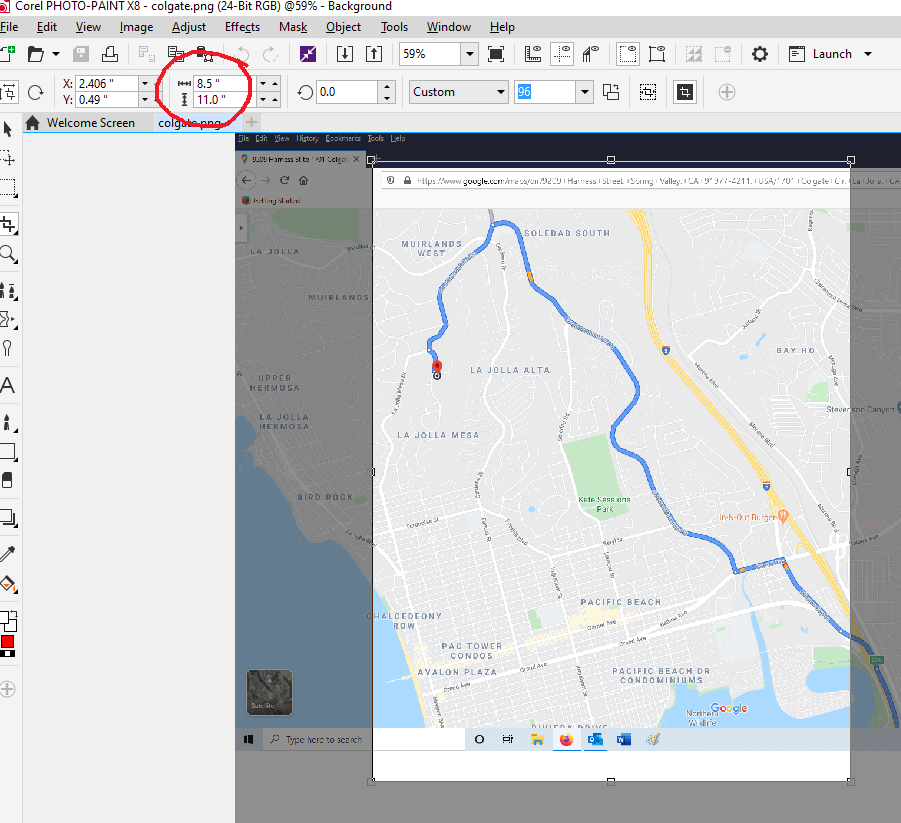
-
-
yeah after cropping to exact size I'm able to move the crop box around.
Advertisement