Soap Skin & Bubble Extension
-
Hi There, Recently viewed a SketchUp Tutorial with Aaron https://www.youtube.com/watch?v=JEnBFSoNkxA modelling a bag of Chips. Brillaint video as usual! Problem I am having is with the Soap Skin & Bubble Extension - once I generate soap skin & set my grid on a simple square; I click on the Face and the Grid disappears? Cannot seem to get past this first stage; can anyone help? Thanks, Jerry.
-
You're not supposed to click on it. You're supposed to press Enter, twice.
-
Even "Double Enter" else process don't start!

Process : Select any closed path
Call first icon : Input Net Division ( 10 to 30 )
First Enter = Accept the Number
Second Enter = Start the ProcessClick on the empty Space = Exit
Select the surface created (a group)
Call Third Icon
Input the Pressure (generally negative) like - 50 for up...
Double Enter
etc
Have fun exploration!
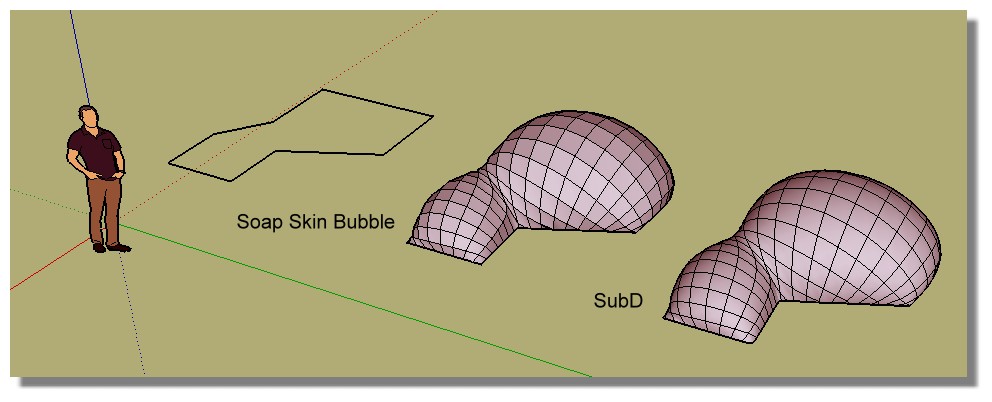
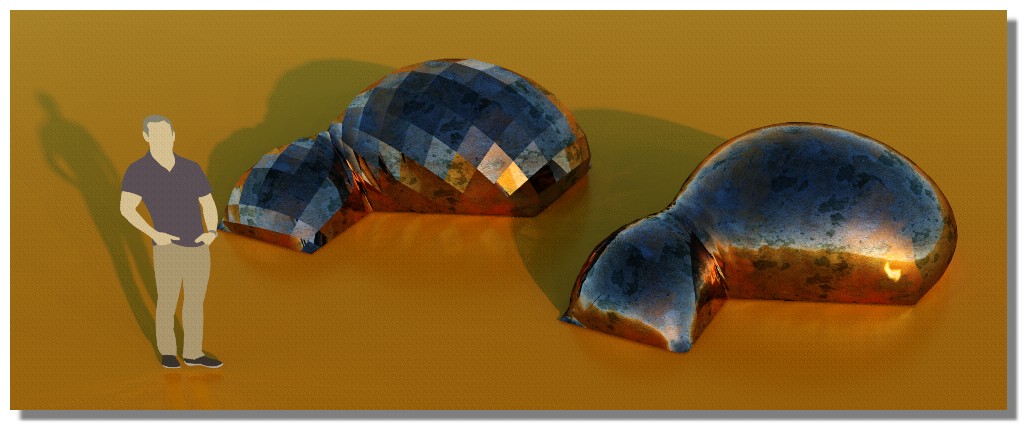
you can use Soap Skin Bubble for Joints missing of the Line2Tubes by Didier for example or anything else!

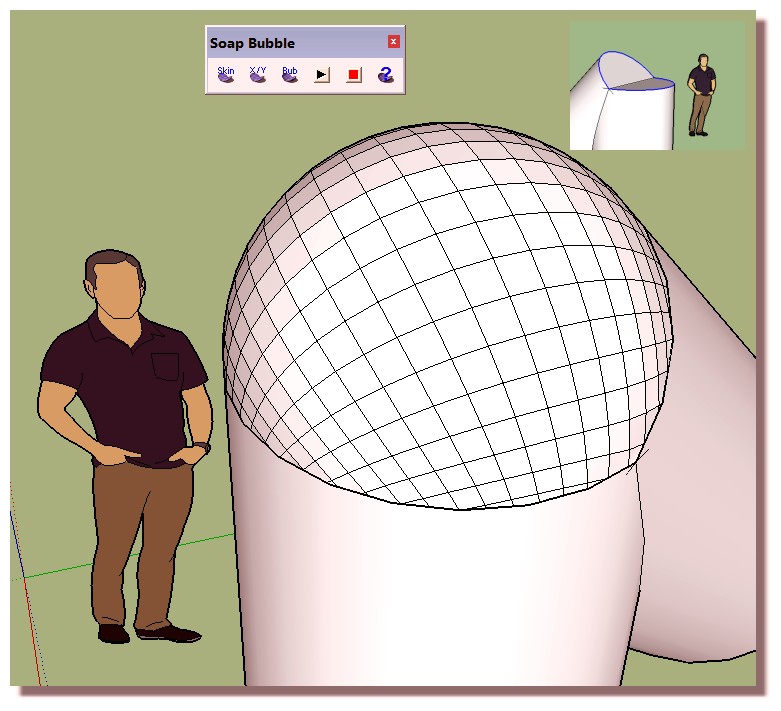
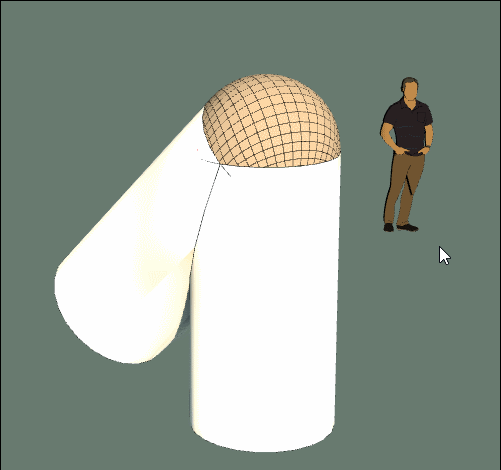
-
RELEASE A DOZEN WHITE DOVES! Something soooo simple that i missed! Thank you!
Advertisement







