Bella Render
-
It sounds like you have inadvertently downloaded the plugin for Rhino instead of SketchUp. The SketchUp zip will have an .RBZ file inside, which can be installed from inside SketchUp, using Window > Extension Manager.
So please check that and let me know if it gets things sorted.
[edit: ah, I see now you got it
 ]
] -
-
The software looks really interesting so I downloaded the zip file for Windows but when I try to run the rhi file I get a message that says I need to find an app in the Microsoft Store. Is that what is supposed to happen?
Oooooops - I downloaded the wrong file. I downloaded the Rhino version instead of the SketchUp version. Will report back after doing the right thing.....

OK - I got it installed and I can access it from within SketchUp and I opened up a model to test the rendering. I will come back and post later, once I figure out how to do some things.

-
[edit: ah, I see now you got it
 ][/quote]
][/quote]Now have some very basic things to figure out. As an example, I have some objects that I want to make the material "metal". How the heck do I do it?
Also, is there a way to change the background in Bella versus the background in SketchUp?
I do not think I am going to get that much accomplished in the 3 day trial.

-
The trial mode is not time limited, what you are seeing now will continue to work indefinitely. Adding a license will remove resolution restriction, remove watermark, and allow resuming a render after stopping it (resume render also enables combining results of rendering a given scene on multiple machines).
For setting materials, just open the Bella Settings dialog and you will see all materials listed -- for each, you can choose a type of material from a dropdown, and set parameters related to that type.
You can also change the environment there; by default it is using a color dome with colors derived from SketchUp, but you can switch to a physical sky, or an image-based environment. In all cases, sun will be activated/deactivated according to SketchUp shadows.
Let me see about cleaning up some of my scenes and posting them on our sample scenes page.
-
Oh - I thought there was a limit on the time of the trial version.
OK - Here is my first render.
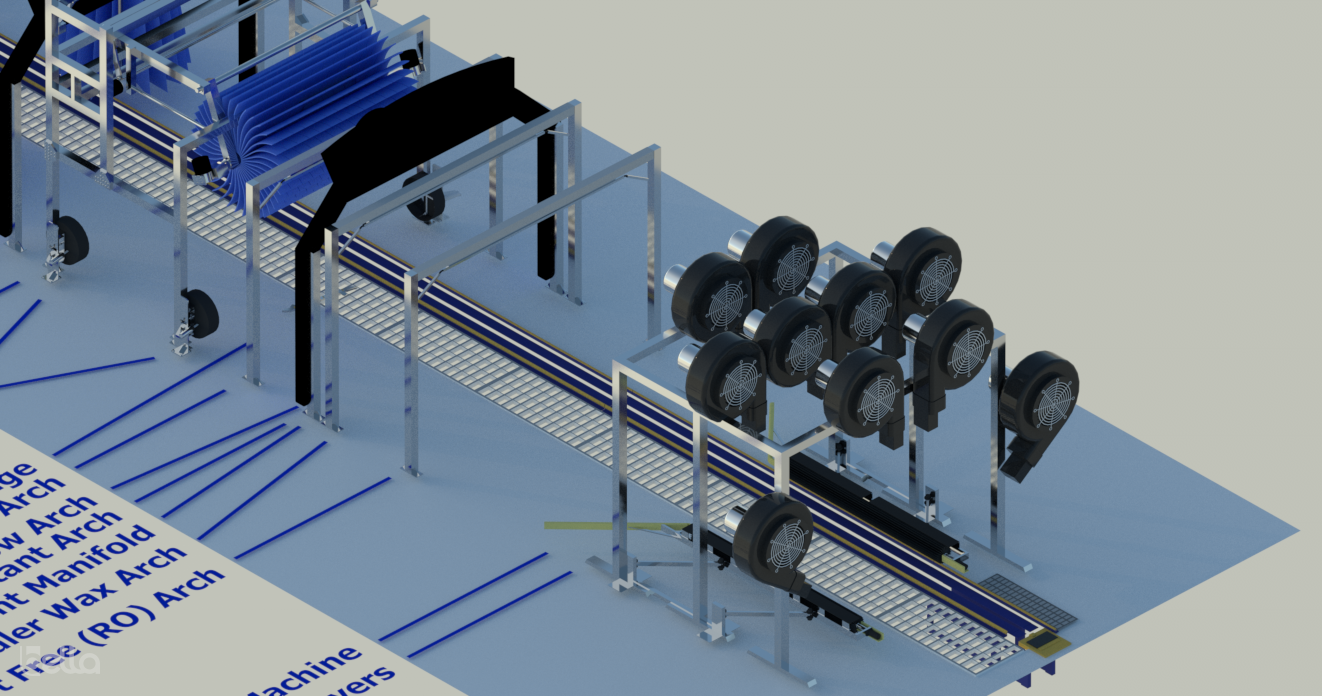
I have some changes to make and I have not found the setting you were talking about. In this case, I set the material (metal) setting in SketchUp using the Settings on the SketchUp Bella toolbar. I need to change the floor and background coloring. But at least it is a start. Is there a way to make the background transparent?
-
We have not yet added a combined beauty/alpha, so the way of doing it would be to set up an alpha pass in the GUI and use it in photoshop or similar. In the attached image I have added an alpha pass (you can read more here), and also added the beauty pass after it, so that they render in that order.
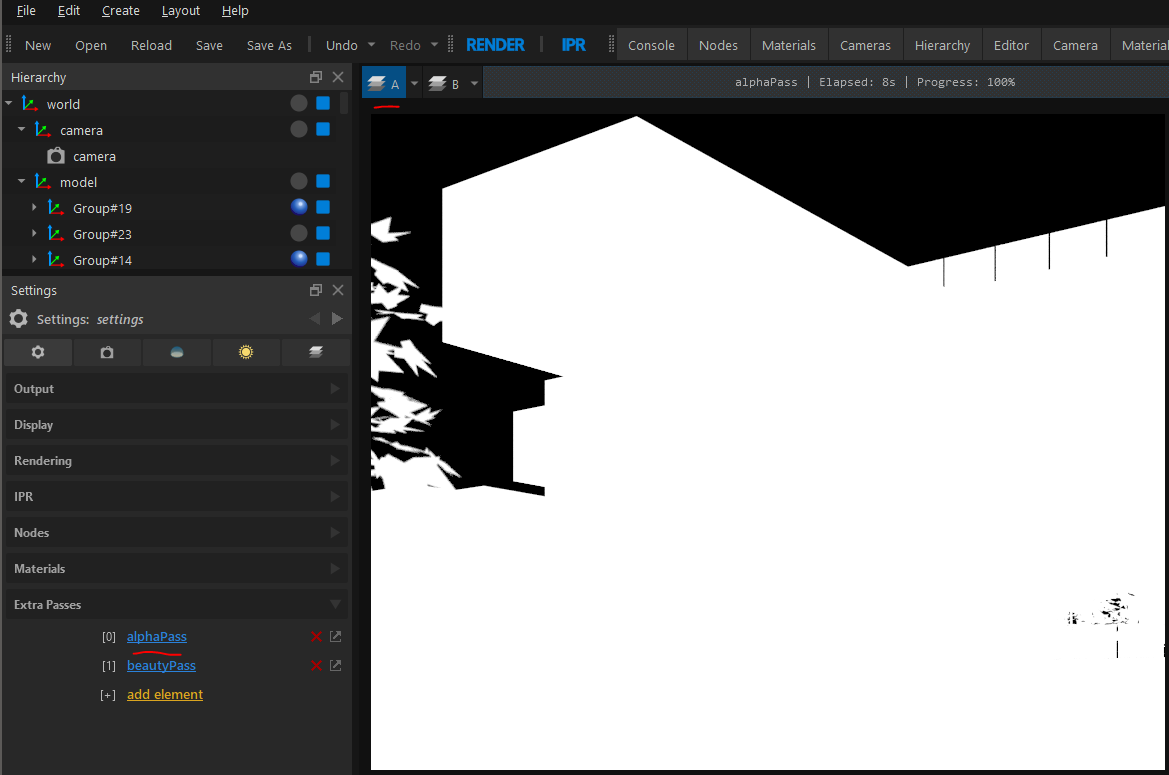
-
Ooh - now I get it. Set the type of material in the SketchUp drop down and then do any necessary adjustments in Bella renderer. Hopefully I can do some more exploring tomorrow.
I understand about the transparency.
Another curious one: does Bella support (or is there any plan to) animation?
-
It is definitely planned, when the time comes to replace this rudimentary plugin with a full-featured one (rendering inside the plugin, with interactivity, etc). Our first plugin was for Maya (naturally we support animation there), and I am now in the midst of fleshing-out our Rhino plugin -- after that, SketchUp is next on the list.
Though, we have had requests for Blender, so I may take a short detour and do something similar to this simple plugin, for Blender, beforehand. I have also had it on my list to do a simple one for Moi3D for awhile, based on OBJ export, and the GUI's import capability.
-
OK - I hope you see some improvements in this version:
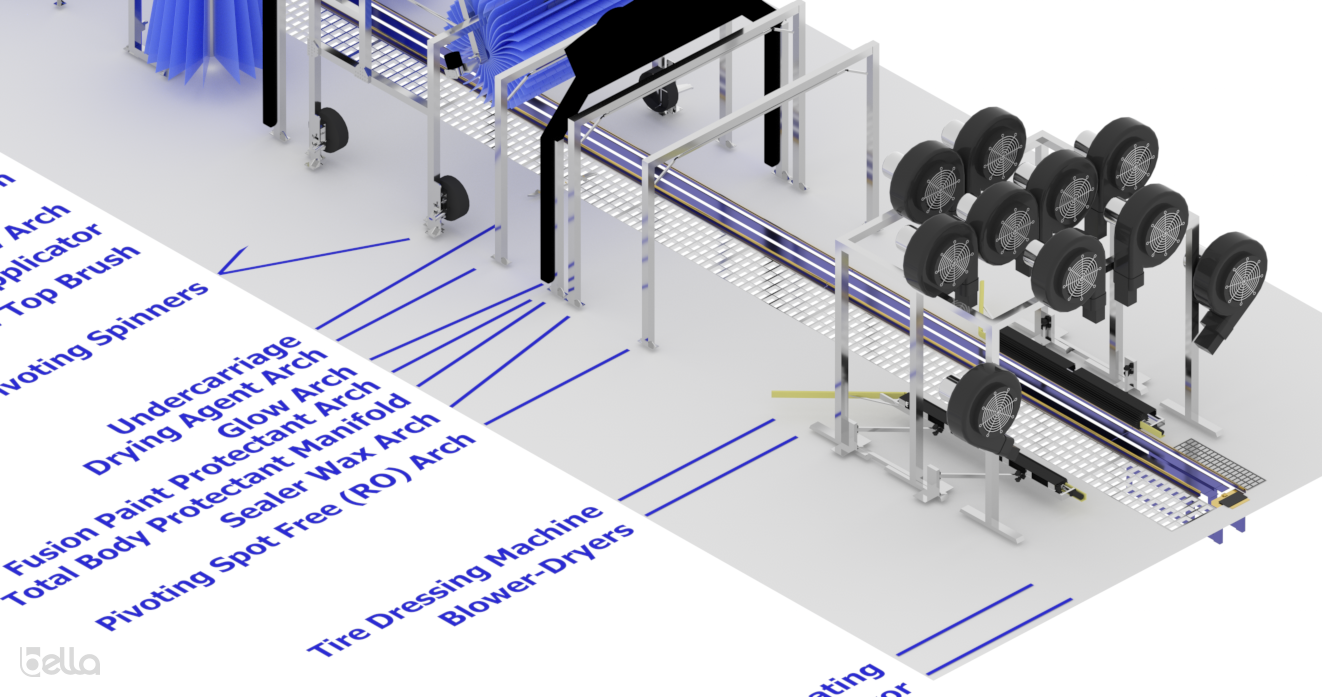
Still a bunch of stuff to learn:
- Would like to have some tutorials about how all of the features work. I looked at the documentation and watched the "intro" tutorial but still have many question.
- Is there a way to view the "ball" when changing the attributes of colors?
- How do I change the layout of the UI (sometimes I cannot see all of the render).
- How long should I let a render go? Are there any controls for this?
- Is there a way to specify the file type (i.e. png, svg, etc.)?
- Is there a way to open a saved .bsa file? Maybe the limitation here is because I have the trial version.
- I saw somewhere that the tool supports multiple SketchUp scenes (do not remember where). How does it do that.
- Are there any plans for ways to display the rendered scene? (i.e. a viewer or some other tool that would allow a viewer to go from one scene to another)
I realize some of these issues are because I am brand new to the tool and need to do a lot more exploring but some of these items would surely assist others as well. Now I need to try some interior renders to see how that works.

-
Looking good so far, I'd say.

To go item-by-item on your list:
- Definitely we need more in the way of tutorials. We are all programmers, so we have no marketing-type people to work on this, and we probably tend to focus too much on code. If you have any specific requests, please feel free to make suggestions.
- For SketchUp it is necessary to use the Bella GUI to preview materials interactively. As I mentioned in a previous post, this will change once we come to making the full SketchUp plugin.
- You can just drag panels around to stack/dock them, or close some that you don't need (you can always get them back via the File > Layout menu). You can temporarily hide all panels by clicking in the image area and hitting the D key, or you can hit F to make Bella full-screen.
- Bella will happily render forever, continually refining the image more and more, so it is up to you to decide. When licensed, you can resume after having stopped, so it is not a problem if you initially set too little time. You tell it when to stop in the Beauty Pass settings (section A in the below image).
- You tell Bella the file to save before rendering, using section B in the image below. This is because a main use case would be generating files to be sent to a farm. However, you can also save images while & after rendering, using the drop-down for the pass (section C in the below image).
- There is no limitation about opening BSA files, you can open them using File > Open in the Bella GUI. However, due to SketchUp's method of installing plugins via RBZ, I do not have opportunity to put a link to the GUI on your desktop, so I recommend starting Bella from SketchUp, then right-clicking on its icon in the Windows task bar, and choosing "pin to taskbar", so you can easily open it when you like.
- This plugin does not support multiple SketchUp Scenes, it only exports the current one. You may be thinking of a question I recently answered on this forum, about the Maxwell plugin, where someone was asking about batch-exporting multiple scenes. A similar thing could be done here, if desired. We have a command-line interface that can be used to automate rendering of multiple files.
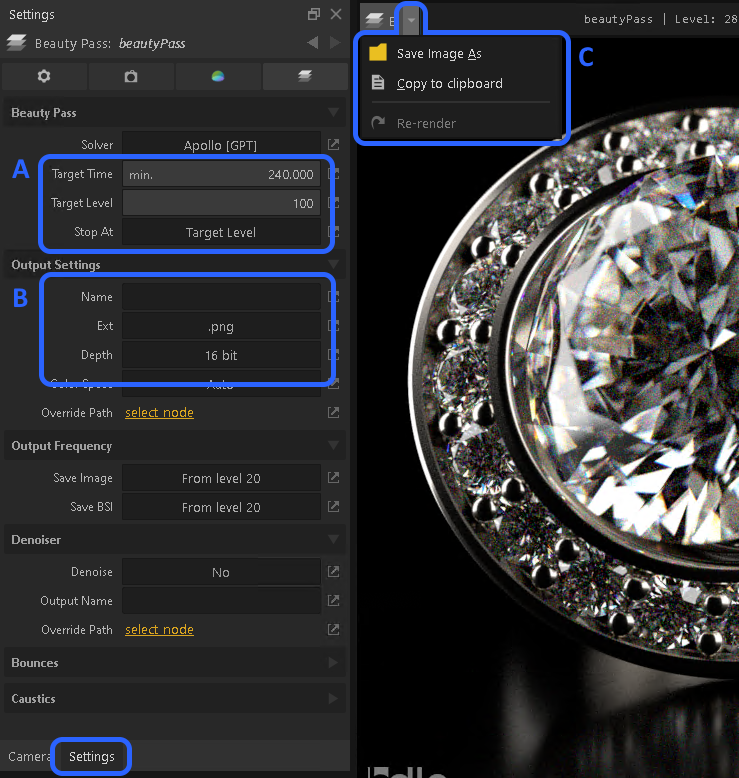
Lastly, speaking of interiors it occurs to me to mention a limitation that can easily cause issues in SketchUp: Bella does not currently support emitter materials at the per-face level. So when making lights, you should not assign anything to faces, and instead group some faces, and apply your emitter material to the group.
-
Thanks very much for your reply.
Yes, most of the documentation is very developer oriented. I have been there and fully understand. Before I retired, I worked for a software company and had to write user oriented documentation. What I learned from that was that you should take nothing for granted and you must provide very detailed instructions and in most cases the "why" factor.
I will give this some thought and will consider giving you some suggestions.

-
Any feedback will be welcome. If you like, I invite you to put any questions or suggestions on the SU plugin section of our forum, just to try and keep knowledge in a common place.
I suppose it may explain a bit if I mention that though the Bella GUI has quite a bit of scene-editing functionality, the main purpose for its existence is just to allow getting the rendering process out of host applications, so you can render in the background while you keep working in the host app.
So that's why the GUI is a bit fiddly & low-level -- our focus is on providing capable plugins, not building yet another 3D editing application.
-
Only CPU or not ?
-
Yes, CPU-only at this point, but we are working on GPU.
-
Thanks for the precision!

-
@jd hill said:
Any feedback will be welcome. If you like, I invite you to put any questions or suggestions on the SU plugin section of our forum, just to try and keep knowledge in a common place.
Dumb question: Where do I go to create an account? I went to the forum and clicked on the link to Log In but could not find a link to create an account so I can participate. I do have some ideas for the documentation we discussed above.
-
You should be able to do it here. Just to say, I have to step out of the office for a couple of hours. Also I am polishing a couple of scenes to put on our sample scenes page, should be ready later tonight.
-
As I mentioned earlier in this thread, I would like to see some documentation or tutorials about how to use Bella Render a little better with SketchUp. I decided to try to develop something and have a long way to go. I was going to post in on the Bella SketchUp Plugin forum but did not see a way to add an attachment to a post. So I am attaching it here to see if I can get some feedback from others as to whether this has any value. Would appreciate feedback but as I said, it is only a starting point.
-
Looking good so far! I see you already discovered that the plugin is listening for material selection by eye-dropper (and vice-versa -- it will also select a material in sketchup, when you click on it in the bella settings window).
Apologies that we do not support hosting user content directly on our site, but the various developing laws pertaining to this have caused us to choose, at least for the time being, to simply not do so. So to post things there, you must host the content somewhere else (I use imgur for images) and link to it.
Advertisement







