[Plugin][$] FredoSpline - v2.6a - 01 Apr 24
-
Inconvenient thing: Say we have a curve laying in XY plane but elevated in Z direction. When user starts move control points in edit mode the plugin 'drops' them on zero. To prevent this, user has always to remember to manually press the violet Z constraint button in order to keep things co-planar. Another option is to group the curve - this makes violet Z button unnecessary, but in many cases I need to keep it un-groupped.
Could it be fixed please? (apropos even native SU tools know to keep the right elevations when moving raw geometry) -
@rv1974 said:
Inconvenient thing: Say we have a curve laying in XY plane but elevated in Z direction. When user starts move control points in edit mode the plugin 'drops' them on zero. To prevent this, user has always to remember to manually press the violet Z constraint button in order to keep things co-planar. Another option is to group the curve - this makes violet Z button unnecessary, but in many cases I need to keep it un-groupped.
When your target point is in the empty space, it is always difficult to decipher where to instantiate the point. Furthermore, if you lock the move on a plane, you may precisely want to move it somewhere else.
In FredoSpline, it is recommended to use a Plane specification when you wish to create a curve that must remain coplanar:- either on an axis plane
- or on the plane defined by the first 3 points
Then FredoSpline will make sure new vertices or edited vertices remain on that plane by default.
@rv1974 said:
Could it be fixed please? (apropos even native SU tools know to keep the right elevations when moving raw geometry)
That's not what I observe for the Move tool on vertices.
-
I by mistake do observe (if we talking about native SU tools):
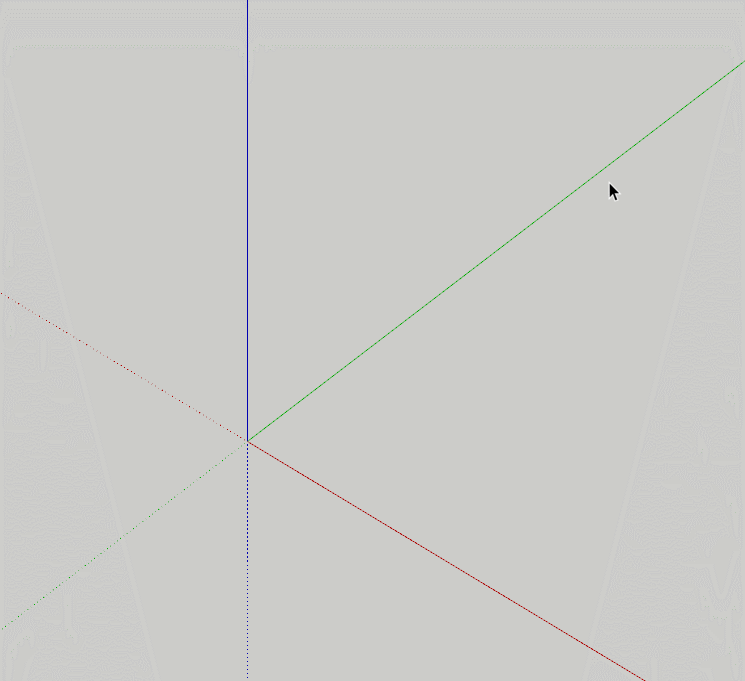
-
@rv1974 said:
Buy it, write your own or use free alternatve. Tons of options
That's a rather silly thing to say. Its a recommendation and it makes a lot of sense.
As much as I love Fredo's tools which are great, forcing an update on a user who's paid for the tool and has a business to run still remains a major inconvenience, so your statement lacks perspicacity. The user should have a choice to decide if they want to update or not. I understand this whole "forcing of an update" is built on the subscription model, but in a case where a perpetual license exists, that option should be available.
-
@ludnid said:
...forcing an update on a user who's paid for the tool
How did you come to conclusion this individual paid for this? My reply was based
on assumption he used trials.
Now though I agree the mandatory updates for permanent license holders are questionable, but I really wish you that the need to click a button for a 10€ plugin update once in a while will remain the biggest concern in your life
once in a while will remain the biggest concern in your life 
-
@rv1974 said:
@ludnid said:
...forcing an update on a user who's paid for the tool
How did you come to conclusion this individual paid for this? My reply was based
on assumption he used trials.
Now though I agree the mandatory updates for permanent license holders are questionable, but I really wish you that the need to click a button for a 10€ plugin update once in a while will remain the biggest concern in your life
once in a while will remain the biggest concern in your life 
Actually, I didn't. That's why I asked Fredo directly in my subsequent response. But you made a rather insensitive assertion–without fact I might add– for a legitimate concern raised by a user.
However, I imagine if it is a paid plugin, the tool will cease to work after the trial, hence no possibility for updates. Unless Fredo's pay wall system is such that it removes requirements for having to use the tool yearly without update which will be quite generous, but I haven't seen this anywhere for a paid plugin, on any software for that matter, so it doesn't make much sense.
Some of us enjoy working offline. I typically do and only update when and if I have a compelling reason to do so. That has nothing to do with the cost of the tool. So, provided it isn't a subscription based tool (which I mostly avoid anyway), I don't see why I MUST update to use a tool perpetually paid for.
-
Hi Fredo,
I will love to purchase a license for this tool and forget BezierSpline, but seeing Daniel's response does give me concern, so I have to ask:
Must this tool be constantly updated for it to work, even after purchase of a perpetual license?
-
hi?
I am using fredospine.
All three seats in my license are in use, so I can't register my license.
I want to initialize the license and register all new computers.
Can you delete my license file registration details?
my SCF User ID : zigie
Please, Help me...
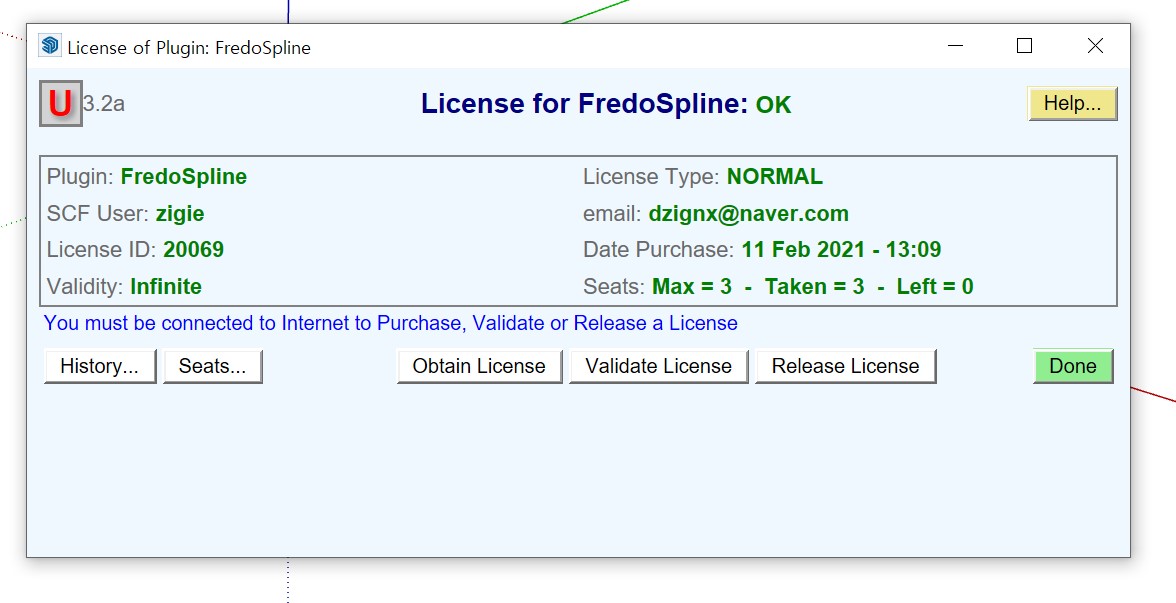
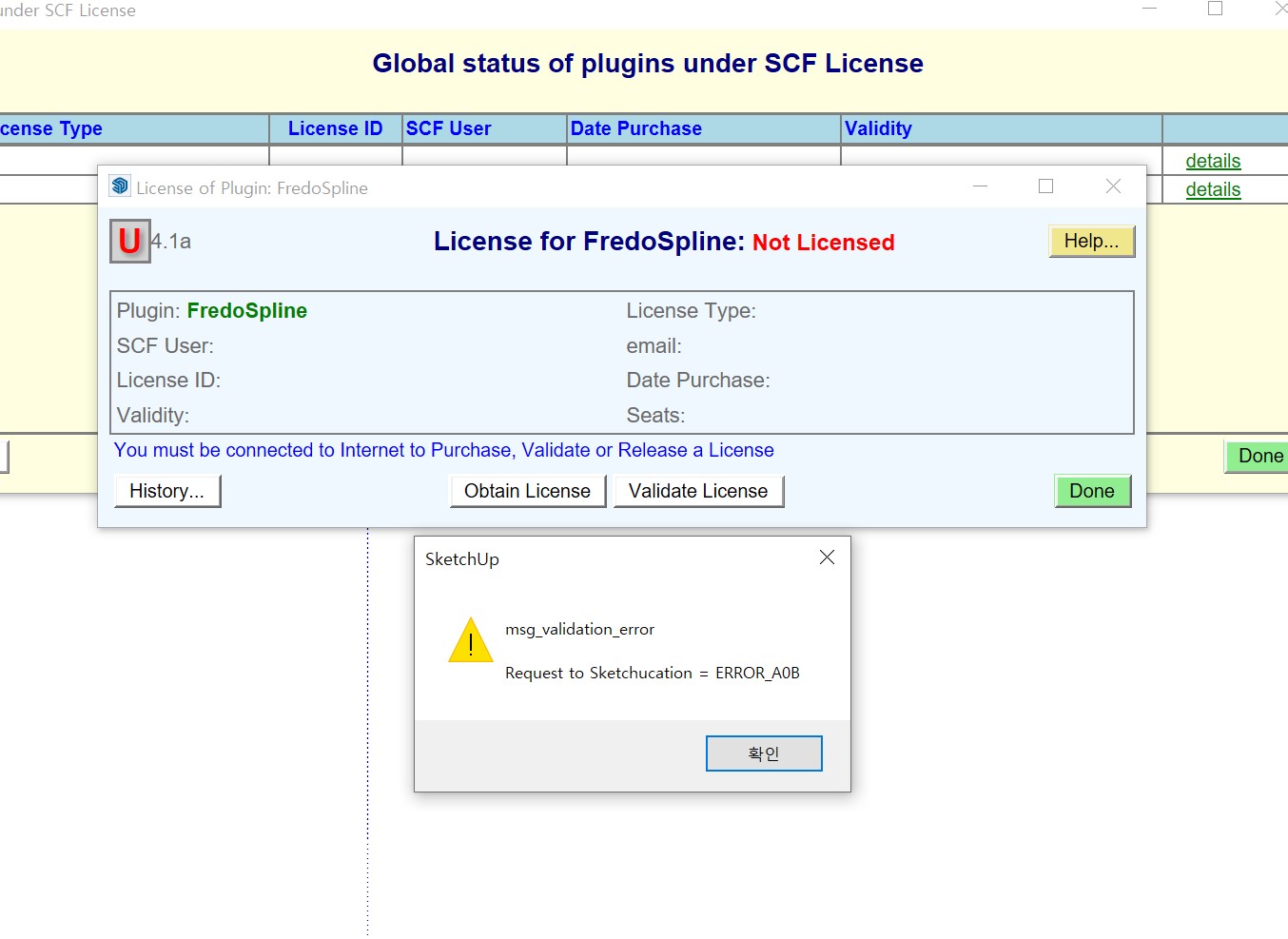
-
Hi,
You have used all 3 three seats available. Release a license/s on already licensed devices to free up seats.
-
hi
 I tried to use fredospline today,
I tried to use fredospline today,but this error message pops up and I can't use it. I installed the latest version.
Is there another latest version on fredospline?
-
Dear Fredo, this version was expired, please update new version ASAP.
-
Oooops...! forgot to update
New version FredoSpline v2.2a published
-
NEW RELEASE: FredoSpline v2.2a - 31 Aug 21
Requirements
- LibFredo6: v11.6a
- Sketchup version: SU2017 and above
FredoSpline 2.2a is a maintenance release for extension of validity
Home Page of FredoSpline for information and Download.
-
I have purchased a perpetual license, why does it still indicate that it has expired?
I often use it without internet and it's a pain
-
@xyhcwu said:
I have purchased a perpetual license, why does it still indicate that it has expired?
I often use it without internet and it's a pain
Sorry for that. This is intened to make sure that user upgrade so that it makes the maintenance easier. The new version does not expire.
But if you wish, we can refund the license....
-
@fredo6 said:
@xyhcwu said:
I have purchased a perpetual license, why does it still indicate that it has expired?
I often use it without internet and it's a pain
Sorry for that. This is intened to make sure that user upgrade so that it makes the maintenance easier. The new version does not expire.
But if you wish, we can refund the license....
Thank you for your reply, I will always support you! fredo
-
I updated to the latest version, now it wants me to relicense to which I try and get this error any ideas?. As you can see I successfully licensed it fine back in July.
-
Fredo, Polycorner tool with Seg parameter set on maximum (96s) produces only 2 segment fillets
 if the corner is >/= 171 degr. Is there possibility to tweak the algorithm so the wide angle conrers would get more segments?
if the corner is >/= 171 degr. Is there possibility to tweak the algorithm so the wide angle conrers would get more segments? -
@rv1974 said:
Fredo, Polycorner tool with Seg parameter set on maximum (96s) produces only 2 segment fillets
 if the corner is >/= 171 degr. Is there possibility to tweak the algorithm so the wide angle conrers would get more segments?
if the corner is >/= 171 degr. Is there possibility to tweak the algorithm so the wide angle conrers would get more segments?It's computed automatically for the whole curve. Did you try to select the corner and tweak its #seg360 locally (click on the small circle and a panel in green should open)?
-
>>It's computed automatically for the whole curve
Of course, I understand and thankfully use the whole curve instant processing.
I'm talking about further refinement of this global computation - 2 segments max for wide angle situation is not enough.
Is it possible (as option) to process corners with the same number of segments?
Or give an extra option for a minimum number of segments?>>Did you try to select the corner and tweak its #seg360 locally (click on the small circle and a panel in green should open
Manual tweaking won't help - 96 value is Max. And besides.. manual tweaking is not desired.
Advertisement











