Plugin: Samuel T: Universal Importer v1.1.5
-
Hello,
I'm beginner in using sketchup...
I downloaded the plugin Samuel T: Universal Importer v1.1.5
I installed it in sketchup extension (SKP 2019 but it"s the same problem with skp 2017).
When I want to import a file .obj, the application return me an error messageWhat does it mean?
Thank you
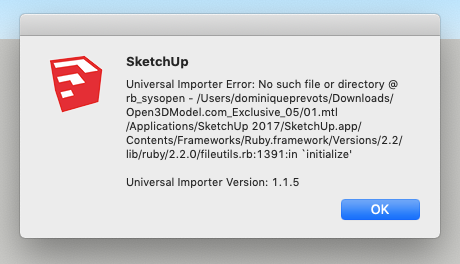
-
You'd probably get a better response by posting within that tool's thread...
However, here's my thoughts...
An OBJ contains the imported geometry definitions.
Often the OBJ file has an associated MTL file [its path/name are set up in OBJ header], this file contains the definitions for the materials that the geometry in the OBJ file will use.
Usually the MTL file has the same name as the OBJ file and is kept with it...
Also the associated MTL file can contain references to image-files which are to be used in some of its materials as textures [the simplest material-type is just a 'color'], these image-files [JPG, PNG etc] are usually included with the MTL in a subfolder named something like 'Images' - the actual path/name to these images is also included in the MTL file...
The OBJ and MTL files are written in plain-text, so you can open them with a text-editor like Notepad++ and read what is being set up...
Advertisement







