Cannot access Clips in 'More' Dialog > showing Films instead
-
I've created various clips that i now need to put together into a final film, although when i click on 'More' while clicking clips, it only shows me films... i have no way of adding clips to the timeline now... What do i do!?!
Please Help!!
Clips button>
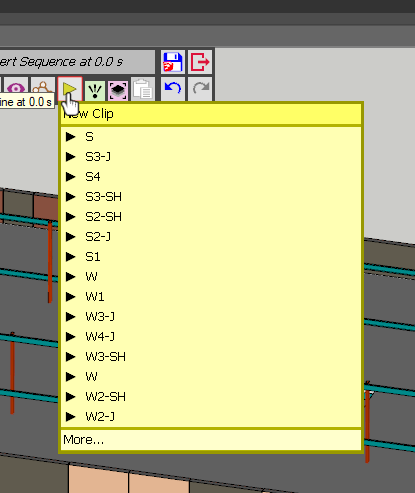
Click more>
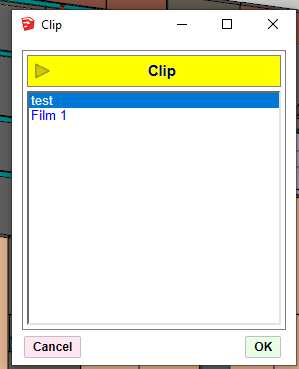
Here are all my clips>
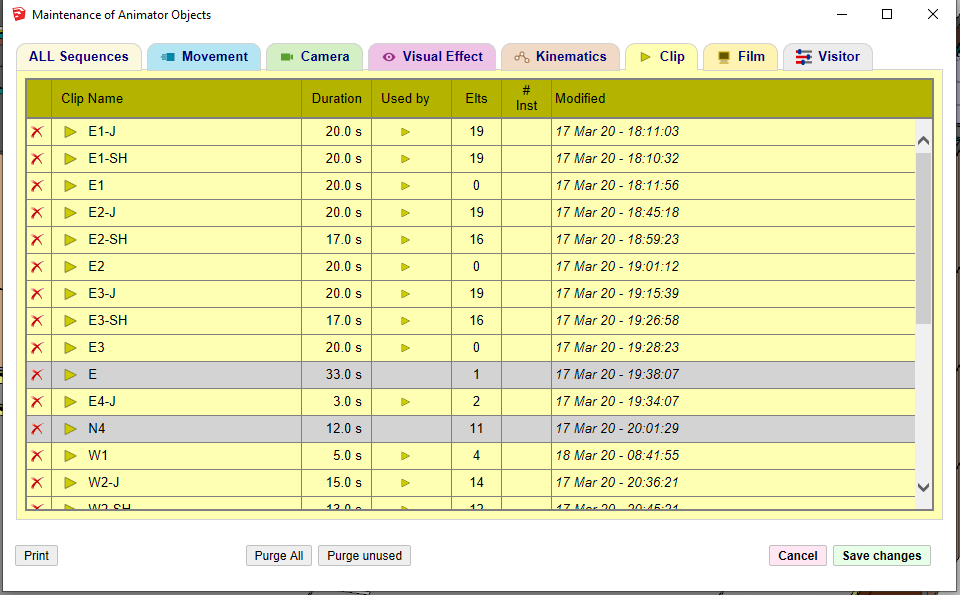
-
In the mean time, until this is fixed, i was able to 'date_modified' string in the backup file to a clip that is in the drop down list. After re-loading the clip was in the initial drop down list.
-
@iandefazio said:
I've created various clips that i now need to put together into a final film, although when i click on 'More' while clicking clips, it only shows me films... i have no way of adding clips to the timeline now... What do i do!?!
Can you try Animator v2.6a. I normally fixed the problem.
Advertisement







