Oops, your profile's looking a bit empty! To help us tailor your experience, please fill in key details like your SketchUp version, skill level, operating system, and more. Update and save your info on your profile page today!
🔌 Smart Spline | Fluid way to handle splines for furniture design and complex structures. Download
Hide command problem
-
why objects look like this in hide command
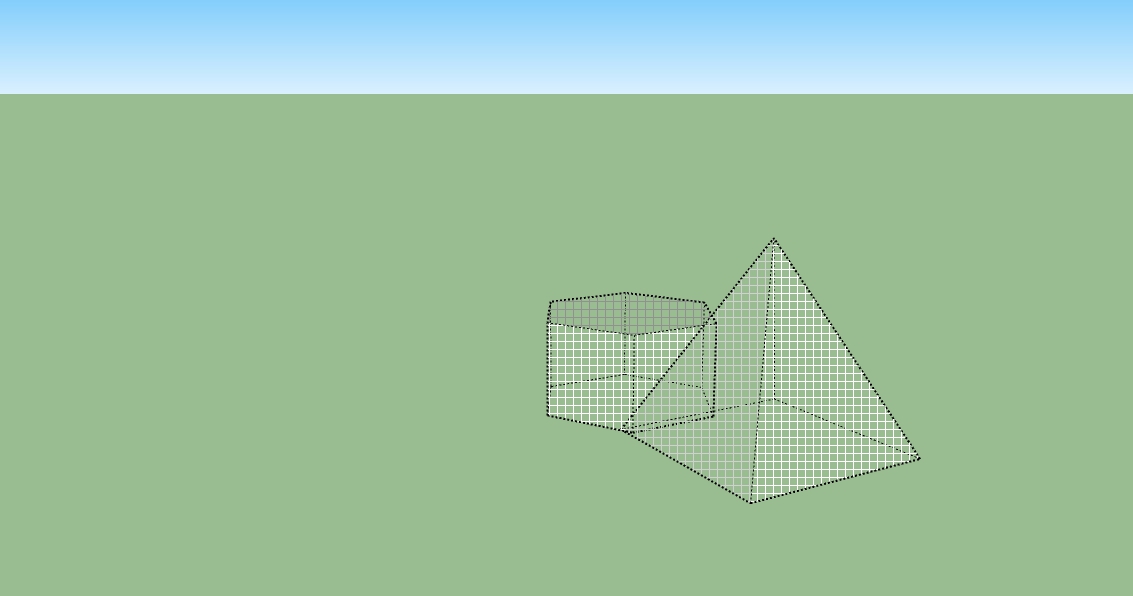
-
If your profile is correct and you are using SketchUp 2019, it's because you have Hidden Geometry turned on in the View menu. In SU2020, it could be Hidden Objects instead. In either case, deselect the appropriate item in the View menu.
Note: Moved from the Bugs category because this is not a bug in SketchUp.
BTW, your profile says you are using SketchUp 2019 Free/Make which doesn't exist. What version are you really using. Please update your profile as that information is helpful to others when you ask for assistance. Thanks.
Advertisement







