Oops, your profile's looking a bit empty! To help us tailor your experience, please fill in key details like your SketchUp version, skill level, operating system, and more. Update and save your info on your profile page today!
🔌 Smart Spline | Fluid way to handle splines for furniture design and complex structures. Download
Moving a 3D figure along a Bezier curve
-
Is there a way to keep a 3D Figure parallel to the global Z-axis when moving along a spiral curve created as a Bezier curve? My figure rotates as it moves along the curve.
-
Maybe Copy along a curve by Anton ?
-
@aero66 said:
Is there a way to keep a 3D Figure parallel to the global Z-axis when moving along a spiral curve created as a Bezier curve? My figure rotates as it moves along the curve.
In your model, you should create a Movement "Follow Path".
- Select the character
- Select the path
- Make sure that
- Reverse direction is checked (because your curve in going top to down)
- Object rotation is unchecked (to keep the guy upright)
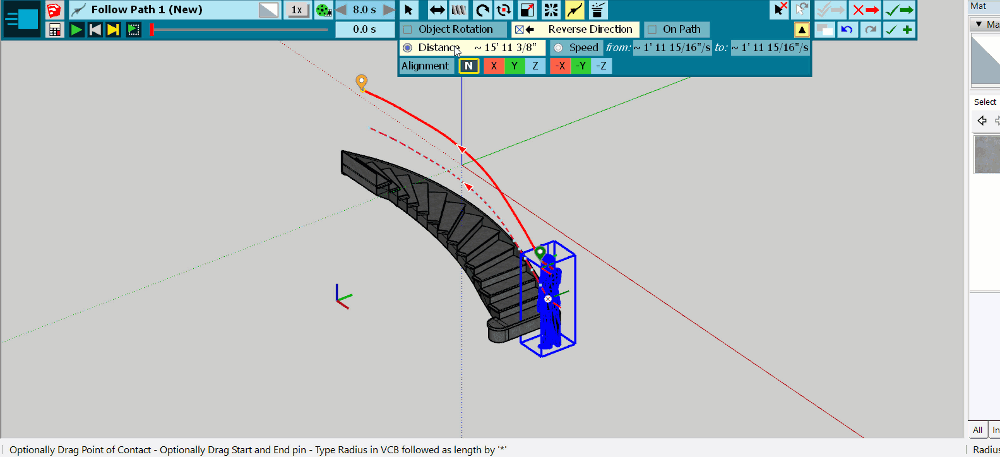
Advertisement







