Issue making 3D Terrain: Google and JointPushPull
-
I thought it would be really neat to have 3D terrain that was a solid, like a physical model from elevation slices. Idea from TheSketchupEssentials (https://www.youtube.com/watch?v=-Pxl0pjOkW0&t=207s). I imported terrain data, made it a solid with Fredo6's JointPushPull Vector Push Pull tool, with option "project shape onto a plane". I've tried hiding lines, but I still see white show through at oblique angles. Any ideas?
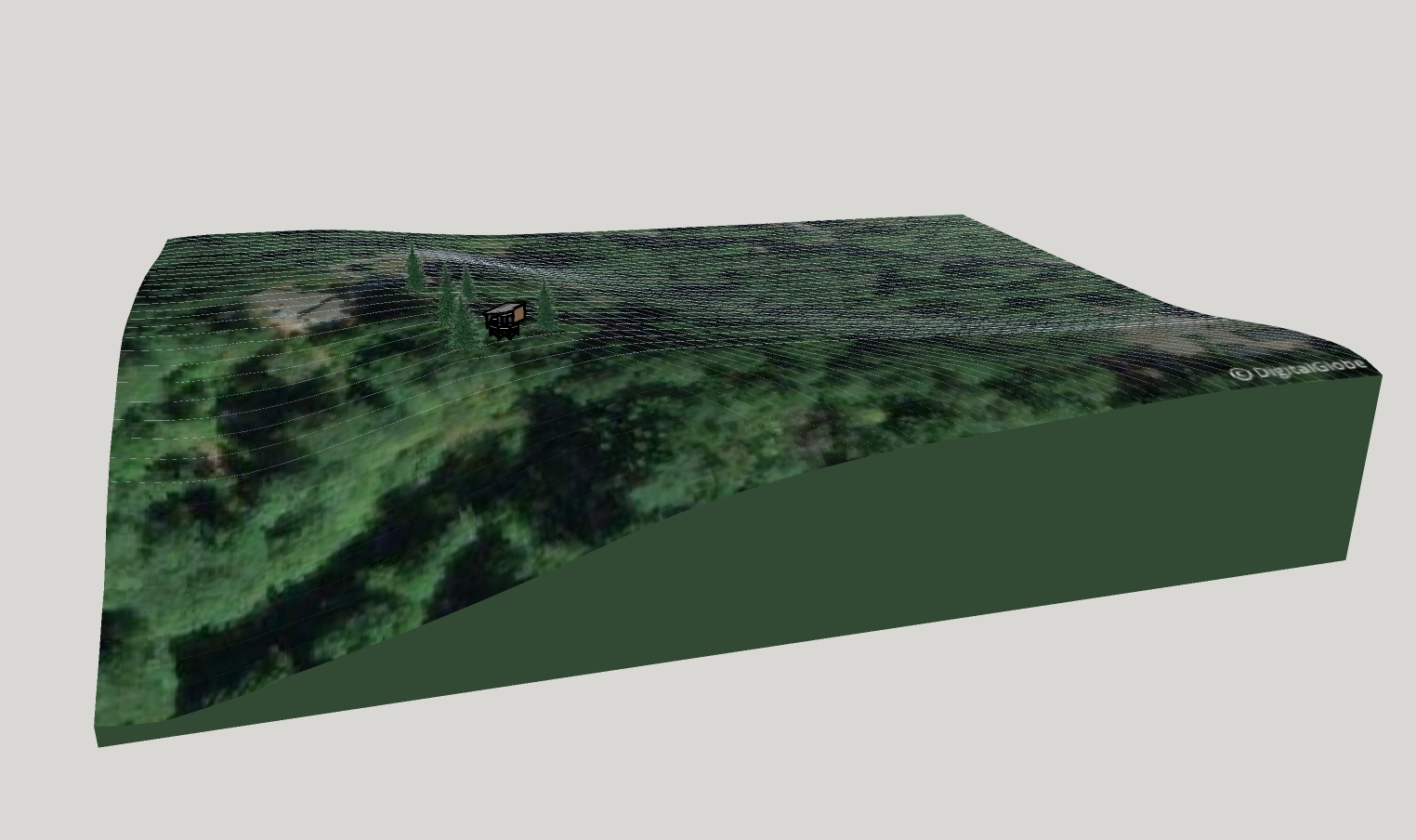
-
Can you share the SKP file so we can look at it?
Generally I wouldn't think of using Joint Push/Pull for the task.
-
This shows the lines better
-
Here you are!
-
I don't see the file.
-
looks like you have hidden the geometry rather than smoothed it.
-
Do you really need all that internal geometry? Did you use the option in JPP to create it?
-
Looks like the file is too large to upload here, hence why it didn't show up in my previous comment. Here's a link to the file where I host it in a cloud account: https://ln2.sync.com/dl/ea3e5f7c0/jnucurw9-xhbtu6m5-3x3nk9p8-bzxt6zpn
I definitely do not need all that internal geometry! I think that's why the file is so obnoxiously large. Does anyone have a good trick to make an object hollow? I am starting to think either I am missing some menu options in JointPushPull, or this is really not the tool to be using here.
I manipulated the surface with sandbox tools a little and found that when I pushed/pulled, it also pished/pulled the bottom surface, which I intended to be flat! I think I am down the wrong path for how I want to be working with this model...
-
Have you got the original contours?
If not use SUs native contours tool to make a set and then use Fredo's Toposhaper to make a new surface, this tool will also add sides to your terrain and usually makes a solid.
JPP is the wrong tool for this
Of course work in a file copy, and at the end del everything else.
Advertisement







