Oops, your profile's looking a bit empty! To help us tailor your experience, please fill in key details like your SketchUp version, skill level, operating system, and more. Update and save your info on your profile page today!
🔌 Smart Spline | Fluid way to handle splines for furniture design and complex structures. Download
Shadows not working
-
I have a new performance laptop and find Shadows are not working.
SU version 2014.
Laptop is MSI GS65 StealthI checked all the objects in scene to insure they are all set to cast and receive shadows.
Have tried changing various OpenGL settings but no luck.
Any advice?
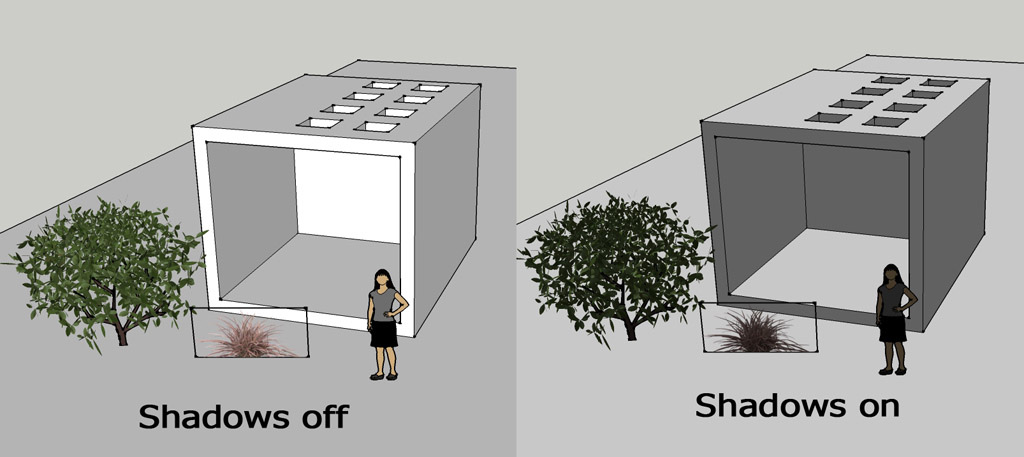
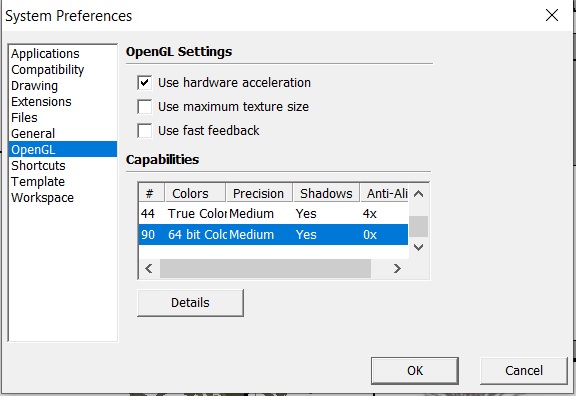
-
Hi - hmm, maybe any wrong setting within the shadow settings?
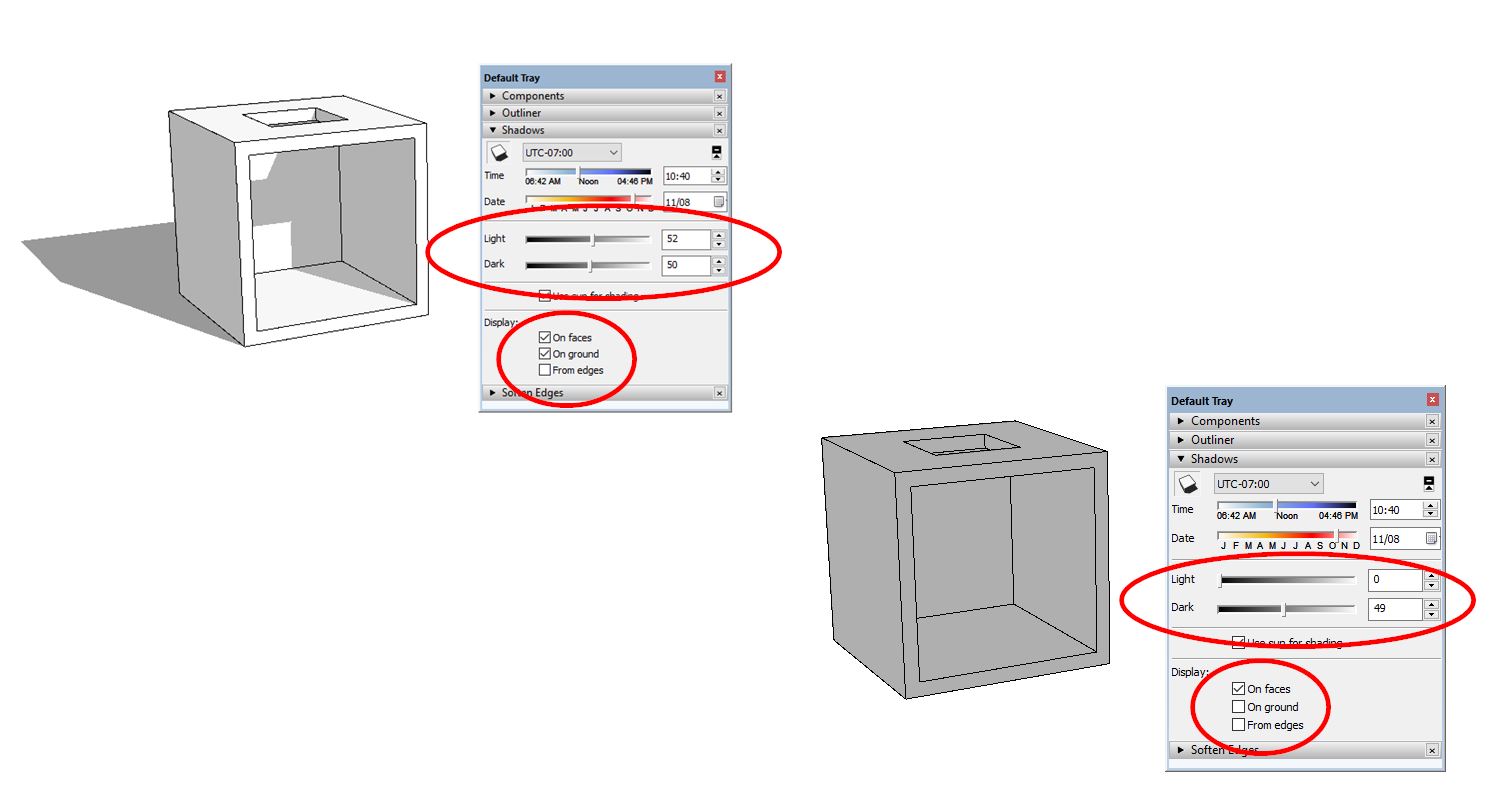
-
Here's what my settings look like.
I don't know why it's grayed out on this part.
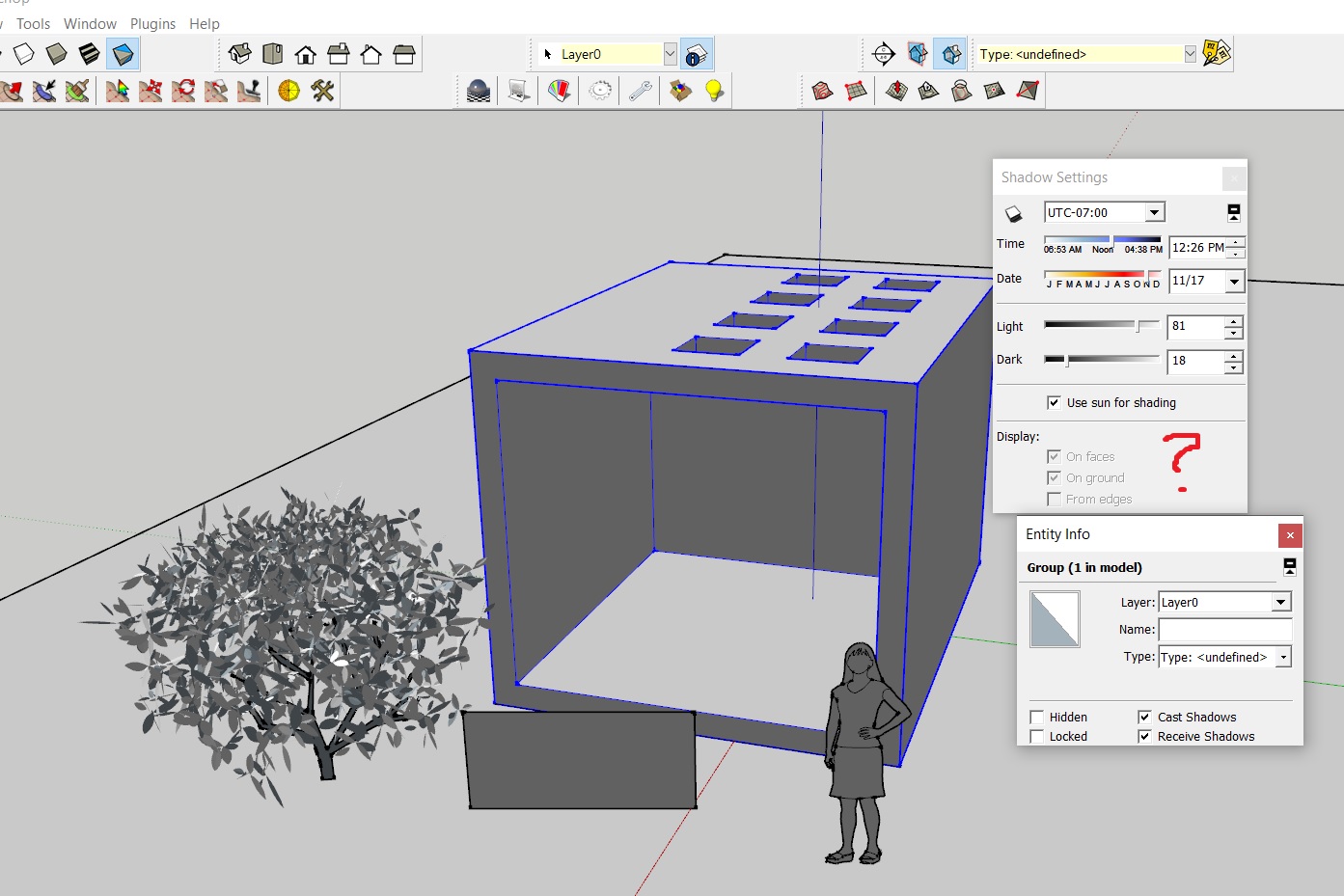
-
-
Nevermind it's working!
I had not clicked on a little button on the Shadow Settings window -
Topic moved from Bugs category since this isn't a bug.
Advertisement







