[Plugin] FredoTools::ColorByAltitude - v1.2a - 10 Jul 21
-
Bonjour,
J'ai fait deux ou trois choses pour essayer de résoudre le problème (et comprendre la teneur de ton message).
J'ai installé SU 2020 sur mon portable (Win 8.1) avec Mozilla firefox comme navigateur par défaut (c'est toujours celui que j'utilise depuis des années) en y associant les SVG, pour voir si j'avais le même problème. Avec uniquement les extensions et plugins suivants:
Sketchucation plugin store et tes plugins et extensions.j'ai fait un test avec avec ColorByAltitude Avec les trois variantes de dégradé, cela fonctionne (il y a déjà un progrès
 ). La matière est présente et varie en fonction de la variante choisie : Géographique, Niveaux de gris et Arc-en-ciel.
). La matière est présente et varie en fonction de la variante choisie : Géographique, Niveaux de gris et Arc-en-ciel.J'ai fait la même association SVG sur mon ordi de Bureau, même résultat c'est OK.
Mais je n'ai toujours pas la rampe et les icônes (voir la capture d'écran).
Quant à "Canvas" j'ai fais quelques recherches sur le net pour voir et comprendre ce que c'est, bon cela reste assez flou pour moi.
TruePaint et les autres plugins que j'utilise fonctionnent très bien aussi et je n'ai pas de problème d'affichage pour eux.
Voilà où j'en suis. Notre échange devrait-il sur faire sur le forum français?
Zooen
-
Bon Jour Fredo!

I found today your extensions. Thank you so much for creating all these wonderful tools!
I use a Macbook Pro 2021 M1 not intel and installed today: LibFredo6 12.8a, TopoShaper 2.6a and FredoTools 4.3a
Sadly ColorByAltitude is NOT showing in my toolbar and it shows in in pink in the "Check Fredo6 Plugins for Update".
This is the reason I downloaded the FredoTools
 I need to color by altitude a 20 acre land.
I need to color by altitude a 20 acre land.Please help!
Thanks for all you do! (I will post a message under TopoShaper for I have a couple of questions I hope you can help me with too)
Have a happy one!
Helena
-
@varioushemrog said:
Sadly ColorByAltitude is NOT showing in my toolbar and it shows in in pink in the "Check Fredo6 Plugins for Update".
Could you show a screenshot of this.
In principle, FredoTools::ColorByAltitude should work on Mac M1.
-
Hi Fredo!

Of course, here is the Screenshot.
Merci beaucoup!
Helena
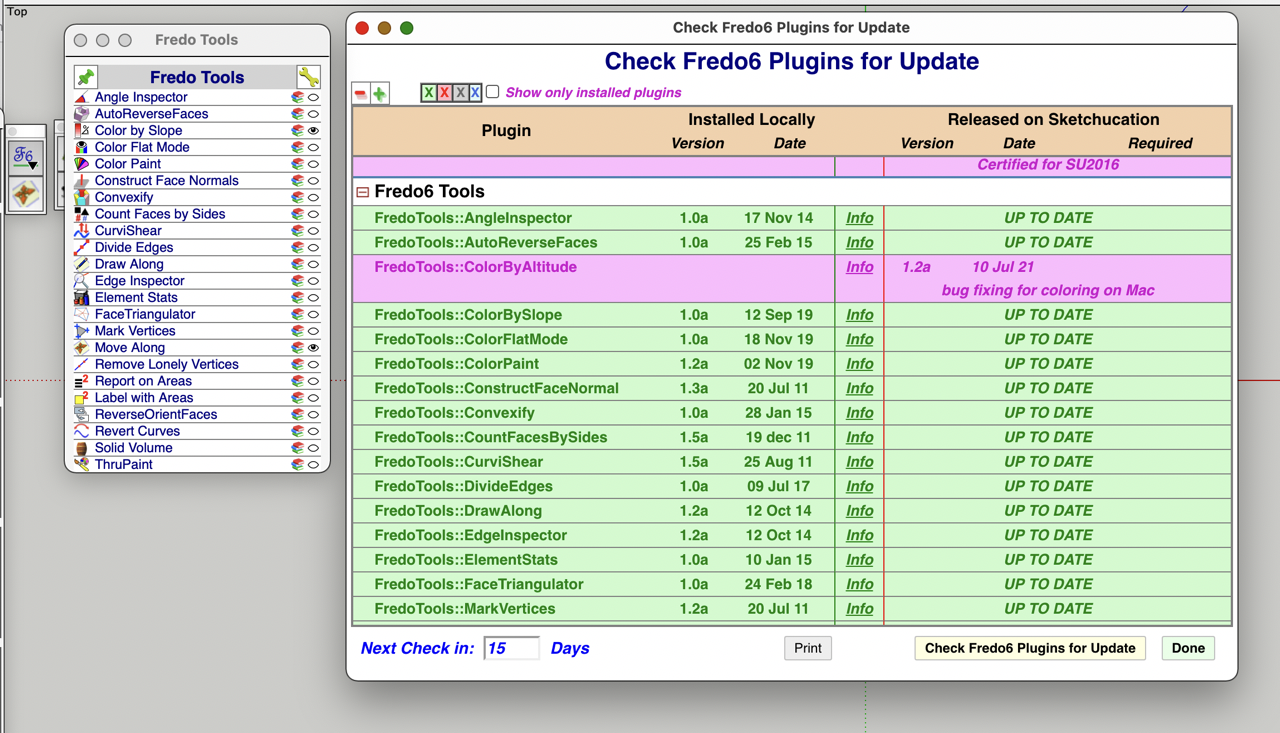
-
Then, can you check the version of FredoTools. It cannot be v4.3a.
-
Hi Fredo,
I went to Tools> FredoTools> About FredoTools 4.3 and it opens a window that says: "Fredo Tools 4.3a - 06 Mar 22"
See attached screenshot please.

Thanks!
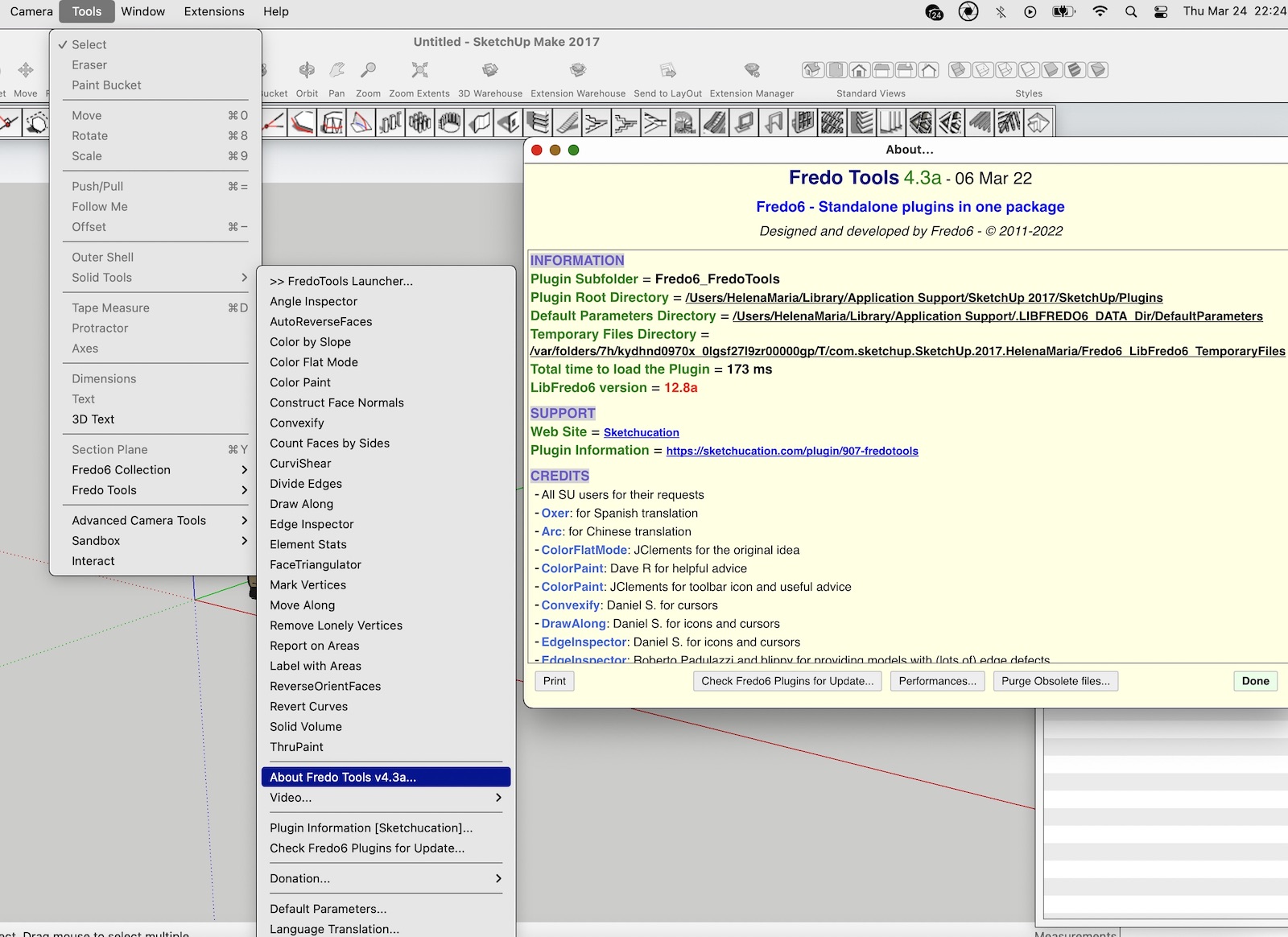
-
Your screenshot shows that you run Sketchup 2017.
ColorByAltitude only works with SU2018 and above.
So, it is normal you do not see it in the menu.
-
@varioushemrog said:
Sadly ColorByAltitude is NOT showing in my toolbar
As Fredo6 points out your screen shot shows you are using 2017 Make. Your profile says you are using 2022 Pro. Do you actually have 2022 Pro? If so, try FredoTools in that version. If not, please correct your profile. The wrong information makes it more difficult for us to help you.
-
Thanks! I thought I had downloaded the Pro! I am on the trial and going to buy the Pro. Maybe while in the Trial it downloads the Make? Anyhow, thanks. I will purchase the version Pro next week.

-
@varioushemrog said:
I am on the trial and going to buy the Pro. Maybe while in the Trial it downloads the Make?
Uh, no. If you had downloaded SketchUp 2022 it would show as SketchUpPro 2022. There is no Make version of 2022.
-
Yes, thanks, I saw that. As I said above. I will have to re-download it and make sure I get the 2022 Pro this time.
Advertisement







