Changing dimension template
-
Hi, I am doing a landscape design and need to do a take off for costings. So I am getting HUGE numbers when I find the area through the text tool. I wish to convert to meters. What is the best way to do that? I am not have sketchup available right now or I would experiment but I would like to find out how to achieve this. before work in about 10 hours from posting.
Cut and paste from MM template to a Metre template? Or just change the template to meters? or something else?
Thanks
-
Did a quick search in the Plugin Store. TIG's Area Formatting could be what you need. I tried it out and it seems to convert the text tag that is selected rather than a global effect.
-
The simplest thing would be to change the units in Model Info>Units to Meters. No extensions required.
Are you still using SU2017 Make as your profile indicates? SketchUp 2019.2 gives you the option to set different units for linear, area, and volume measurements.
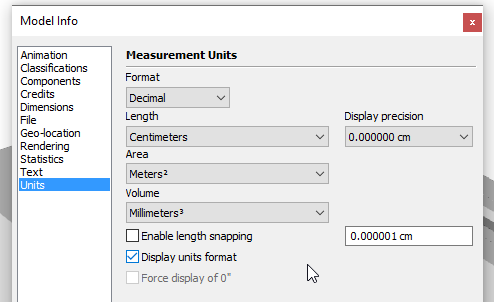
-
Thanks guys, Dave I use SU 2017 make at home and 2019 Pro at work. Will try just changing the units

-
Make sure you are running 2019.2 at work.
Advertisement







