LibFredo6 does not show up under menu ( on Mac)
-
Hi there! please need help! i have a new iMac pro with mac os mojave , i have transferred all what i have in my old iMac to the new. i have sketchup 2015 . all is fine, juste a problem with fredo plugin. i delete all the fredo collection from the plugin folder, and download libfredo6 and all the others i need, fredo tools, etc.. it can't install, and i don't see them anywhere. when i check the window of setting of fredo6 i just see libfreo6 , but not the others! can anyone help me for this! tank you. in the old iMac i can run sketchup 2015 and i have and see fredo tools and the others!
-
As far as I know >=v2018 SketchUp is compatible with Mojave.
As you seem to be insisting on sticking to an earlier version, then that might be the nub !However, have you restarted SketchUp since you completed these installations.
You need to restart to ensure all of Fredo's code gets synced.
Note that some of Fredo's toolsets are not compatible with older SketchUp versions - although the Lib itself is ??Also - where did you get LibFredo ?
This is the latest one...
https://sketchucation.com/pluginstore?pln=LibFredo6When it's installed it should be enabled in the
SketchUp > Window > Extension Managerdialog, AND it should appear under theSketchUp > Window > LibFredo6 Settings...submenu... -
Thank you! haha, iam not stinking on a earlier version, i will upgrade soon for 2018, but for the moment i want to understand what is going with my problem! yes i have restarted sketchup, and i got the LibFredo v9.1b from Sketchucation. i have not extension manager, if i have understand it is just in sketchup 2017 and above, right? but i have this: SketchUp > Window > LibFredo6 Settings. and when i check update i have this image attached.

-
Thank you for your reply! For sure i will upgrade to 2018, but for the moment i want just to understand my problems. i have retarde sketchup many times with no solution. i have download LibFredo6 from sketchucation v9.1b . i have this on my window too: SketchUp > Window > LibFredo6 Settings , and when i check the update i have this image attached. but nowhere i see Fredotools or curviloft ...
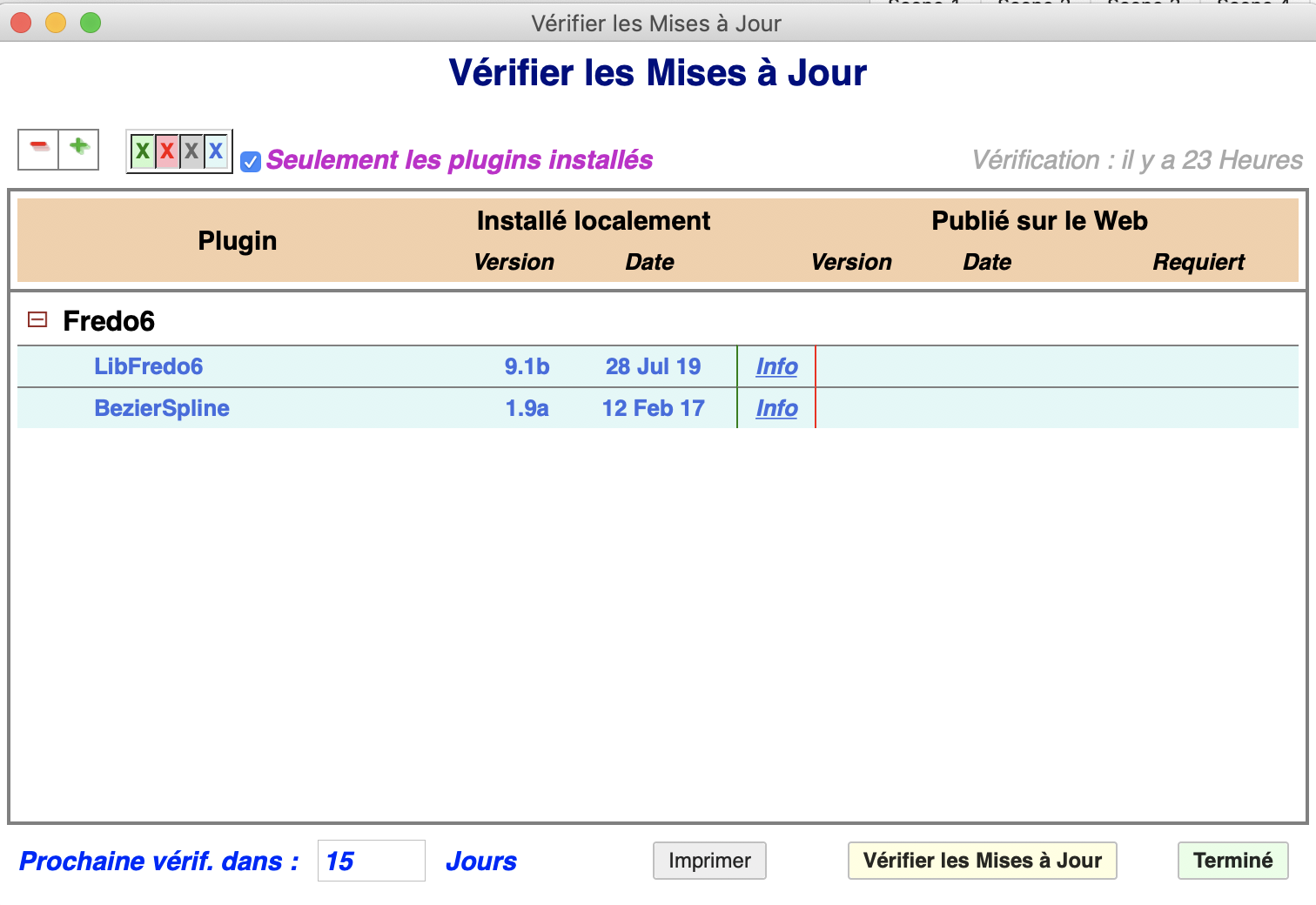
-
It may well be that your current SketchUp version will not work with your current OS - at least not faultlessly.
For the avoidance of doubt...
When you downloaded FredoTools from our PluginStore... do you get an RBZ file ?
Do you then install that file using the ..>Extension Manager > Install Extension... red button ?
Do you then restart SketchUp to ensure it all gets synced ?Each of Fredo's extensions must be downloaded/installed separately...
-
@tig said:
It may well be that your current SketchUp version will not work with your current OS - at least not faultlessly.
yes, this is what is in my mind, my os dont run with sketchup2015 , dont know why. i have installed the RBZ file, with : preference-install extention, this is what i have in sketchup 2015. and yes, i have installed each extention separatly! and restarted sketchup at the end, with no result! .
sorry, iam the same user, my old username was : okavango,now i use vimage. sorry for the confusion! my Mac is at the office , at home i have windows just for precision.
-
As I explained... The MAC OS Mojave is only compatible with SketchUp v2018 or newer.
So your SketchUp v2015 is too old to run successfully on your current MAC OS !
You might be able to install v2015 and then install extensions from RBZ files, but chances are it won't work properly... as you have found out. -
@tig said:
As I explained... The MAC OS Mojave is only compatible with SketchUp v2018 or newer.
So your SketchUp v2015 is too old to run successfully on your current MAC OS !
You might be able to install v2015 and then install extensions from RBZ files, but chances are it won't work properly... as you have found out.well, thank you very much for your time! now, i know what to do!
Advertisement







