Solids of revolution
-
Hi
I'm trying to make a solid by revolving a profile around its axis of symmetry. I can't seem to find any extensions in the extension warehouse for this. Can someone help me out?thanks
-
If you make your profile a face [e.g. one side the axis of rotation and another side in the plane of the circle of rotation ] and arrange it perpendicular to one of a circle's "segments", then the native FollowMe tool should do what you want.
Bear in mind that tiny geometry can cause issues, because SketchUp regards two points within 1/1000" as being coincident, and doesn't make this very short edges; the knock on effect is that faces needing the edges are not created.#If this apples to you, make a component of the geometry [profile-face and circle for the path], make a copy of that instance off to one side and scale that up by say x100.
Edit the scaled copy, do the extrusion [by FollowMe in this case, but it applied to any complex extrusion process], the now enlarged geometry should sidestep the 1/1000" limitation, and when it's done close it.
The original sized instance will show the extrusion too.
Delete the giant copy - it's no longer needed.However, there is also a tool
ExtrudeEdgesByLathe- https://sketchucation.com/forums/viewtopic.php?p=184477#p184477 - part of my https://sketchucation.com/pluginstore?pln=ExtrudeTools - to do rotations [by angle] from selected edges [rather that a face], it that is nearer what you want, then install that - note the same 1/1000" limitations/fixes apply... -
How about Quick Lath. I use this all the time to make round objects.
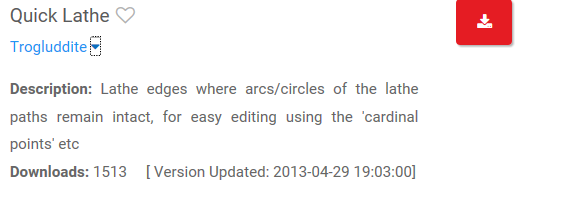
-
no special extension needed, use the standard built-in tool FOLLOW ME, it'll do what you describe
Advertisement







