Sketchup offset corner Loop irregularity
-
Hi Everyone.
I have been using Sketchup Make for some time and I have recently downloaded a trial of Sketchup Pro, on Mac.
I have noticed that there seems to be a bit of an anomaly between the 2 with offsetting. The problem has been happening across a lot of projects, I regularly get different geometry from tutorials.
I have a simple example which highlights the problem. I copied the same shape from Pro to Make, its a 32s arc split in half, finished into a quarter circle shape.
On Make no problem offsetting.
On Pro it creates extra corner loops.
(Pictures attached)
Could someone let me know whether this is a setting, or something I may be doing, or potentially a bug.
I would be grateful for any help. Thank you in advance.
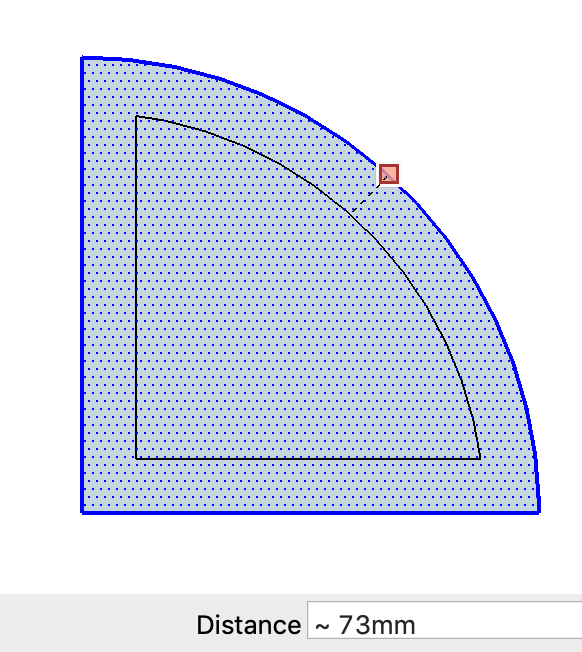
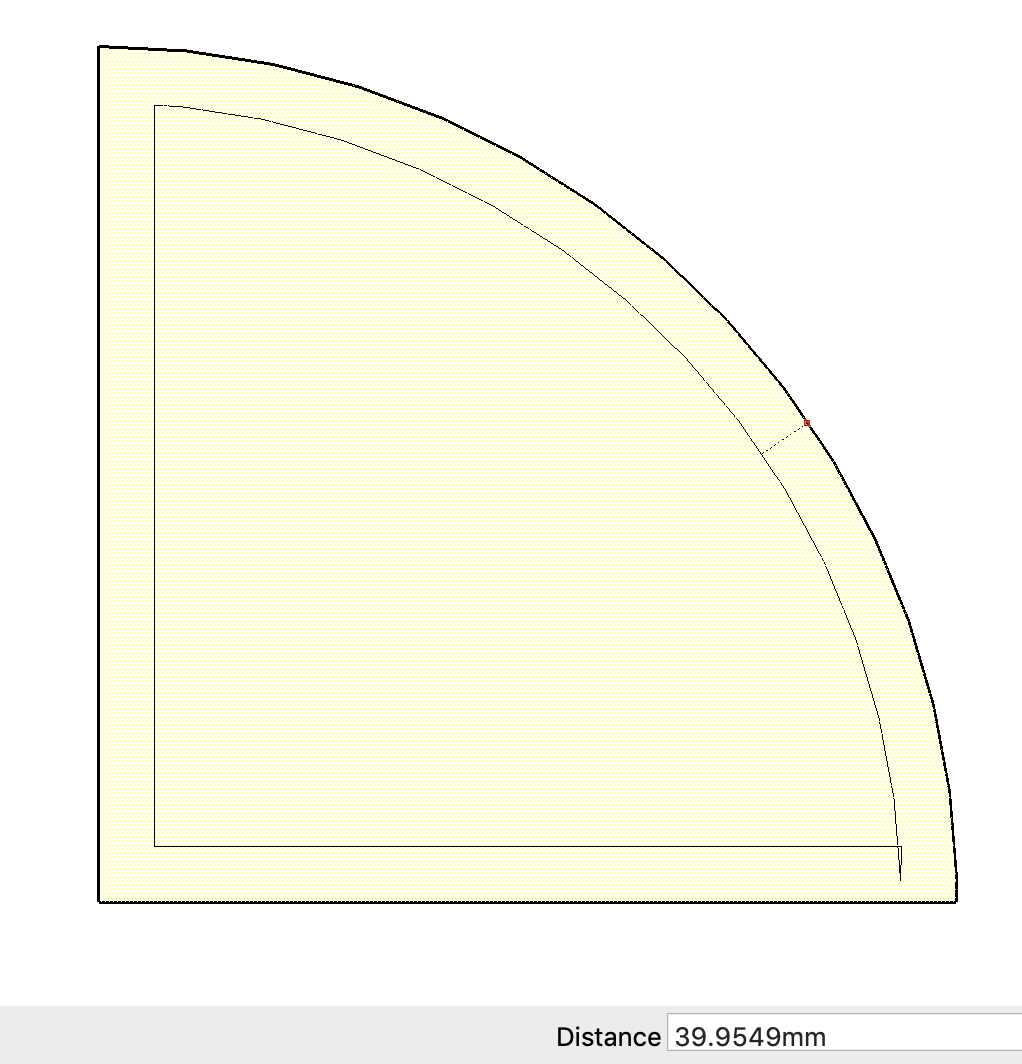
-
I don't have any problem offsetting a simple pie shape in 2019.2.
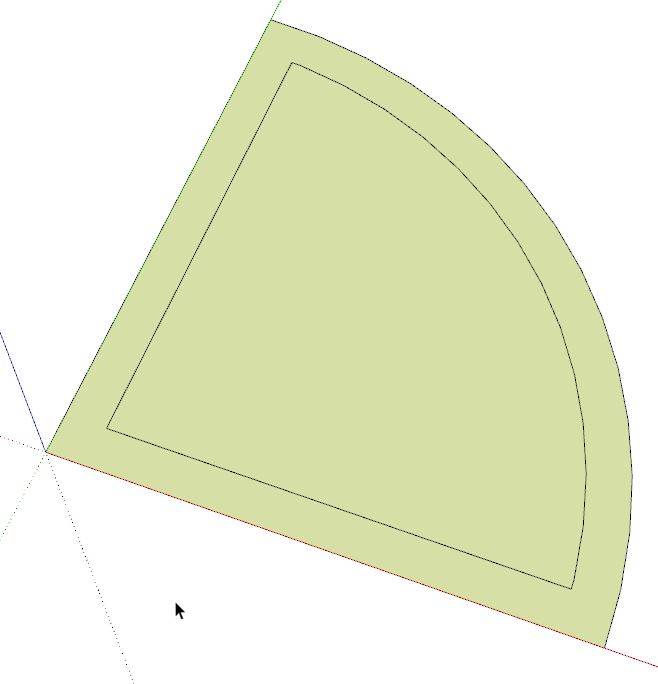
It looks like you have a short edge segment in the curve in your 2019 version that isn't there in the other one. How did you create that?
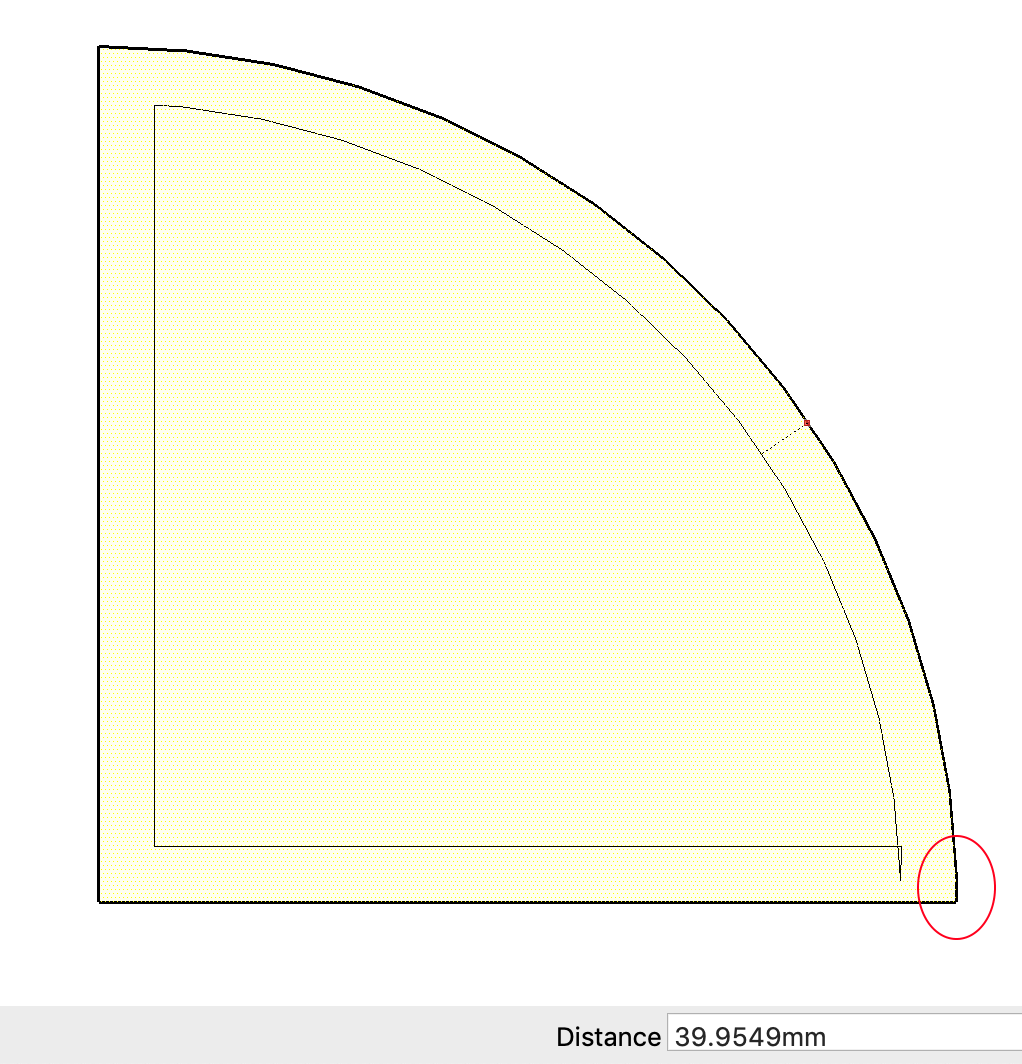
-
Thank you for picking this up Dave.
I did:
150cm line on red
75cm line from the center on green
arc from ends of 150cm line pulled out to 75cm - 32 segments
delete half the arc
offsetLoops start to appear after around 6.5cm on pro. The same process on Make and loops never appear.
As far as I can see the first segment is in the same place on both files, new files attached.
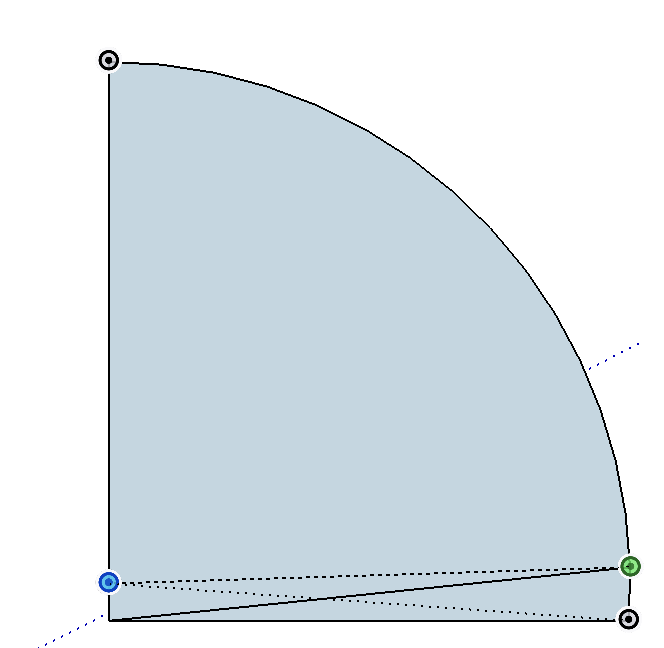
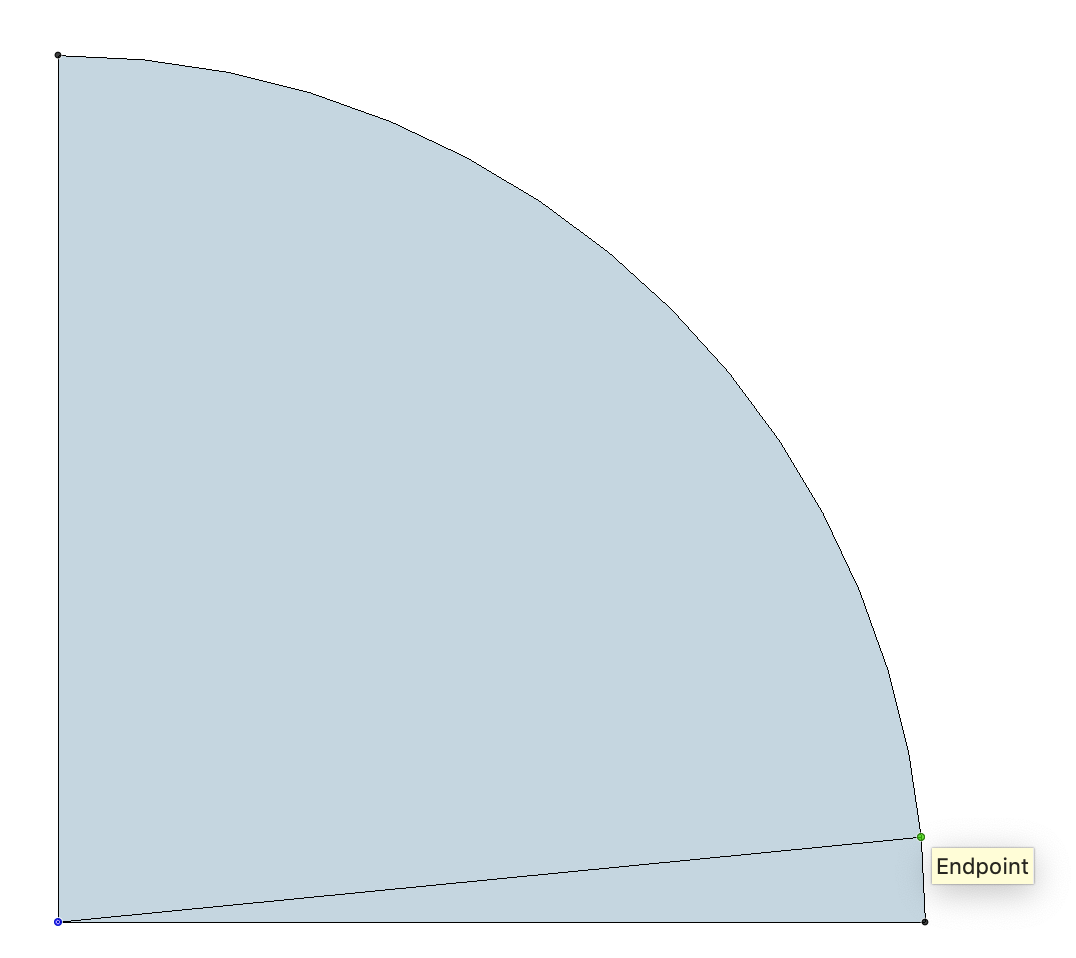
-
Upload the actual SKP file that gives you problems.
-
-
What Pro version are you trialing? When I open the file called Corner Error it gives the message that it was created in SU2016.
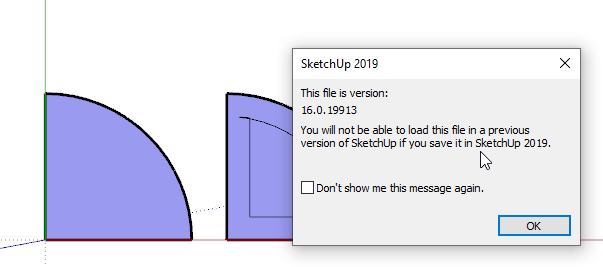
When I run Offset on your example on the left, it works just fine.
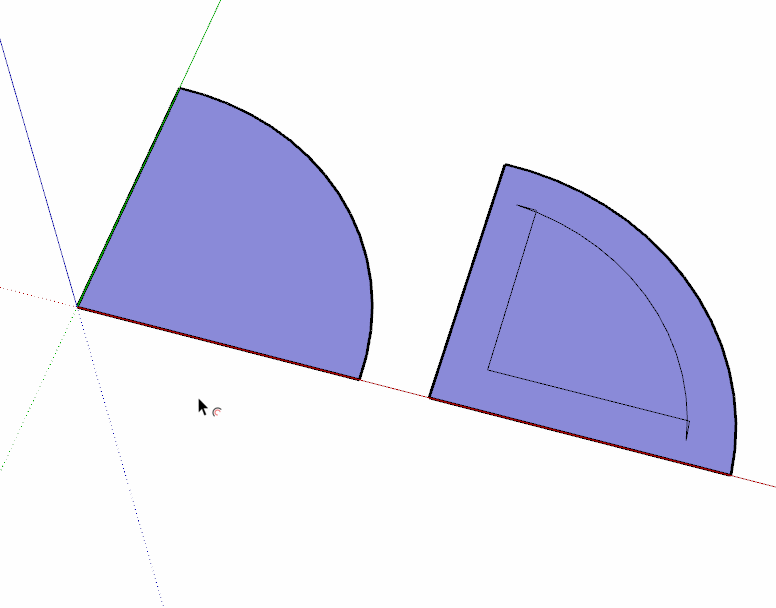
When I open your "correct" file, I get this.
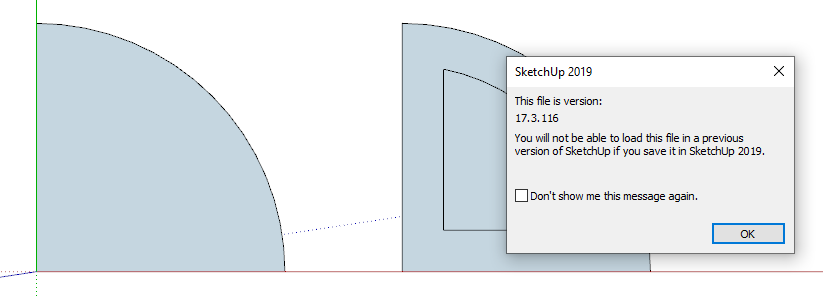
And Offset works fine there, too.
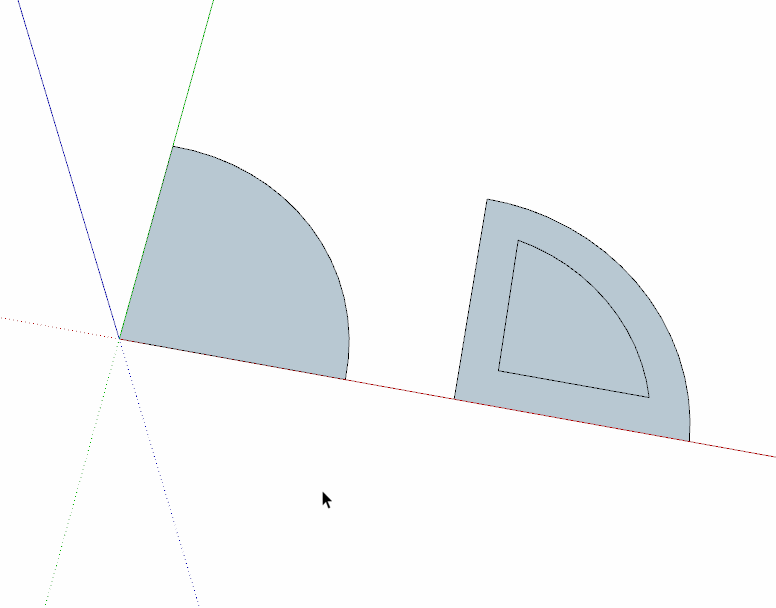
-
You are exactly right.
I have downloaded the new version and all is fine. It seems it was a bug with the older version.
Thank you for your efforts.
-
Just for the record, there were indeed bugs in the offset tool in previous versions of SketchUp. They are much improved in SketchUp 2019.
Advertisement







