SketchUp & Layout dimensions and notes
-
Hi,
I am reasonably experienced with Sketchup but I recently started using Layout as well. What really drives me crazy is the fact that the potential is definitely there, but one crucial thing seems to be missing.
I do my dimensioning in Sketchup, because I mostly need to do it in perspective views and it seems to still be much quicker and easier in Sketchup. Layout would be great to show the model from different points of view in the same page, but the dimensions go all over the place and views are not consistent with what i see in SketchUp.
Wouldn't this be the point of Layout?! Am I missing something obvious!?
Thanks,
Nicola
-
Should work OK--that is: showing the SketchUp dimensions in LO. Would you like to post an example file?
Set up your scenes with the views you will want to have in LO.
-
Sure, the file is very big, would a screenshot like this suffice?
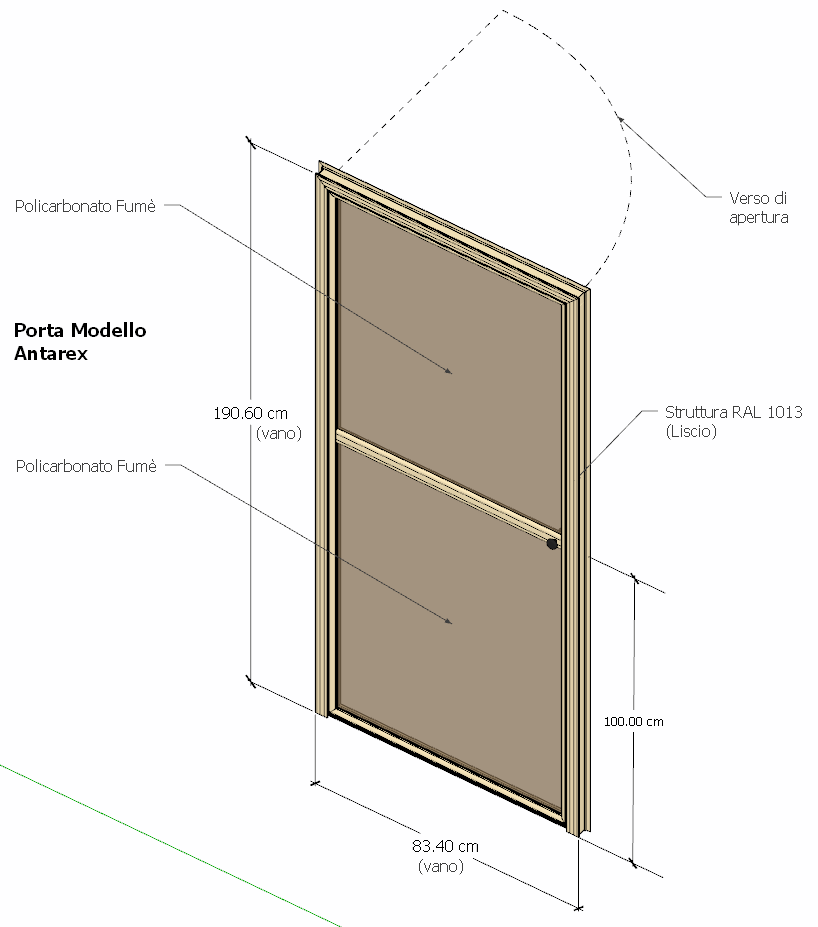
The one above is what I can see in SketchUp, and this below is the corresponding scene in Layout:
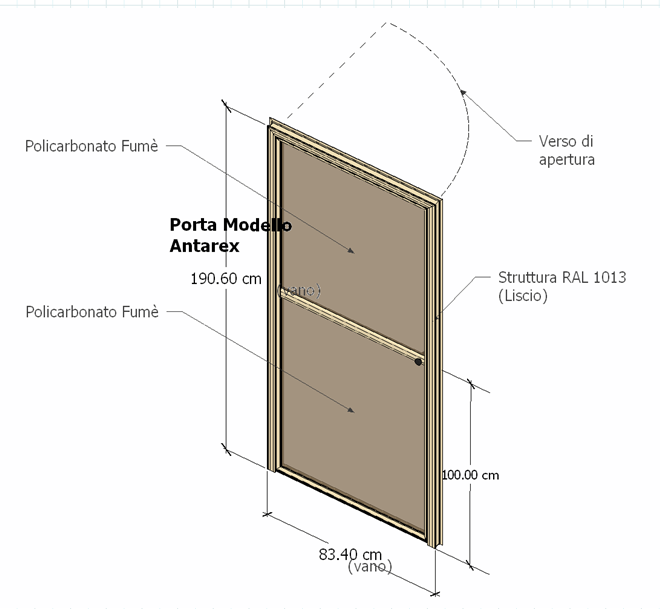
Looking at it, I have to say, it is mostly the notations which position is relative only to the screen. But also the size of the dimensions is not correct.
Thanks for your help.
Nicola
-
Hi Nicola
I have the same problem and it is infuriating, particularly when you go into a sketchup viewport (within Layout) and the dims look OK and then don't... At the moment the discrepancies between Layout and Sketchup (toolbars etc..)is a little too much for Rapid Working. Please would the Sketchup team fix this and then for me Vectorworks would be a thing of the past. Slightly off topic but within the theme of Sketchup/ Layout oddities.
thanks for bringing this to the forum
Dan
-
Dimensions that respect the Perspective in SketchUp models is a feature that has been requested and hopefully we'll see that one day. Your screenshots show an isometric parallel projection view. I suspect we'll see LayOut dimensions for those sorts of views before we see perspective dimensions. I'm guessing it'll be easier to accomplish. If that happens, you should find it better to do the dimensioning in LayOut.
As for the position and size of the SketchUp dimensions in the viewport, these are something I know they are working on as well. Of course if you open the viewport and change the camera, you will change the position of the text relative to the model just as you would in SketchUp. As for the quality of their appearance, there's a couple of things to consider. It appears your viewport in LayOut is rendered as raster. Rendering it as Vector or Hybrid will improve the appearance. Also, by default, display rendering in LayOut is set to Medium. It does reduce the quality of the display on the screen compared to what the output can be. This is done to lighten the load on the graphics card to help keep LO working faster.
@unknownuser said:
Layout would be great to show the model from different points of view in the same page, but the dimensions go all over the place and views are not consistent with what i see in SketchUp.
You can do that and you should have consistent views. You should be setting up scenes in SketchUp that show the model as you need to see it in the document you'll create. What you write implies to me that you aren't doing that and instead are modifying scenes in LayOut by opening the viewport and adjusting the camera. If that's what you are doing, it's not a good workflow and it creates problems.
As for labels, why aren't you adding those in LayOut? If you use components in your model and give them useful names, you can use the autotext feature of the labels to automatically fill their text. You can add information in the component's Description field which can be used as a label and you can add additional information as Dynamic Component attributes which can also be used for label text.
The "Porto Modello Antarex" text should just be text added in LayOut.
@unknownuser said:
particularly when you go into a sketchup viewport (within Layout)
Dan, it's not a good idea to "go into" a SketchUp viewport. This causes the scene to become modified which breaks the link between the scene in the SketchUp file and the viewport.
-
Thank you Dave for taking the time to prepare a lengthy and detailed answer. I will consider all your points and see if I can adapt to what is available at the moment.
-
Hi. I didn't catch that the text got bigger for the dims. I guess I could have known that regular text objects would be out of place (but we weren't talking about that). Looks like in some cases dimension text will work. Maybe you have to choose a smaller text size when you are going to use SU text in LO. It looks like a only a text issue, the dimension lines look OK to me.
Advertisement







