[New Plugin] Windows Builder
-
Hi Glenn
It works in both cases.
First example shows that "Cuts opening" and "punch window" both work on a regular face of a wall, and second example shows that only "punch window" works if the wall is a group.
But it will work OK if the context is the group (if you are within the group when launching WB)Regards,
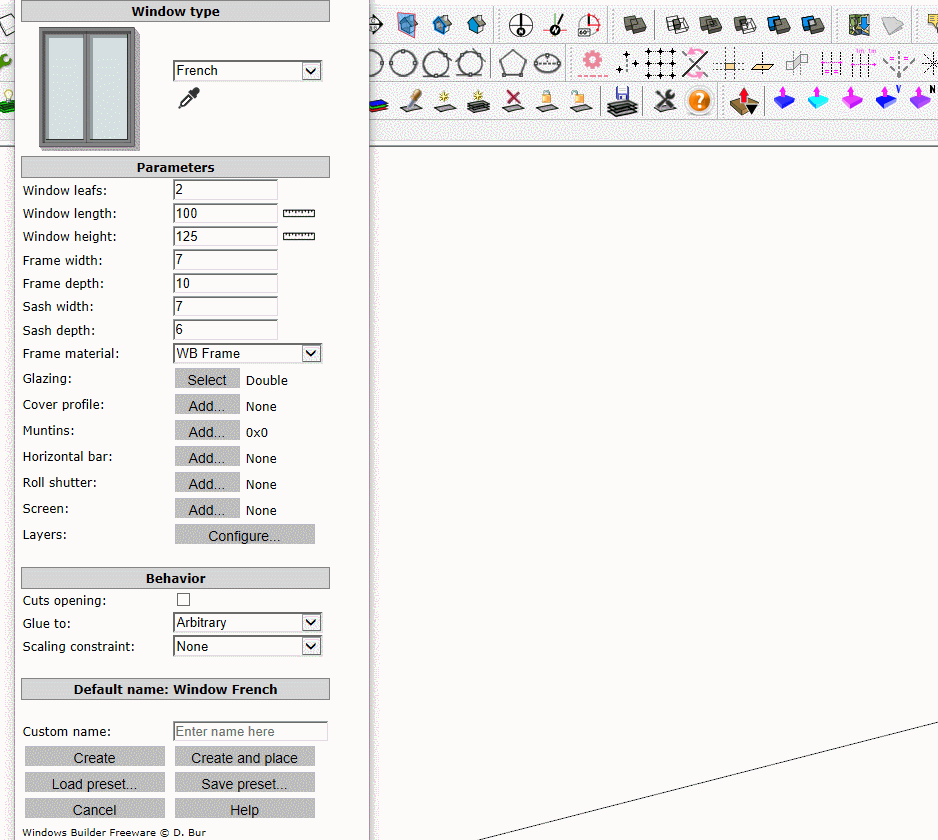

-
Thanks Didier, I’ll give it another try.

-
merci de m'aider a avoir ce logiciel
-
-
It seems the Windows Builder is not working in Skethcup 2024.
Is there a newer version or a workaround? -
@criba there are a number of other extensions for making windows. Look here at the Sketchucation ExtensionStore and in the SketchUp Extension Warehouse.
You might also look at the 3D Warehouse. Loads of window components available there. Many of them are dynamic.
-
hhola nos podrías ayudar con la actualizacipon de windows builder para la version sketchup 2024 . gracias
-
when I download its says "This extension is marked as being not compatible with your Operating System or SketchUp Version. Proceed anyway? "
any how after installation plugin appear but when i put values and press create nothing (no window available) how to fix
Advertisement







