Hide Some Lines
-
Is there a way to keep only some lines in a component from showing?
I have a kind of funky situation where I need to keep certain lines in a component from showing. I edited the component and hid those lines. However, here is the problem. If I used the "show hidden geometry" for any reason and then re-hide that geometry, the hidden lines in my component reappear and I have to go in and re-hide those lines.
I need to do this because the component is grill work and when I display the model in LayOut all of those edges make the grating look to dark and I do not want them to show in my render either.
Here is the component Grating
The only lines I want to show are the external outline and a typical were this component is used will contain from 10 to 40 copies of the component. I want al of the interior lines to not be visible.
Any suggestions?
-
ntxdave, If this is in context with your post on the Twilight forum I wonder if you could get the effect you need by just using a grating with no thickness.
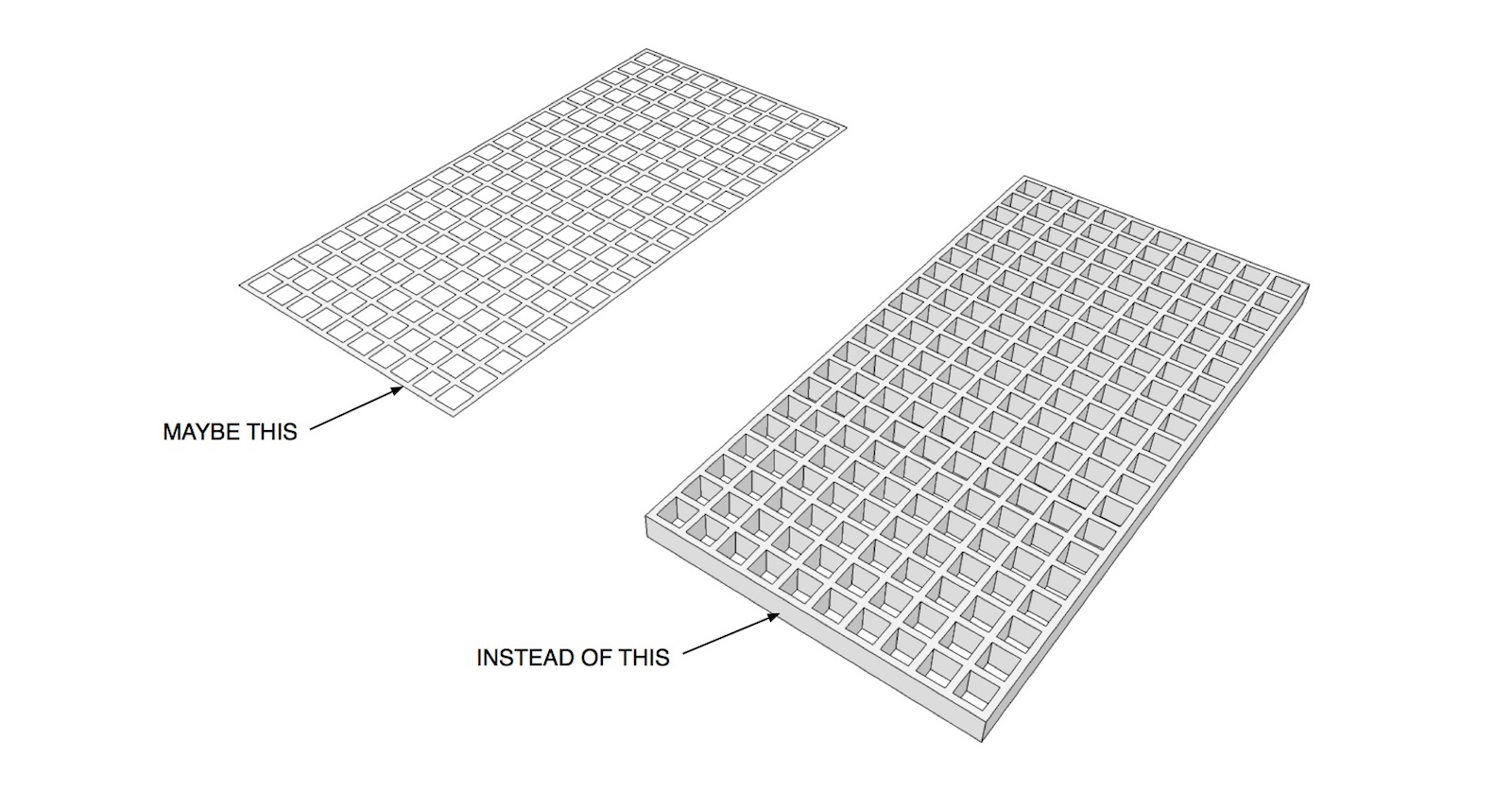
-
Yeah, that might be fine for the render but I use the SU version in layout and it makes the grating show up darker than my sponsor want to see in the overhead view. Would share the PDF if I could but the file is too darn big. The render version is no problem (either way).
-
I don't understand, if you hide selected edges, then turn on hidden geometry they show as dotted lines, when you turn off hidden geometry they remain hidden, they don't become hard edges again.
-
Thanks for that feedback Box. I will try again in the morning. I must have done something wrong. Maybe I forgot to save the version with the hidden lines to my component library.
-
@ntxdave said:
If I used the "show hidden geometry" for any reason and then re-hide that geometry, the hidden lines in my component reappear and I have to go in and re-hide those lines.
Are you using View>Hidden Geometry to show the hidden geometry? If so, that won't make the edges reappear such that you'd have to go through the process of hiding them again. You would just deselect Hidden Geometry in the view menu to make it not show.
@ntxdave said:
I need to do this because the component is grill work and when I display the model in LayOut all of those edges make the grating look to dark and I do not want them to show in my render either.
Depending on how this is grate is used, maybe it would be useful to stack viewports so you could just a thinner line weight for the grate than in the rest of the model.
As for the rendering, what renderer are you using? Most renderers don't display edges and it wouldn't matter if the edges are displayed or not.
@ntxdave said:
Here is the component [attachment=1:252ev6bu]<!-- ia1 -->60x28 Grating.skp<!-- ia1 -->[/attachment:252ev6bu]
The only lines I want to show are the external outline and a typical were this component is used will contain from 10 to 40 copies of the component. I want al of the interior lines to not be visible.
Any suggestions?
If you still want to hide all the internal edges (and not faces) you can do that. The easiest way is to set the view to the standard Top view and face style to Wireframe. Drag a left to right selection window starting just inside one of the left corners of the frame and extending near to the diagonally opposite right corner. This will select only the edges surround the openings but none of the outer edges. Then choose Edit>Hide to hide them. After you go back tou your normal face-showing style, it should look something like this:
[attachment=0:252ev6bu]<!-- ia0 -->Screenshot - 3_13_2019 , 8_55_09 PM.png<!-- ia0 -->[/attachment:252ev6bu]
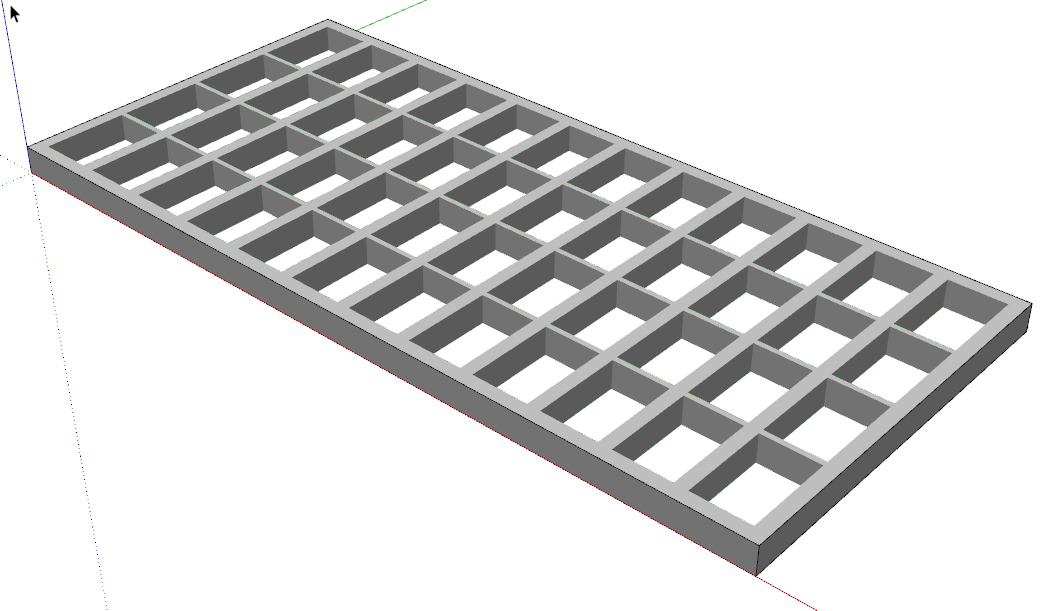
-
ntxdave , I think I wasn't quite clear about my meaning in my first post. Posting an image saved out of Layout ( pardon me if it's a little crude, the First time I've ever opened layout
 ) . For the distance the grating is being viewed from it may not be needed to show a fully modeled grate. The grate with no thickness "shows" a lot clearer.
) . For the distance the grating is being viewed from it may not be needed to show a fully modeled grate. The grate with no thickness "shows" a lot clearer.
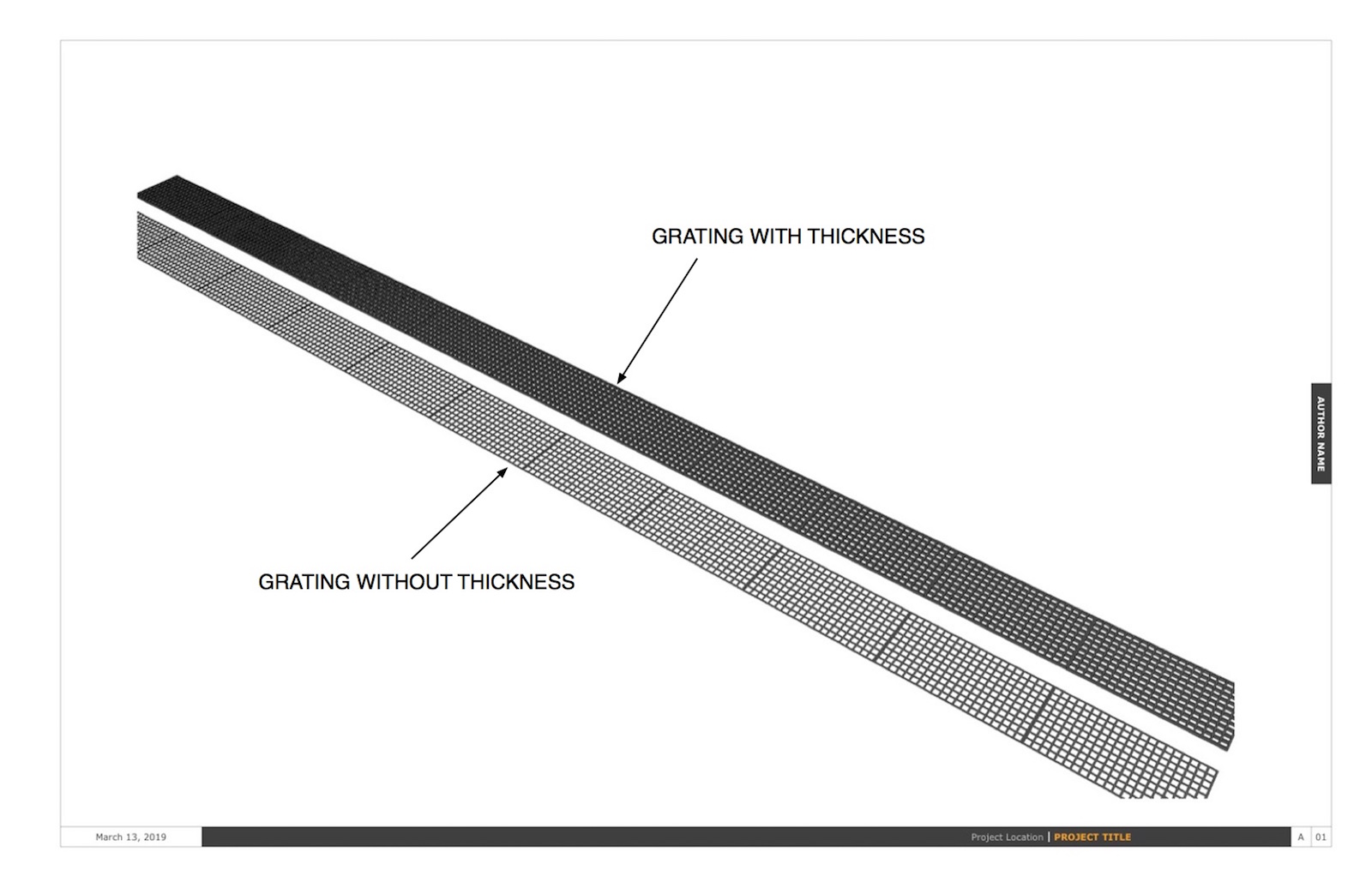
-
Tuna, the problem shows up when you have 100 to 175 ft of grating.
Box & Dave, I think you guys are wright. I will try again in the mornin. As I told Box, I think I might have forgotten to save the version with the hidden lines in my component library. Dave, I did not think about using the wire frame for selecting and hiding the lines. Much faster and accurate. A pure DUH moment for me. I am getting pretty good at that lately.

-
Just wanted to let you guys know that, yes I did verify that I can show & hide hidden geometry and it does NOT cause a problem. This is really adding something very useful to my equipment layouts and renders.





And Dave, your method of hiding was far faster and more accurate that the stupid route I as going. What a stupid DUH moment for me.


Thanks guys, I am making some progress on getting some things set up for rendering my equipment models.
-
Just to give you guys some feedback about how that piece of equipment is used, I have included both a rendered image of the equipment layout (used Twilight Render - took 2:00 render) and a PDF file that gives you some insight about how the render and model are shared with the customer/potential customer.
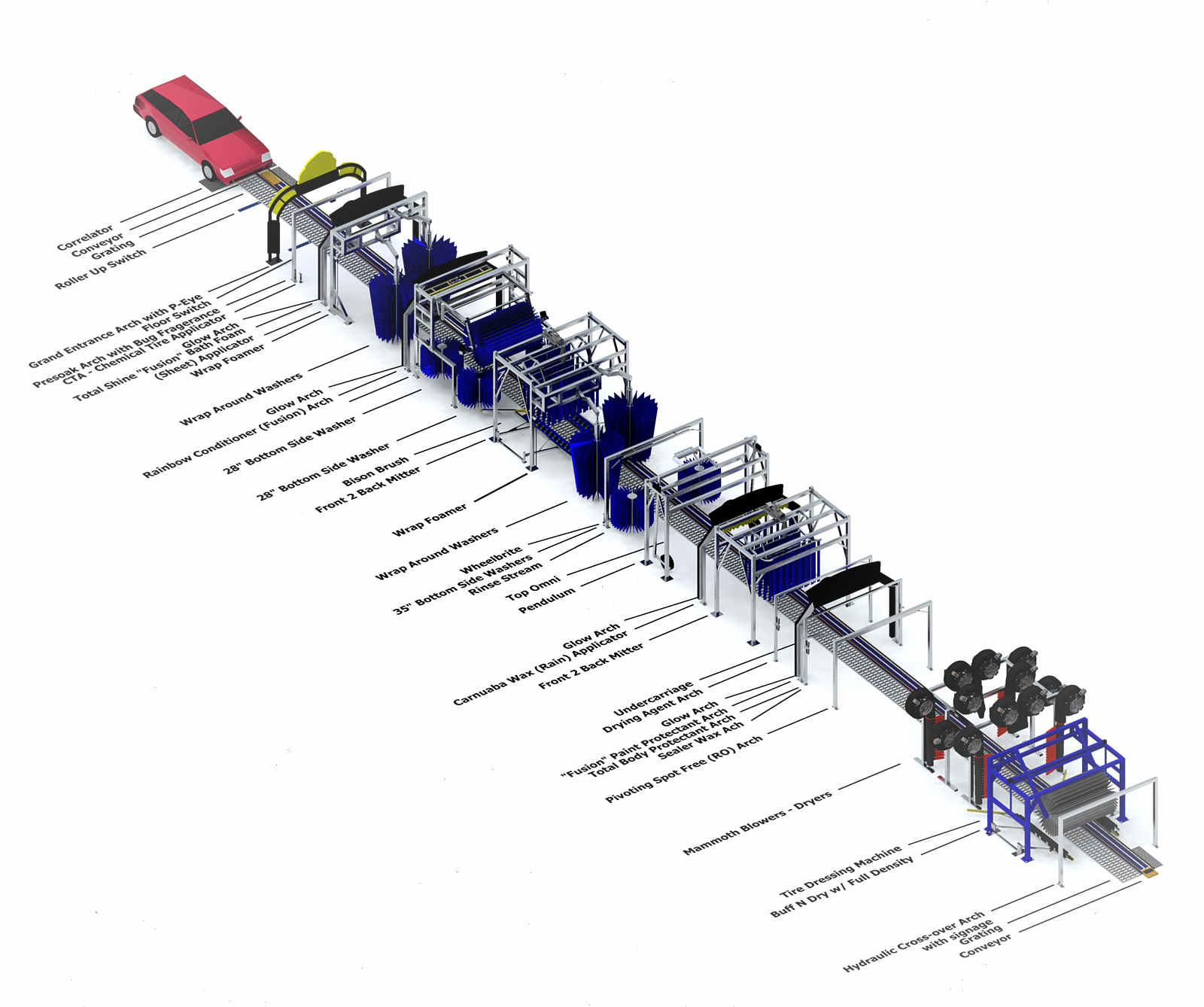
Sample of how rendered image is used.
The PDF was created with LayOutAgain, thanks to all of you for the feedback. Hope the examples give you a better example of what I was trying to achieve.

-
After working with the staff at Twilight, I made some more changes.....sharing the latest version below.
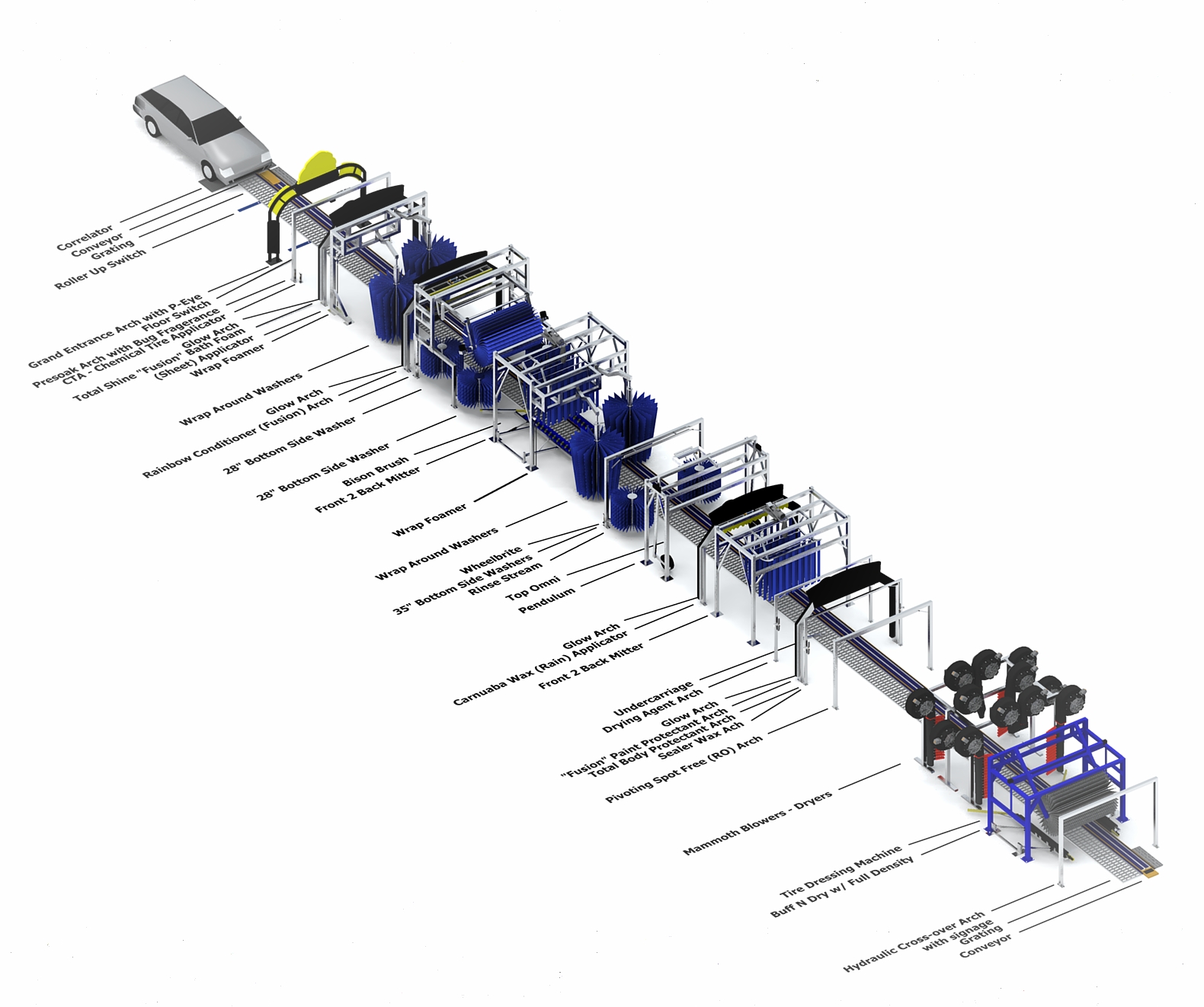
-
That looks pretty good. Your keepers should be impressed.
-
Thanks Dave...…..continual learning process.
Advertisement







