Embossed text
-
Hi, I am trying to emboss text (negitively) so like a tombstone. I am going through the only way I know ( make 3d text force it into the suface. explode, blah blah) which is tedious as I have about 300 words to do. Is there another more efficient way?
Cheers
-
That is Exactly what I was After, thank you

-
Try VisuHole by Fredo? You can create your text in some other software if you want and paste into 3d Text. In VisuHole pick the text as a "Stencil" and use the "Carve" function in VisuHole on a component's face. Kinda fun. Maybe there's a limit on how much geometry should be handled at a shot.
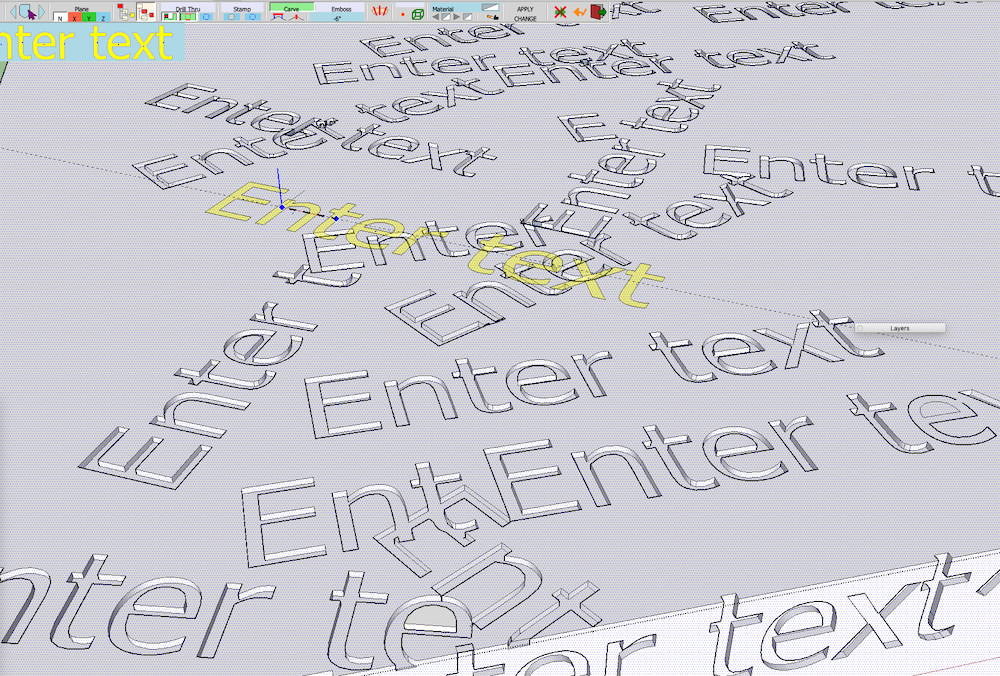
-
If the text is all different components, you could use Subtract from either the native Solid Tools or better, Eneroth Solid Tools or you could create the text without extrusion and without fill. Place the components where you need them on the face....
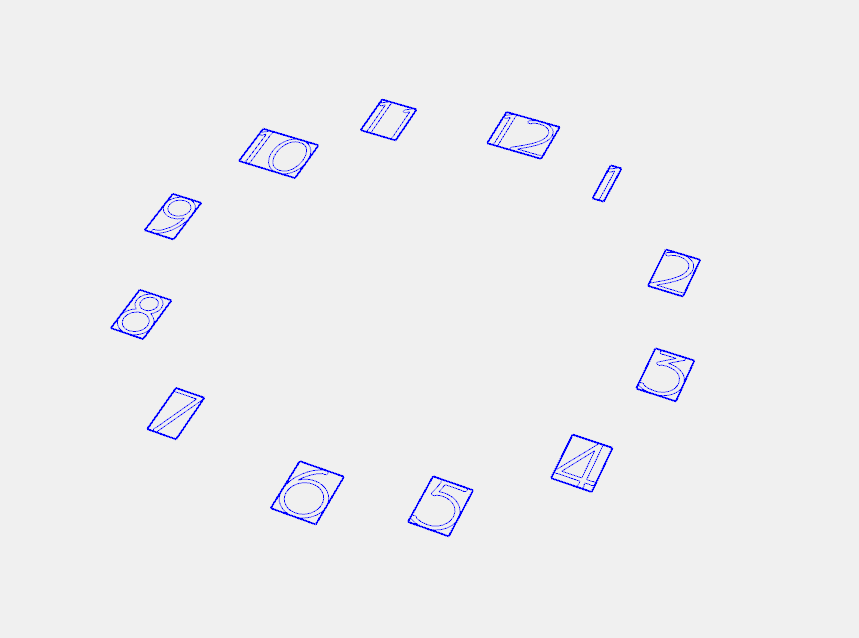
...and explode the text components. Then use Push/Pull to pull up the face surrounding the text leaving the text itself recessed. You would need to also hit inside the closed letters and numbers although you could use Joint Push/Pull if you wanted.
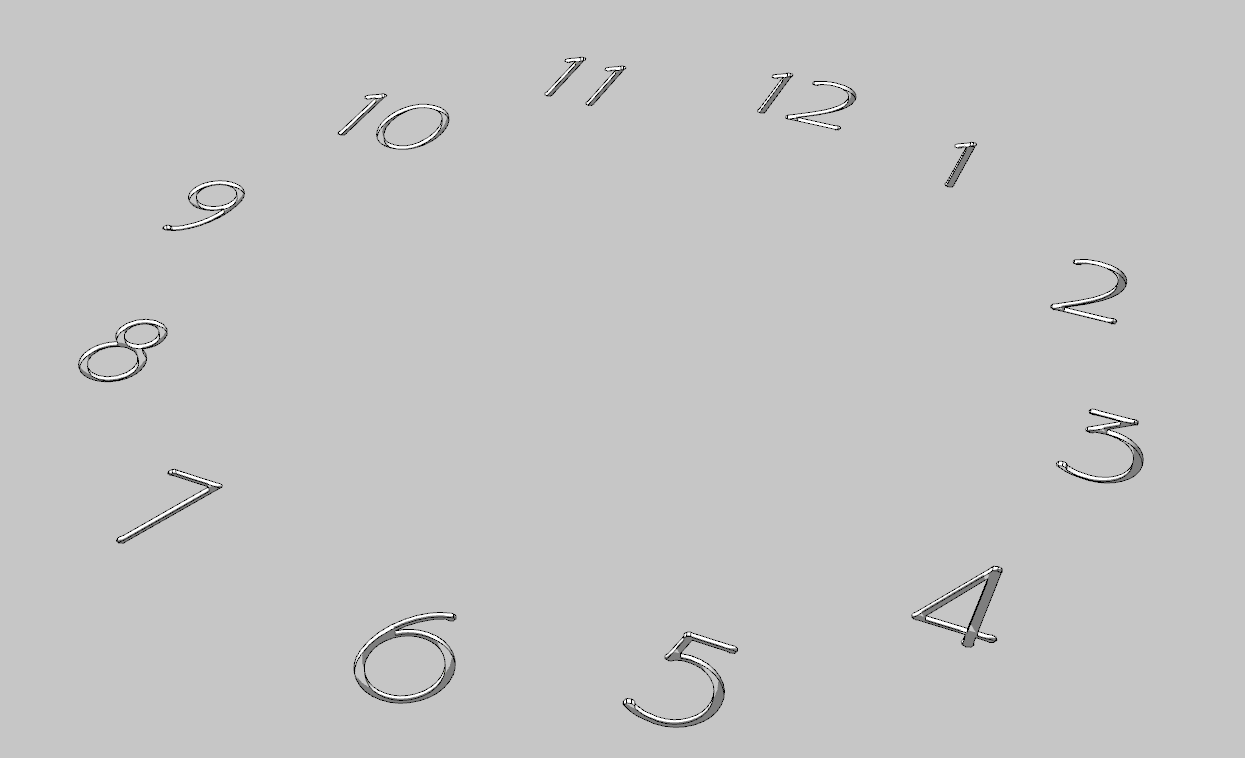
Advertisement







