Need help with a 2,5D projection
-
Hello,
I am currently working on a gaming related architecture project in SketchUp and I wanted to make my final presentation plans in a fitting fashion.
For the big perspective I have chosen to do a full isometric view of my model, but for the "floor plans" I would like to generate something like in the attached picture.Kind of a 2,5D floor plan. I know these are painted pixel by pixel, but it would be nice to make it work in SU, before investing 20 hours of asset creation in photoshop for some plans

I thought I could just use a section plane -> parallel projection -> top view -> slightly tilt the camera/rotate the whole model about 45 degrees.
The problem is that Sketch Up does a "wrong" orthographic projection for my needs and the lines that are "facing away" from me get broader in the distance . I hope the attached picture makes it more clear. Left and right walls should be parallel.
Is there a workaround to this or am I just missing something?Another problem is that I barely know how to google for this in my mother tongue (German) let alone in English.
-
hi and welcome, as this seems to be your first post here

Maybe there are more intelligent options than mine, maybe even plugins, but since I don't know both, I recommend this way done with native SU tools... (I hope this is what you need?)
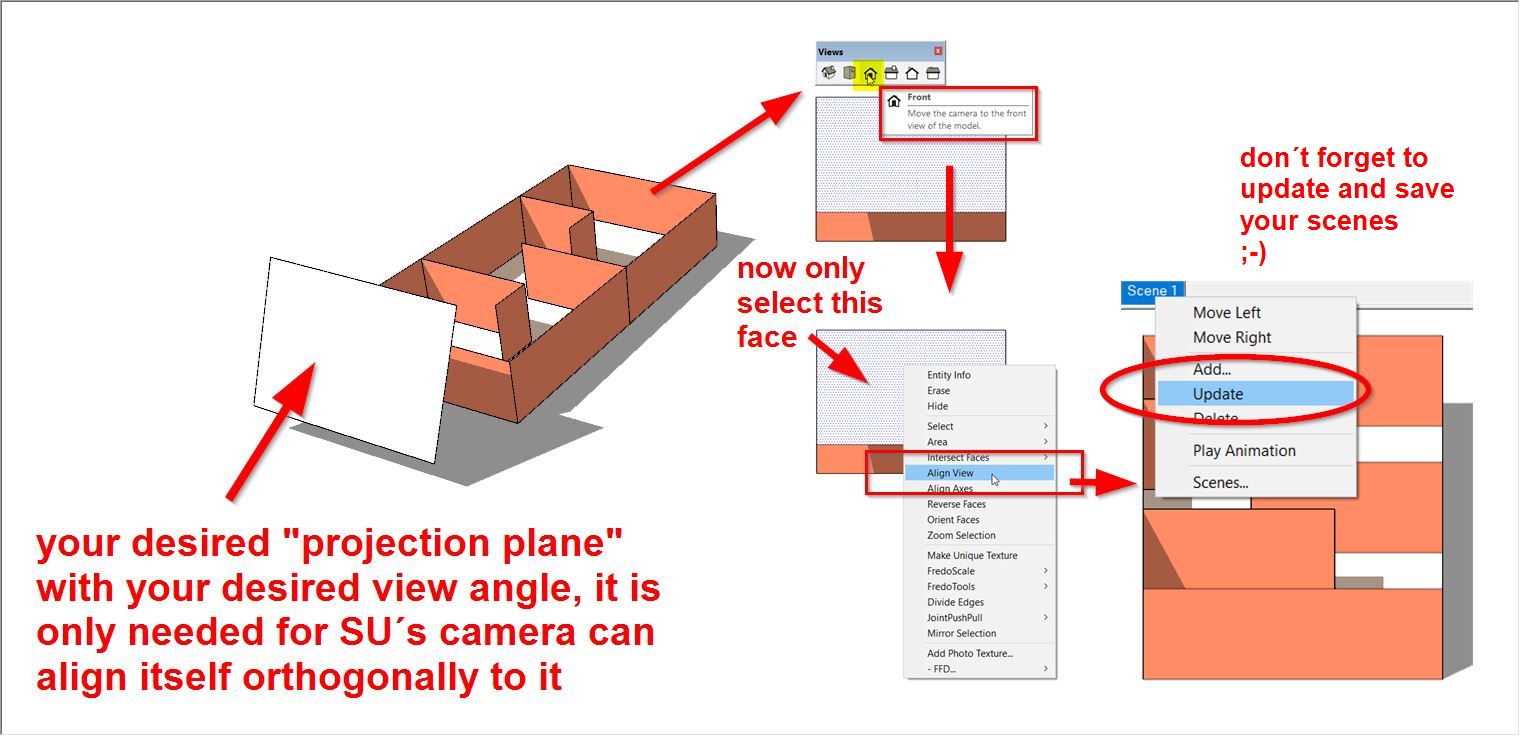
-
@hornoxx said:
hi and welcome, as this seems to be your first post here

Maybe there are more intelligent options than mine, maybe even plugins, but since I don't know both, I recommend this way done with native SU tools... (I hope this is what you need?)Doesnt work
 Only the left side seems to be correct. The lines on the right end still have that angle to it.
Only the left side seems to be correct. The lines on the right end still have that angle to it.
-
At least in your screen shot the left and right sides measure as parallel to me. I do notice when I switch to parallel projected views like this that horizontal lines in the distance appear to be longer than ones in the near ground. That's because I've got binocular vision and used to seeing in perspective where things farther from the viewer appear smaller.
If that doesn't sort it, upload your SketchUp file so we can have a look.
-
As stupid as this sounds: I think that might have actually been the issue. I tried it again with a simple small block and the bigger the model gets the worse that optic illusion of unparallelity becomes
 I have been breaking my brain over this for hours....now I actually put a ruler to my screen and it checks out. Thanks a lot for your help
I have been breaking my brain over this for hours....now I actually put a ruler to my screen and it checks out. Thanks a lot for your help 
Advertisement







