Vray rectangle light does not match in model and in render
-
I'm doing some vray lights analysis to clarify some things for myself. I placed a Vray plane light to a window (on the inside) however in render the position of the plane does not match the placement. Seems that the plane has gone to the left and I can see the black outside (turned off the Sun Light and Environment). What am I doing wrong?
SU 2017 pro
Vray 3.4

-
The rectangular light and the wall are not in the same plane. With the drawing again, the problem improved.
-
Thanks for the reply ecati however I think in my drawing both are on the same plane and positioned exactly the same like in yours. When I redraw it the problem is gone, however I'd like to know the cause of the problem in order not to happen in the future. I scaled the plane using scale tool. Could that be the reason?
-
There are differences in the coordinates of rectangular light corners.
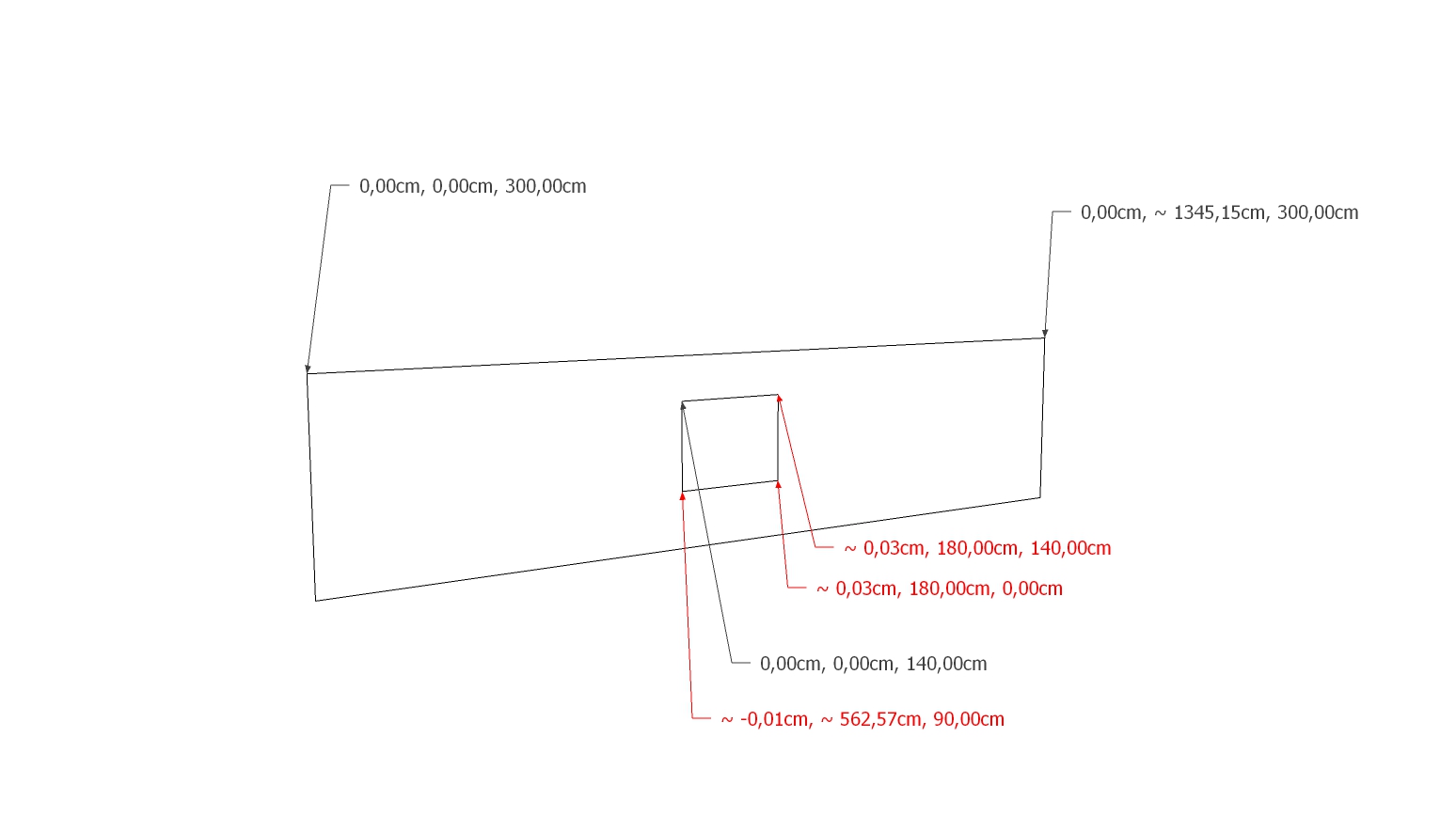
-
Thanks for pointing that out! However Differences appear to be much smaller, almost negligible than what it appears when rendered. I fixed it but the result seems the same. I wonder if something can be wrong with Vray light plane geometry. Did I do something wrong scaling it? I'd like not to repeat the same thing in complex scenes.
-
You need to be careful when drawing. I don't know another solution.
Advertisement







