Some tips and tricks from out of the Box
-
This is a better example of how to use the split tool, it lets you pick and choose which parts you want to keep.

-
This is a tip mostly for 3d printing.
When creating solids Thomthom's Solid Inspector is a brilliant tool, but sometimes it doesn't find and fix all the errors leaving you with a non solid and no real clue as to what the issue may be.Anton S' very handy Fixit101 can often find and fix the missing issues for you. I must admit it is one of my most used, most liked extensions.
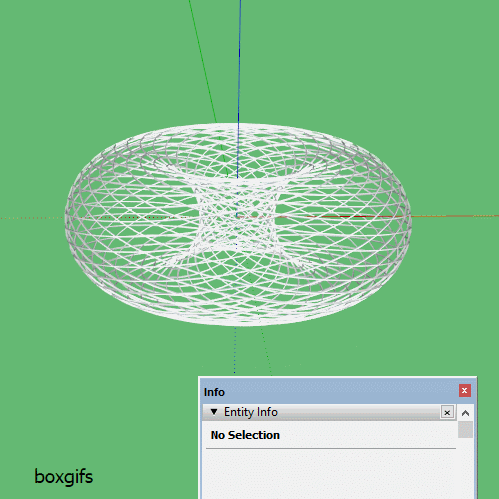
-
Good to know!

-
I've neglected this thread lately so,
A little truebend and twilight for some 'different' Chrissy decorations.
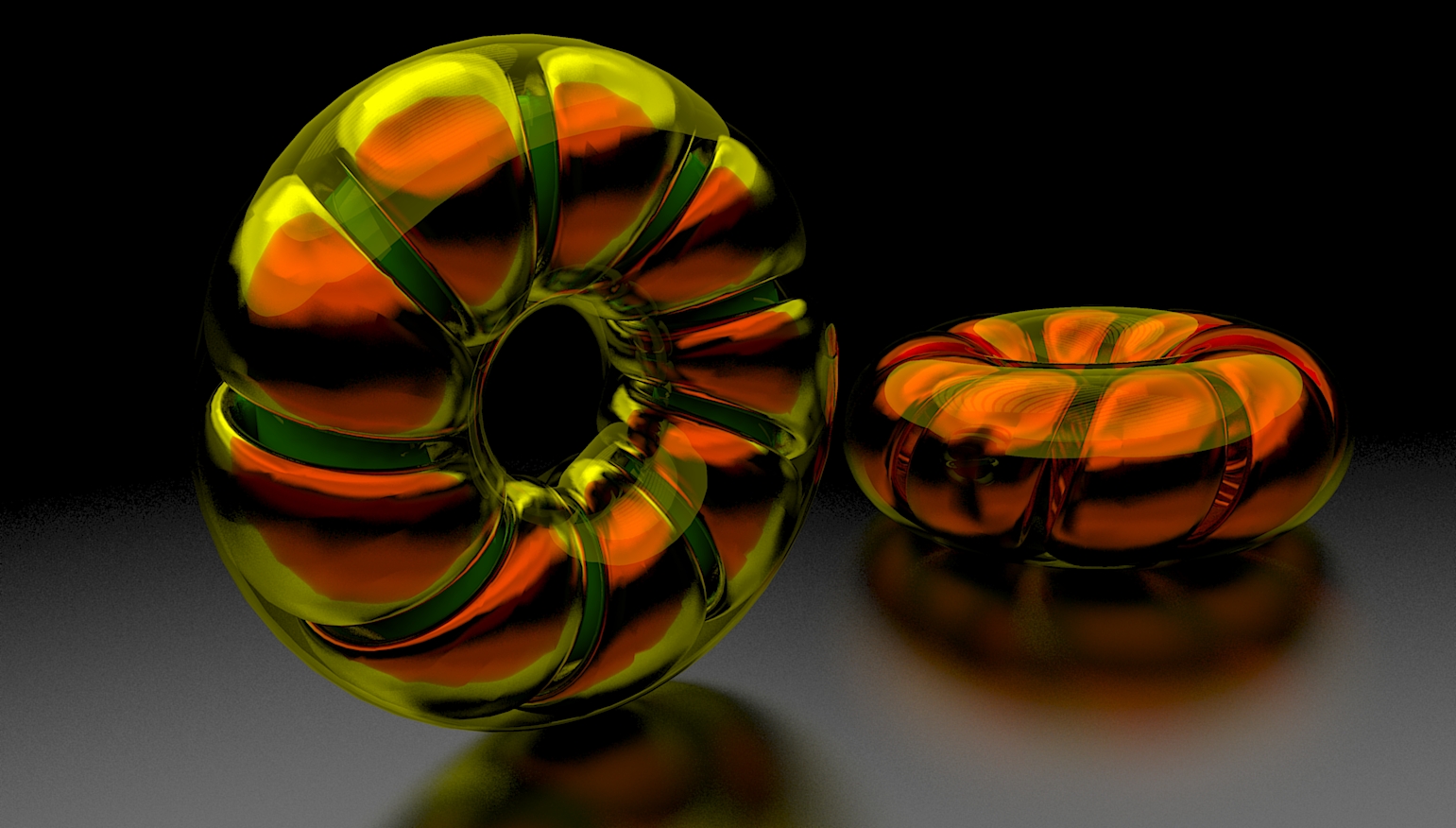
-
Nice. I am tempted to print,(2d), a couple out and hang em on a stick.
-
My first test of Fredo's Animator, what a great tool.
So much more to learn.
-
great! - and what a beautiful mechanical study on top
-
That is really great Box. Would be a great one for one of your informative tutorials!
-
I could easily do a demo for the geometry of the worm, but I couldn't do the animation setup, too much poking at buttons trying to work out what is going on. You're far better off with the tutorials Fredo supplies, that's how I got to understand how it works. And I have barely scratched the surface.
I did play with it a little late last night to show the secret mechanism they are currently building in Vancouver to appear on stage as if by magic. I suspect I'm breaching an NDA by showing this.
-
This is the basic method I used to make the worm and pin.

-
Again, really well done. I think the second one speaks volumes if you have ever used Animator. I think it verifies what I was thinking (I have used Animatore several times in the past). I used to use it to animate car washes. When I saw the first version my immediate thought was about matching the timing of the “arm” with the timing of the turning of the thread.
Well done sir!





-
Just wanted to test the youtube embed.
-
I much prefer this to the Gifs. Easy to step back when I miss one of your moves. Cheers.
-
I know Baz, people often ask for vids rather than gifs, but vids are a pain. You have to record them then upload them to youtube with all that that involves then paste the link back here with the right bb code.
Gifs, make em, drag to screen, done. -
@box said:
I know Baz, people often ask for vids rather than gifs, but vids are a pain. You have to record them then upload them to youtube with all that that involves then paste the link back here with the right bb code.
Gifs, make em, drag to screen, done.I wonder if there is a way to 'pause/step back' with Gifs?
-
On my facebook page ( https://www.facebook.com/BoxGifs ) you can pause them by clicking them, or if you go to the vid section of the page all the gifs are there as videos so you can go back and forward on those. But the ones here in the forum are generally very short, or at least that was the idea when I originally produced them. Short and to the point.
John, aka Driven created a gif player for use with my gifs within sketchup, but he seems to have disappeared off the face of the earth and he didn't release it.
There are gif players out there but I don't know one to recommend.
Some of my gifs are loaded here from imgur, all the ones on this page for example, and if you right click and choose Open in New Tab you will get the gif with player controls.Try this one. I made it for a thread but got distracted for 3 seconds and Dave and Rich answered.

-
Got it, I didn't know the Open in New Tab trick.
And will check out your FB. Ta -
Wish there was a way to open in a new tab on my iPad,

-
Surely the ipad has a context click option, tap and hold for example?
-
@box said:
Surely the ipad has a context click option, tap and hold for example?
Yes, Tao and hold will let you open in a tab but I have not figured out how to.pause or move backward.
Advertisement







