Using 2 separate points to snap a component in place
-
Hello!
Is it possible to use 2 different points to snap a component into place? I have my first point in the correct spot and it snaps my component in the correct spot. Then I would like that point to stay where it is and then select another point and rotate the component (about the first point) to snap the second point to place. I do know this can be accomplished with placing the component and then using the rotate command to snap the component into it's proper place. I am trying to avoid using the rotate command and hopefully just placing components using 1 command and 2 snap points. Is this even possible?!?!?!!!
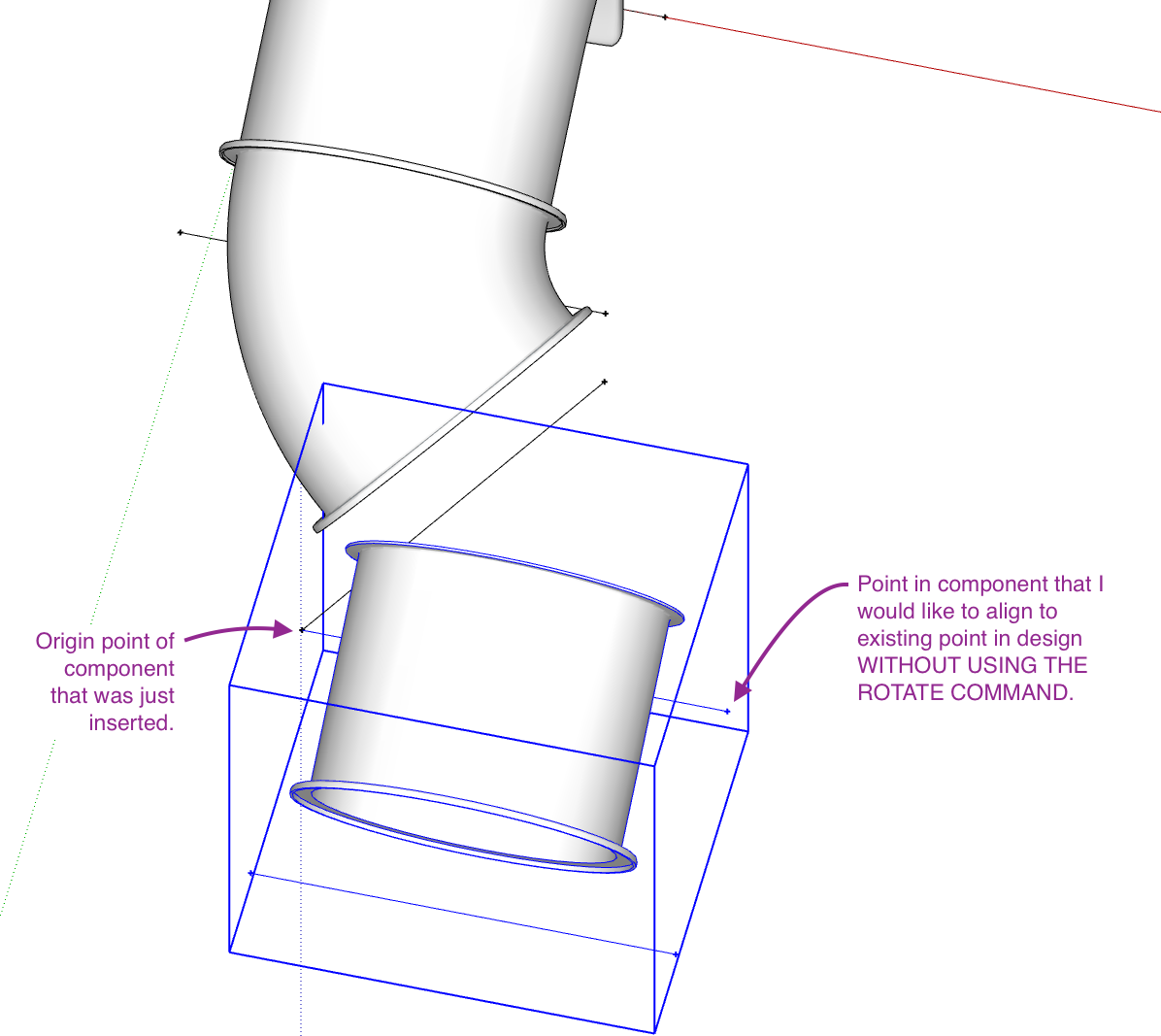
-
Seems 2 points are not sufficient for place a 3D object in the 3D space following its own 3D axis!...
It's different if you have yet a surface existing!Maybe this can help you ?
-
Thank you pilou! I would like to explore that plugin. What is the plugin in the video called?
-
Before i find it you have PomPi for make many Pipes!
-
Thanks. I don't need a pipe plugin. What's in my screenshot I attached to my original post is actually sections of a tube slide. They are all modeled per the manufacturer.
-
Ok I refound it! PutsCompOnFace.RBZ by CPlassais!

Click Blue Button "Telecharger"!
-
I'd just set the component up with gluing properties and appropriate insertion point but I'm guessing you've already explored and rejected that.
-
@pilou said:
Ok I refound it! PutsCompOnFace.RBZ by CPlassais!

Click Blue Button "Telecharger"!
This ChrisP_PutsCompOnFace destroys Profile Builder 2 and 3 (they don't generate geometry anymore). Wasted time to figure it out. Don't download!
Advertisement







