LibFredo6
-
Hi All,
I have a question about loading the LibFredo6 plugin that I need to compliment the Fredo Scale plugin in my HP Desktop PC. I have been trying for the last three days to load it but it doesn't seem to load; it either wants to load at a snail's pace, or it just does not load at all. I am a disabled senior in Ontario, Canada with a stroke that has my right side in a virtual sling, I'm now a leftie. I also speak in EnglishIs there any of you that can guide me through the steps I need to get this plugin up and running in my PC please. My email address is "popadave5@rogers.com" for anyone that can help me out.
Thanks in advance for your help
-
Have you got the Lib's RBZ downloaded onto your computer ?
If so, then it's easy to install that in all currently available SketchUp versions...For newer versions [like v2018]...
Choose menu Window > Extension Manager > Install Extension [Red button bottom right of dialog]
Find and select your RBZ.
Answer in the affirmative to any prompts.
It's now installed.
Restart SketchUp to ensure that Fredo's Lib, and any of his extensions, get properly synced.For older versions...
Choose menu [Window on PC] > Preferences > Extensions and use the 'Install...' button there...
Then same as above... -
Hi TIG,
I still have a problem in getting the LibFredo6 rbz file into my pc. I just did a search of my whole pc and there is no Libfredo rbz files or the RoundCorner there. I tried the SketchUcation site to re-download the files again, but nothing happened. There are six extension in the extension manager, all enabled, and two in the extensions folder but none from Fredo. I have a 2018 edition of Sketchup Pro installed and I've got Windows 10 installed as well. What am I doing wrong, and how can I resolve it?Cheers,
David
-
You are using confusing terminology...
You DOWNLOAD and RBZ file.
You then use the [as explained] ...... bottom-right - Install Extension RED button...
And install the chosen RBZ file - from wherever you downloaded it to...
e.g. your Downloads folder ? You will be prompted for the destination, or have preselected it ??With Lib files you need to restart SketchUp to ensure they sync...
Thought:
You also need to install SketchUp properly !
To ensure this...
While logged in as your normal Windows 'user', ensure SketchUp is closed.
Find the SketchUp installer exe file [probably in your Downloads folder unless you have messed with things...]
Select its icon, right-click > context-menu > "Run as administrator"
When prompted choose "Repair".
Restart SketchUp to register changes...Installing SketchUp by any other means - e.g. by double-clicking the exe file's icon - even if you have admin-powers - is NOT the same thing !
Do it properly.Note that if you have really, really messed up folder permissions, and therefore there are still issues, then you can find the
C:\Users\YOURUSERNAME\AppData\Roaming\SketchUpfolder [hidden by default BUT using the full-path in a Window-Explorer browser should get you there], back-step to select its icon, then use right-click > context-menu > Properties > Security > Edit: then ensure that all entries listed have 'FULL CONTROL', and that the changes filter down to change all subfolders and files ! -
@popadave said:
Hi TIG,
I still have a problem in getting the LibFredo6 rbz file into my pc. I just did a search of my whole pc and there is no Libfredo rbz files or the RoundCorner there. I tried the SketchUcation site to re-download the files again, but nothing happened. There are six extension in the extension manager, all enabled, and two in the extensions folder but none from Fredo. I have a 2018 edition of Sketchup Pro installed and I've got Windows 10 installed as well. What am I doing wrong, and how can I resolve it?Cheers,
David
Hello,
If you downloaded the plugin from this site you probably received it as a .skp file instead of a .rbz file ... at least that's how i'm receiving the plugins. You can easily rename the extension into .rbz and follow the instructions of TIG or Pilou.
Does anybody know why the plugins are saved / downloaded as .skp files ?
I hope this helps.
-
If you download an RBZ file from the SketchUcation PluginStore [or the EWH etc] it should arrive in your Downloads folder as an RBZ file.
I am unsure why your system might choose to save them as a SKP file ?
Seems to me that the issue could well be at your end ??Your user-details are somewhat scant.
Please provide more info.What are your file-type settings that deal with RBZ files etc [remember that an RBZ is actually a re-suffixed ZIP file...]
-
Maybe you can try that

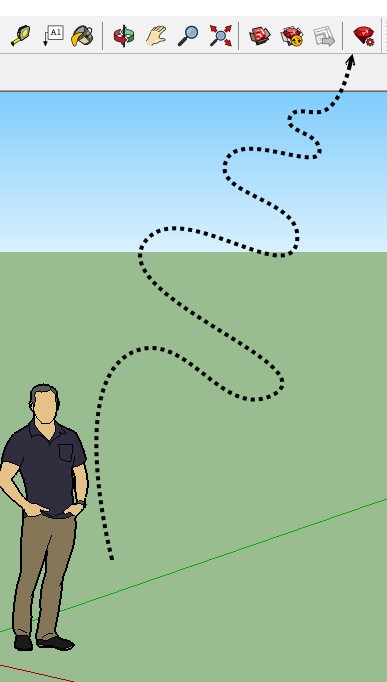
Then Button "Manage" for see if you have yet some Libraries of Fredo Installed
If Yes: "Red Button Uninstall" each libraries of Fredo existing...If not: "Red Button Install Extension" and choose your file rbz wanted of the last Library of Fredo!
That's all : That must be no more simple!

And that is valuable for any plugin!

-
Hello TIG,
thanks for your response. I recently upgraded my sketchup from 2016 to 2018 but I never use it
when I'm online (only for activation). I use a tablet to download from and surf on the internet. I do have the sketchup viewer for Android installed on my tablet, maybe that is what's causing my problem.Once I change the extension from .skp to .rbz on my desktop the computer uses the correct diamond-symbols to identify .rbz's.
by the way: thanks for your awesome contributions to the sketchupcommunity: split to plane is my personal favorite.
kind regards,
Folchert Dreise
Advertisement







