Automate Sketchup Scenes to Layout?
-
Is there a way to automate sketchup scenes to layout at a specified scale?
I've tried using Curic Scene Manager but I get an error on export to layout.
Also, is there a way to batch print sketchup scenes to a scaled pdf?I'd really like to automate this process of dropping in shaded & textured images into other cad software.
Thanks,
Cheffey
-
Create a SketchUp template with a "dummy model" and scenes set up to show the desired views of the model. Then create a LayOut template that uses the scenes from your template for the various viewports making sure you don't modify the scenes in LayOut. Set the scale as needed for the viewports.
Use the Sketchup template for modeling. When you are ready to create the LayOut document, open LayOut, select the LO template and, in Document Setup>References, relink the SKP file from the dummy model to your project model. As long as the scenes have the same names and are not modified, the viewports will show the project model.
Here's an example from one of my LO templates.
The template opens like this:
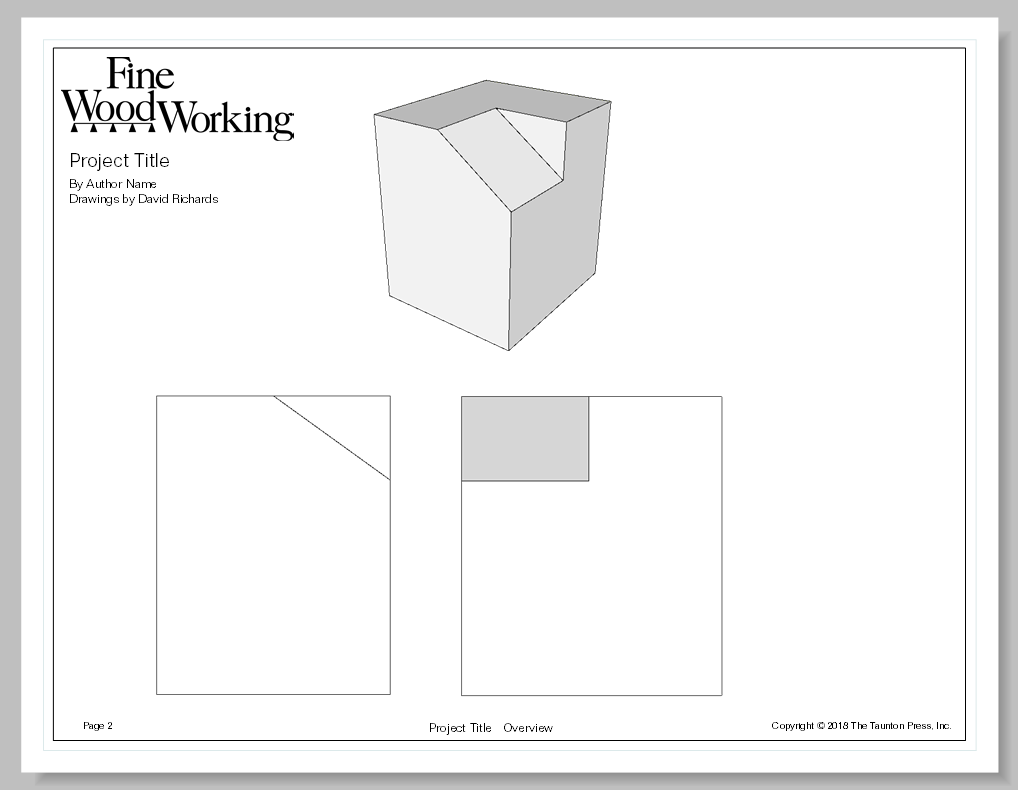
And, after relinking the SKP file to the project SKP file, those viewports look like this:
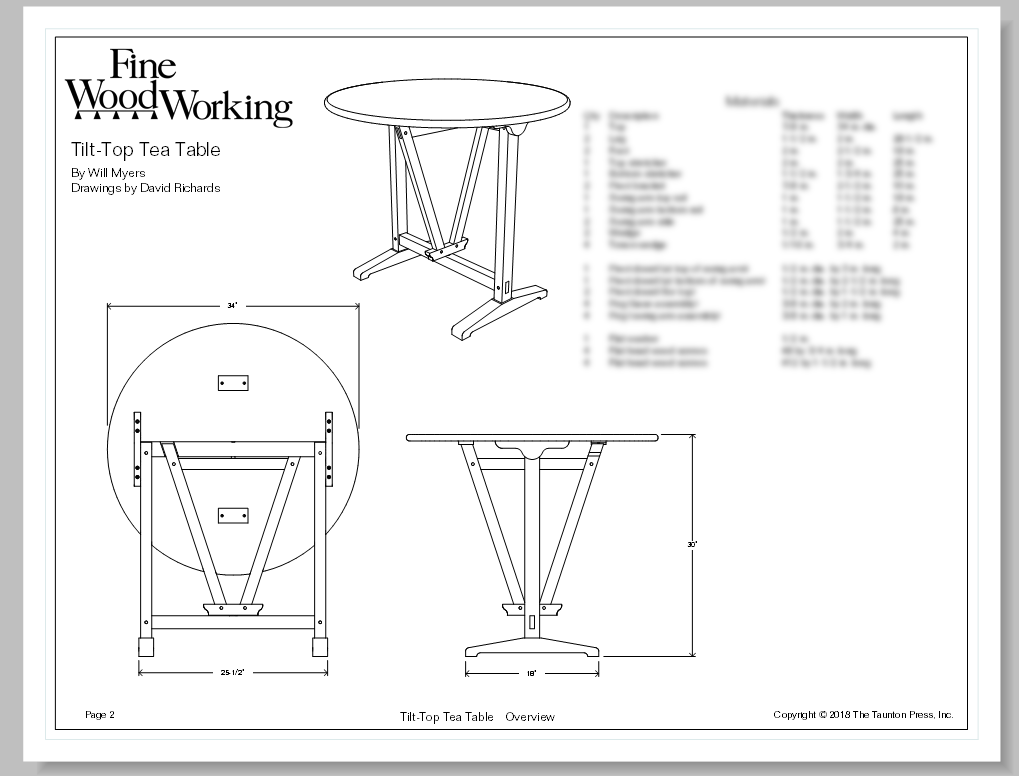
FWIW, the project title is Auto Text. While I'm in Document Setup, I add the title and it auto fills in the places needed.
Advertisement







