SketchUp Pro 2018 error
-
I have installed SketchUp pro 2018 as Admin on windows 10 64 bit with 4GB RAM and 2GB AMD Graphics
Error Loading File C:/Users/Nurul Haque/AppData/Roaming/SketchUp/SketchUp 2018/SketchUp/Plugins/su_advancedcameratools/actloader.rbe
Failed to read RBE/RBS file.
Error Loading File C:/Users/Nurul Haque/AppData/Roaming/SketchUp/SketchUp 2018/SketchUp/Plugins/su_dynamiccomponents/ruby/dcloader.rbe
Failed to read RBE/RBS file.
Error Loading File C:/Users/Nurul Haque/AppData/Roaming/SketchUp/SketchUp 2018/SketchUp/Plugins/su_sandbox/sandboxmenus.rbe
Failed to read RBE/RBS file.
Error Loading File C:/Users/Nurul Haque/AppData/Roaming/SketchUp/SketchUp 2018/SketchUp/Plugins/su_trimble_connect/boot.rbe
Failed to read RBE/RBS file.
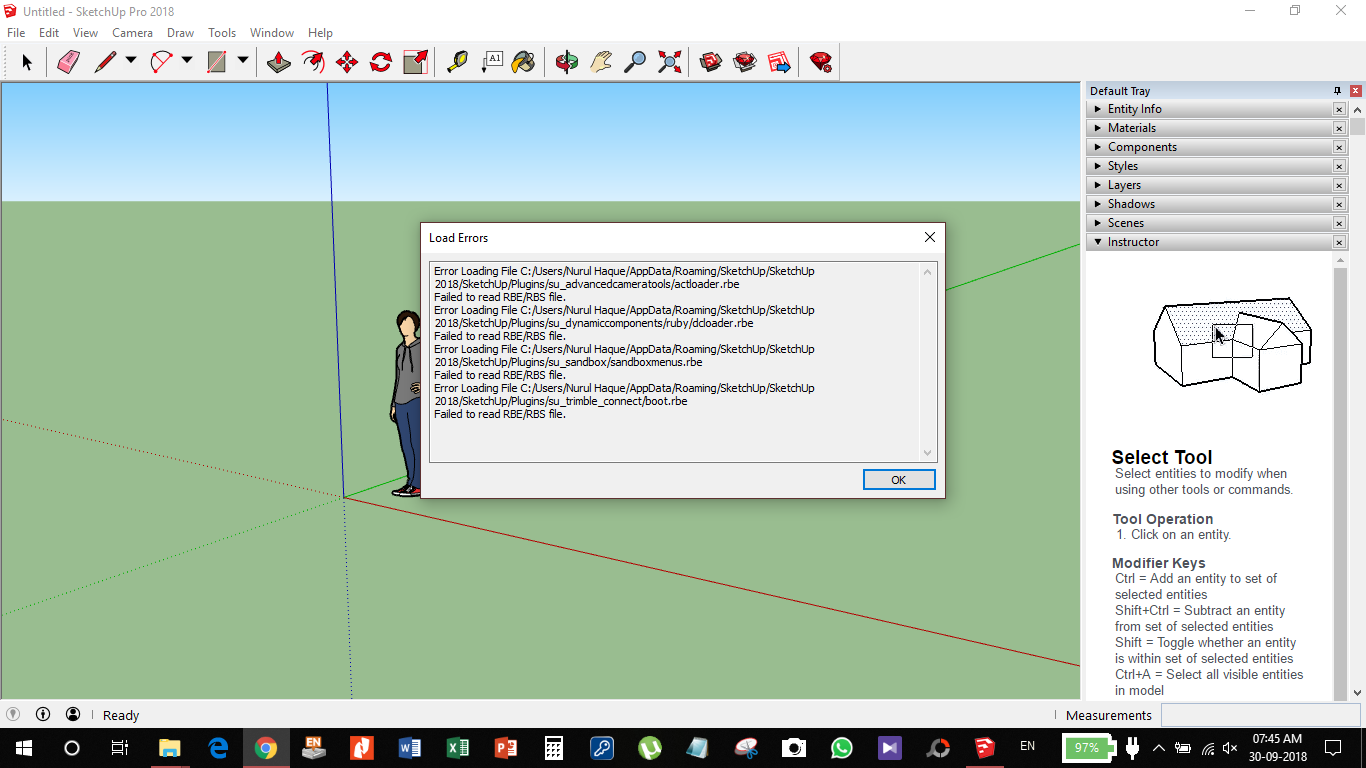
-
Try updating the su_ advanced camera toolset from the Extension Warehouse and install its RBZ.
Restart SketchUp to see if that helps...PS: You made an ambiguous statement - when you say you installed Sketchup as Admin, that might cause issues - but I'd expect then to apply to all shipped su_ extensions equally...
The [only] correct way is...
Whilst logged into Windows as your normal user do the following...
Note that your normal user can have admin powers - that is irrelevant to what happens next...
Close SketchUp if it's open.
Find the SketchUp installer exe file - probably in your Downloads folder ?
[If you don't have any longer, then it download a new installer...]
Select the exe file's icon, right-click > context-menu > "Run as administrator"
When prompted choose "Repair".
After it completes open SketchUp and see if it helped...Doing a "Repair" should NOT adversely affect any custom Plugins, licensing or settings.
Installing SketchUp [or any other complex app] in any other way can cause unpredictable issues - especially regarding its subsequent file/folder permissions etc...
So never install it while logged in a the system-admin, never double-click the exe's icon to 'Run' it etc... -
I have the same issue with SU 2019 since last night and yes my account is admin and I installed SU by right-clicking .exe file.
-
When you say your "account is admin", do you mean your normal Windows user account has admin powers ?
That's not the same as running SketchUp while logged into the administrator account, which is a different animal ! and should be avoided...And of course, while logged-in as your normal account you need to do the right-click on the installer's exe and 'Run as administrator'.
Otherwise the files/folders installed by SketchUp for its own use, and for your use as 'user' will get unexpected permissions and cause issues...Assuming that your error message is much the same as previously reported - albeit for v2018, when you quote v2019 ? - then something is preventing SketchUp from copying its 'Shipped' extensions from its main Program Files folder to your user Plugins folder in the AppData path...
Advertisement







