Concept Art for Video Games: ChronoBlade
-
Hello everyone,
It has been months since I have posted something. I have a little break from work this weekend, so here I am with some more SketchUp art.
I want to start a new thread with concepts I did for the mobile game ChronoBlade several years ago.
I did post some ChronoBlade images in my two older threads that I started back in March 2010 (wow, 8 years ago, time flies!). I used to post all my art in these threads so I can keep track, but I think it is about time to retire them. I won't be posting images in them anymore, but you can always check them out.
The Art of SketchUp - part 1: Fantasy
https://sketchucation.com/forums/viewtopic.php?f=81&t=27028The Art of SketchUp - part 2: Sci-Fi
https://sketchucation.com/forums/viewtopic.php?f=81&t=27030Alright, back to his new thread which is for ChronoBlade concepts only. I worked on the mobile game from 2014 to 2016 at nWay in San Francisco. Please check out the site when you have the chance (http://chronoblade.com/). ChronoBlade takes place in the Multiverse where countless possible Earths exist and is based on Norse mythology.
The concepts that I posted in the previous two threads are from Chapter 1 (World: Midgard). Here are the concepts of a Merlock town in Chapter 2 of Chronoblade (World: Nifelheim). These creatures look like frogs.

SketchUp + V-Ray for SketchUp + Photoshop
Have a great week!
_Ken

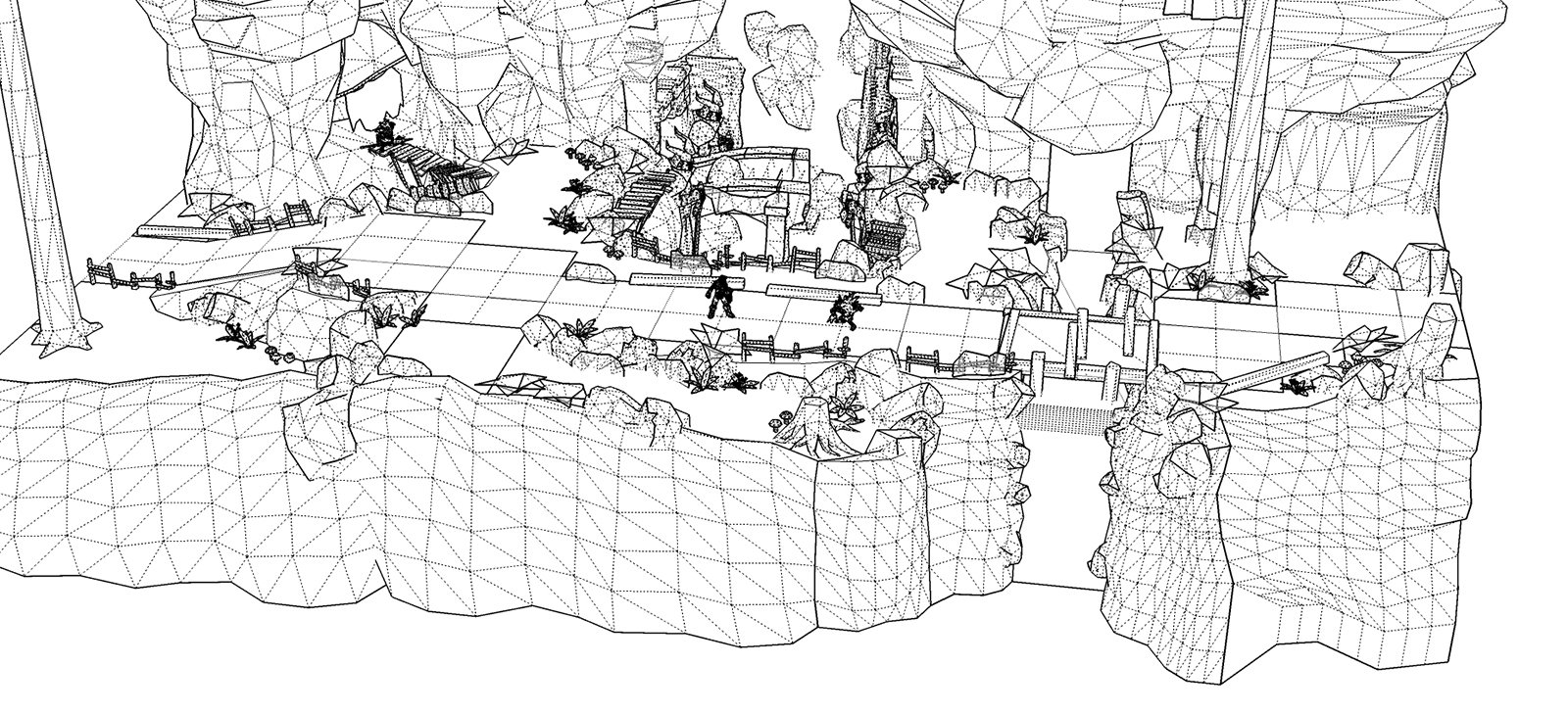

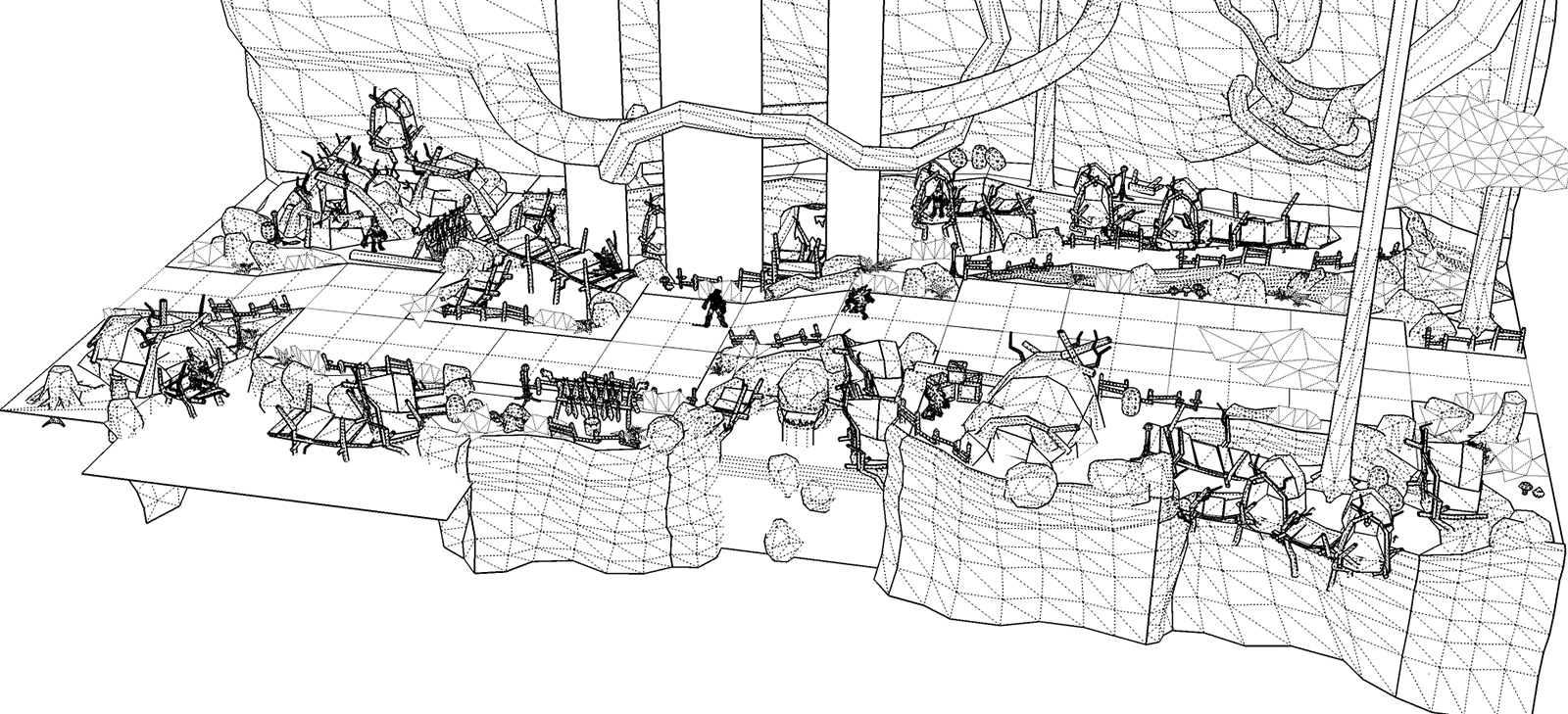

-
speeeeachhhless... I like it very much! May I ask you please how do you texture the mesh in such a harmony way?
-
Funny use of SketchUp! Bravo!

-
Awesome work


-
Genius, nicely done.
-
Top notch! Your mastery of textures make me envious.
-
Majid hit it above : speeeeachhhless


-
Hey guys,
Thanks for your kind words about my work.
Majid asked how I did the textures. Well, it is a combination of different methods to get the result I desire.
- projection
- UV mapping with plugins that fit the textures onto the specific shapes.
- unique textures on top of tileable textures to cover the obvious seams.
- finally, photoshop paint-over to make everything more harmonized.
To create the textures, I use images from different sites (e.g. textures.com) and fix the colors, add more details, etc. in Photoshop.
I also use textures that are already created by the other artists on the team. Sometimes you don't need to reinvent the wheel.

Here's a couple of concepts from chapter 2 (World: Nifelheim) showing the kingdom of ice.
SketchUp + V-Ray for Skp + Photoshop
Have a wonderful weekend!

_Ken

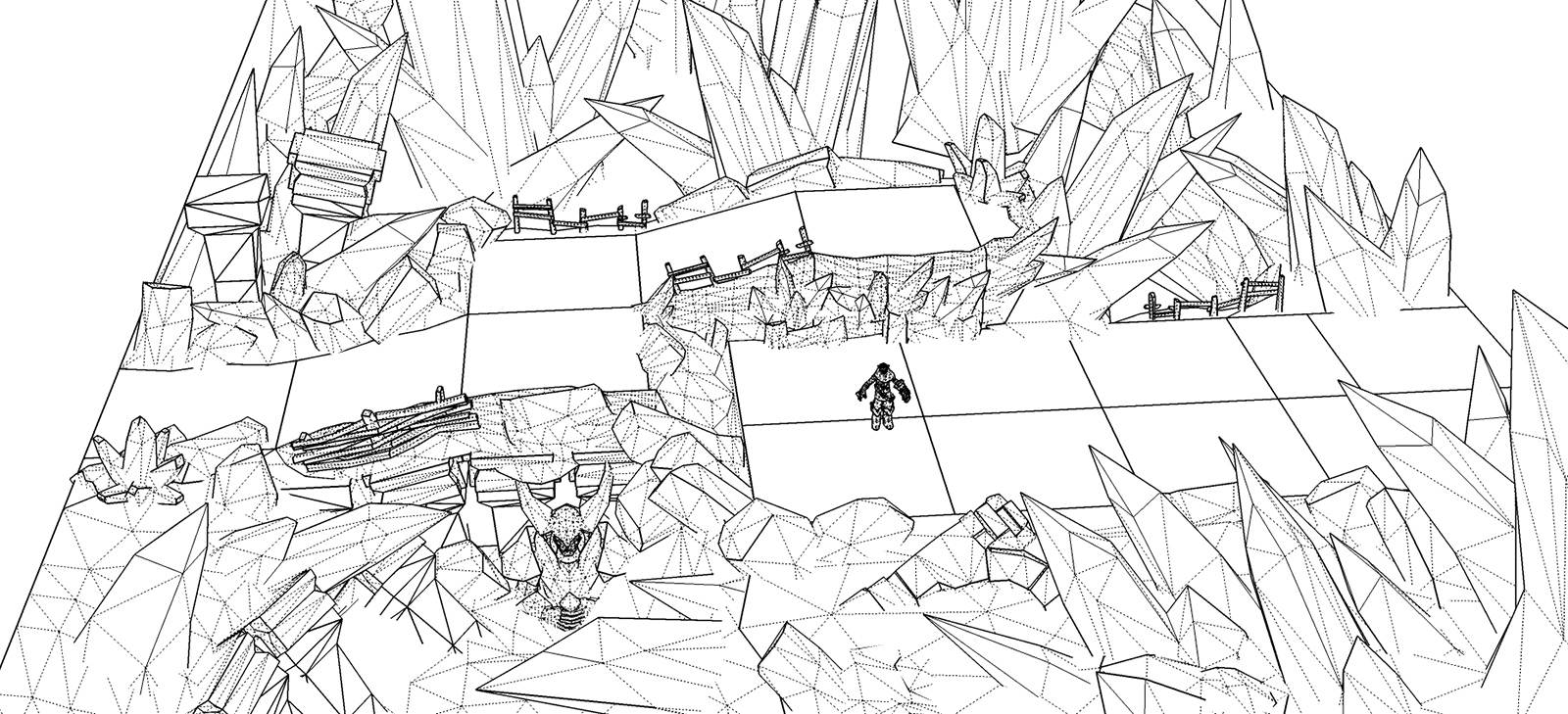
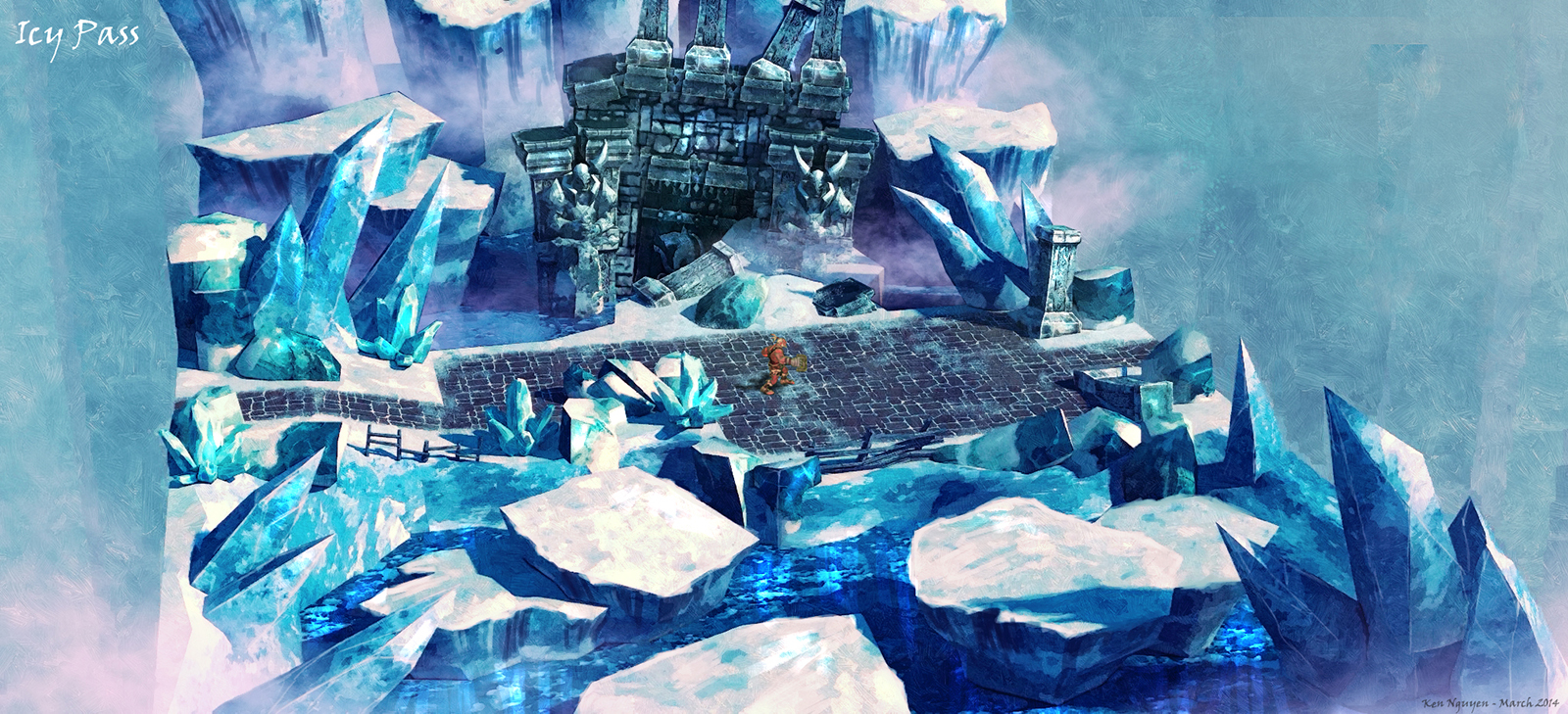
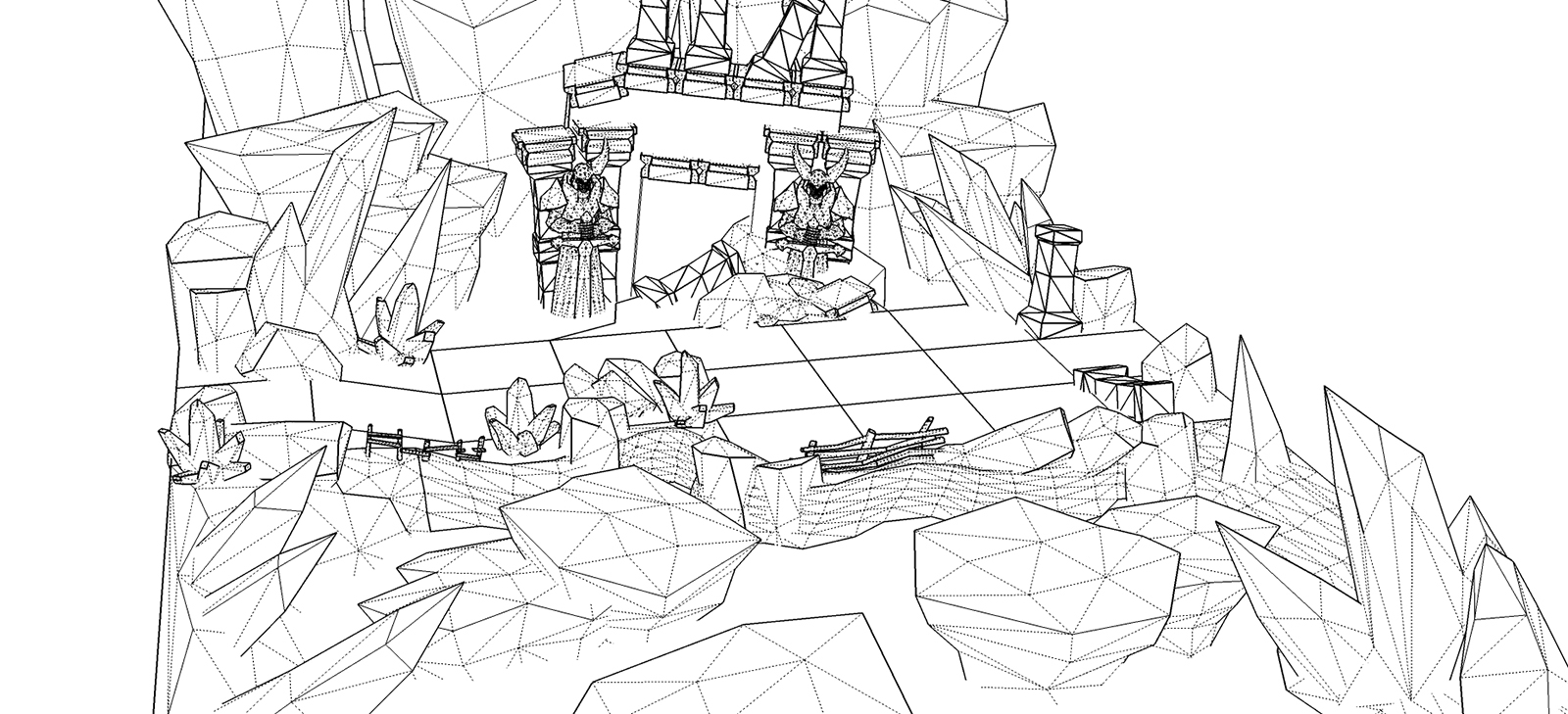
-


 you describe a great and multi talented team workflow - there must be plenty of fun even I hope! This "ice world" in this watercoloured look is so great again !!!! Please keep posting further on!
you describe a great and multi talented team workflow - there must be plenty of fun even I hope! This "ice world" in this watercoloured look is so great again !!!! Please keep posting further on! -
@hornoxx said:
:thumb:

 you describe a great and multi talented team workflow - there must be plenty of fun even I hope! This "ice world" in this watercoloured look is so great again !!!! Please keep posting further on!
you describe a great and multi talented team workflow - there must be plenty of fun even I hope! This "ice world" in this watercoloured look is so great again !!!! Please keep posting further on!Thank you very much for your kind words, HornOxx.
Hello everyone,
Here are the Halls of the Dead in chapter 3 (Helheim), that is one of my favorite regions to do concepts for.
Thanks for viewing and have a great week!
_Ken

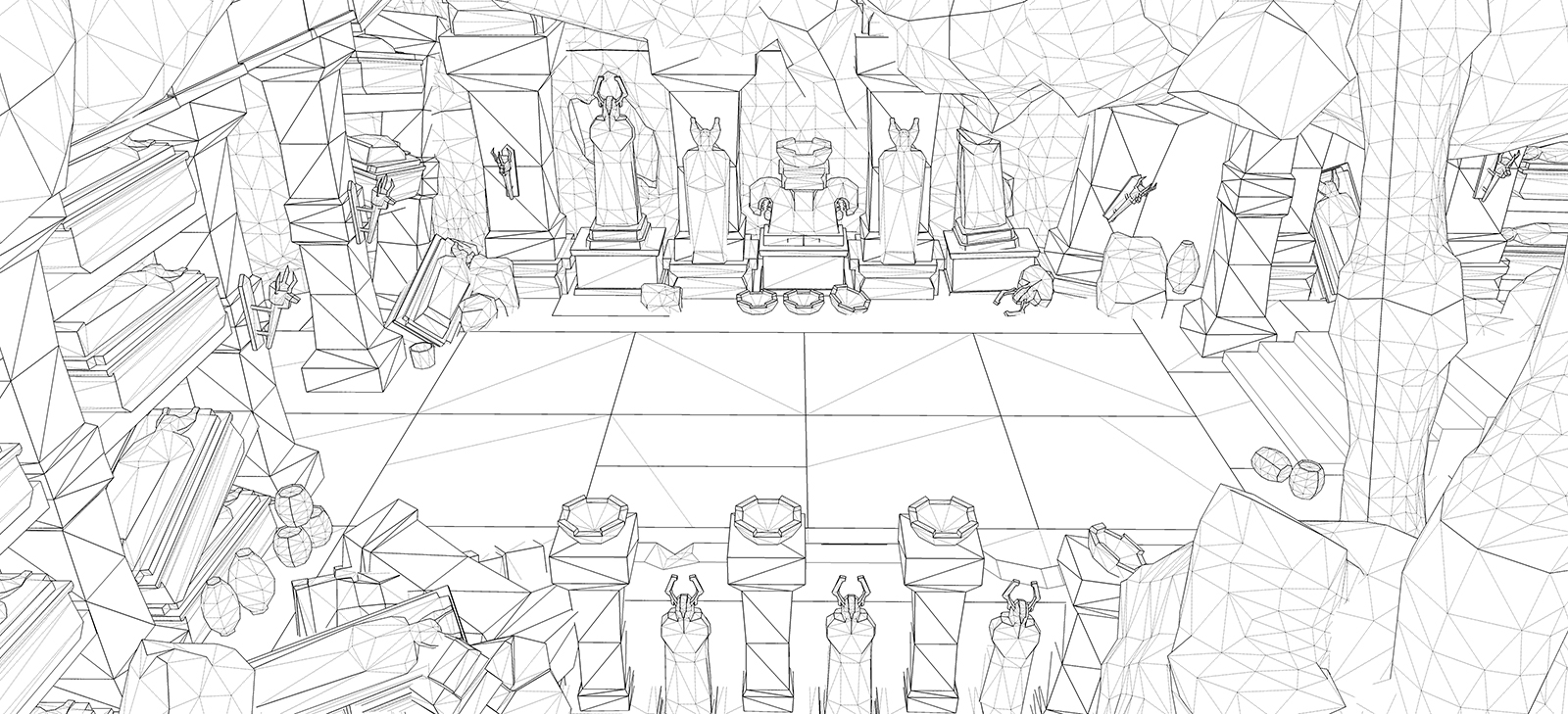
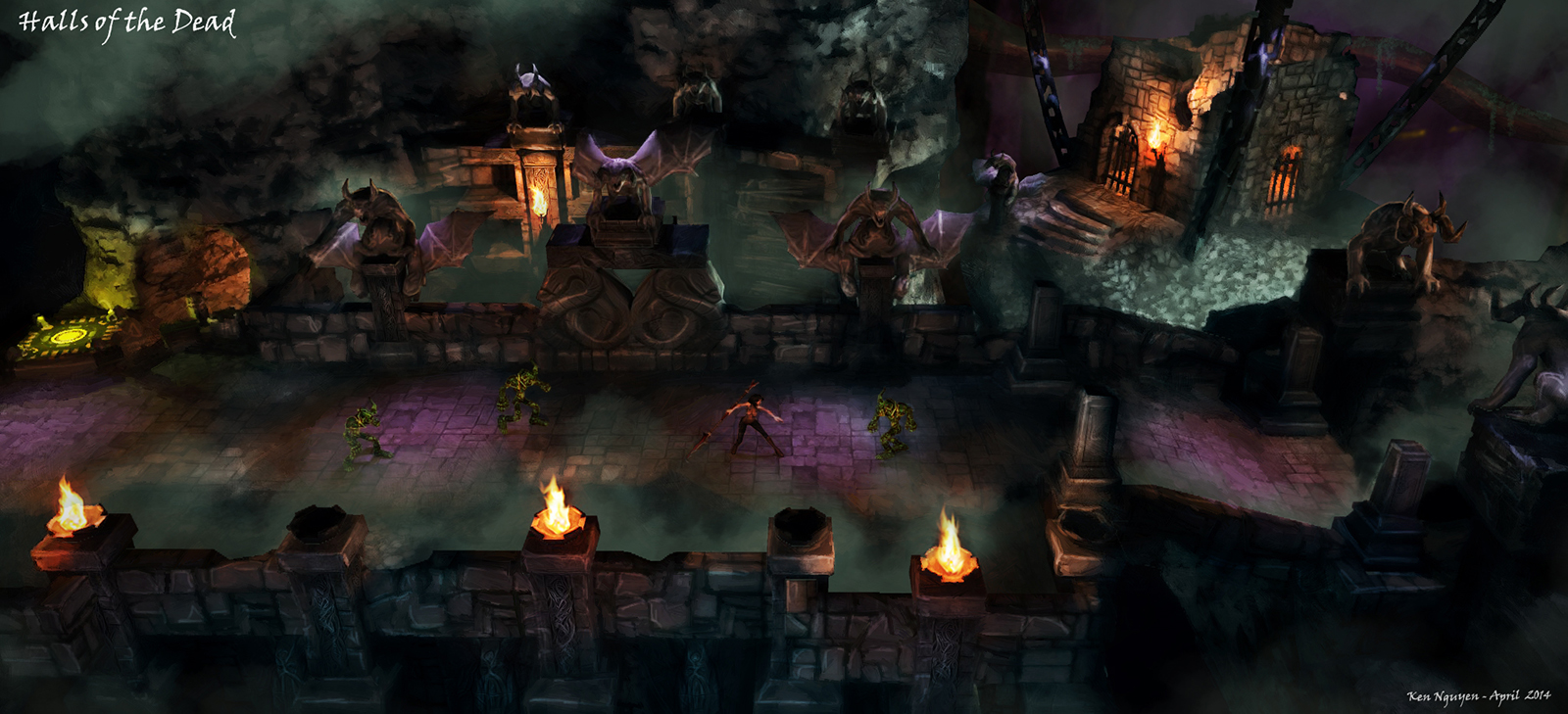
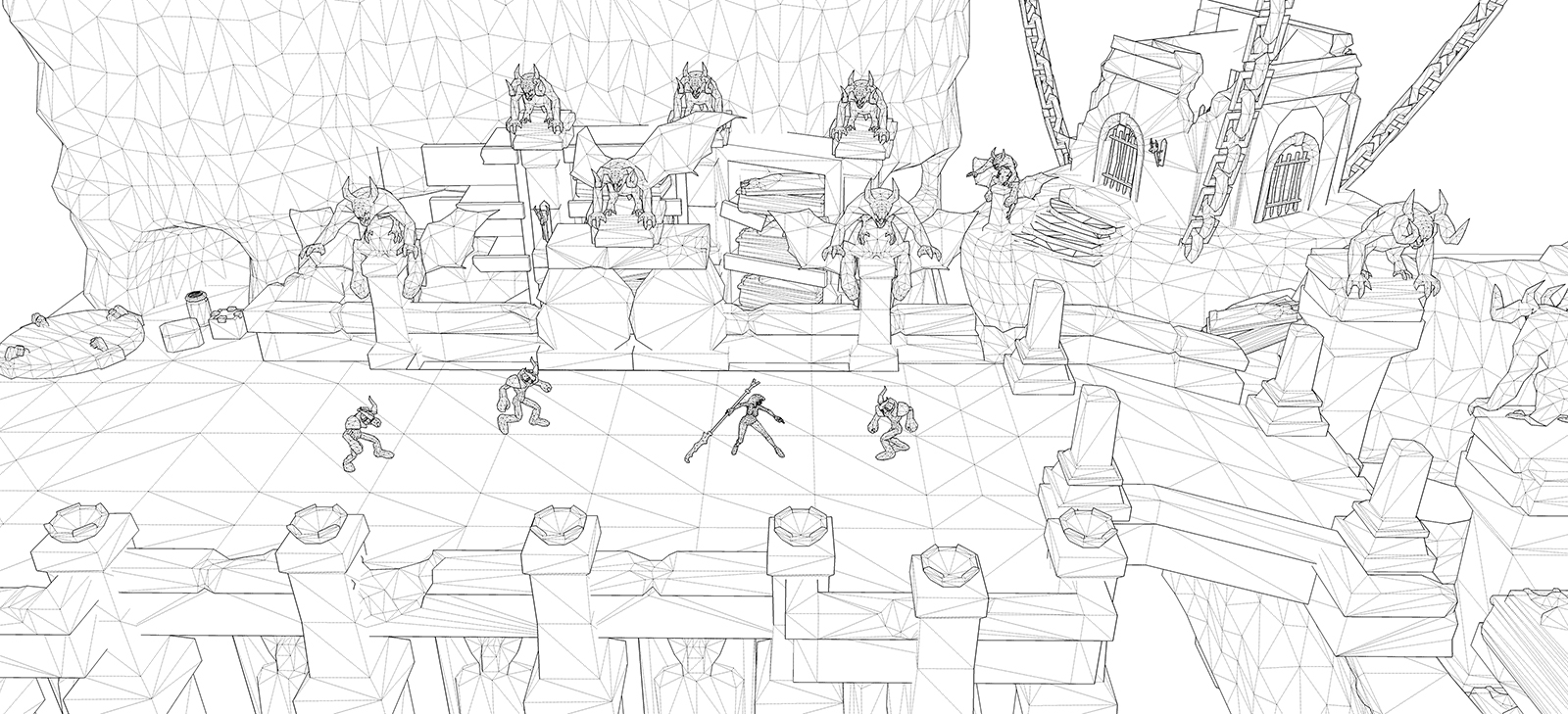
Advertisement







