Need help with a stair's step
-
Hi, guys !
I'm building a wooden staircase. I want to round the edge of a step, but I get the following result. How to round up completely from beginning to end? Thank you for your answers and help !
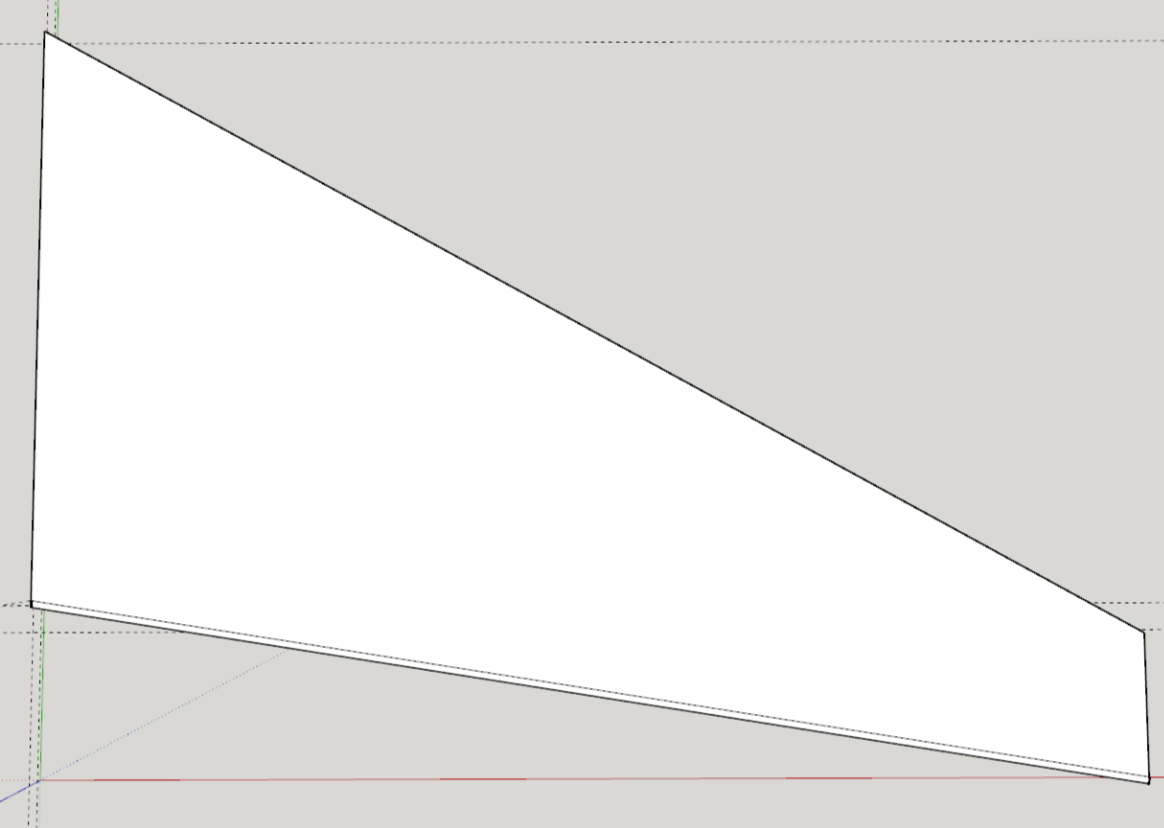
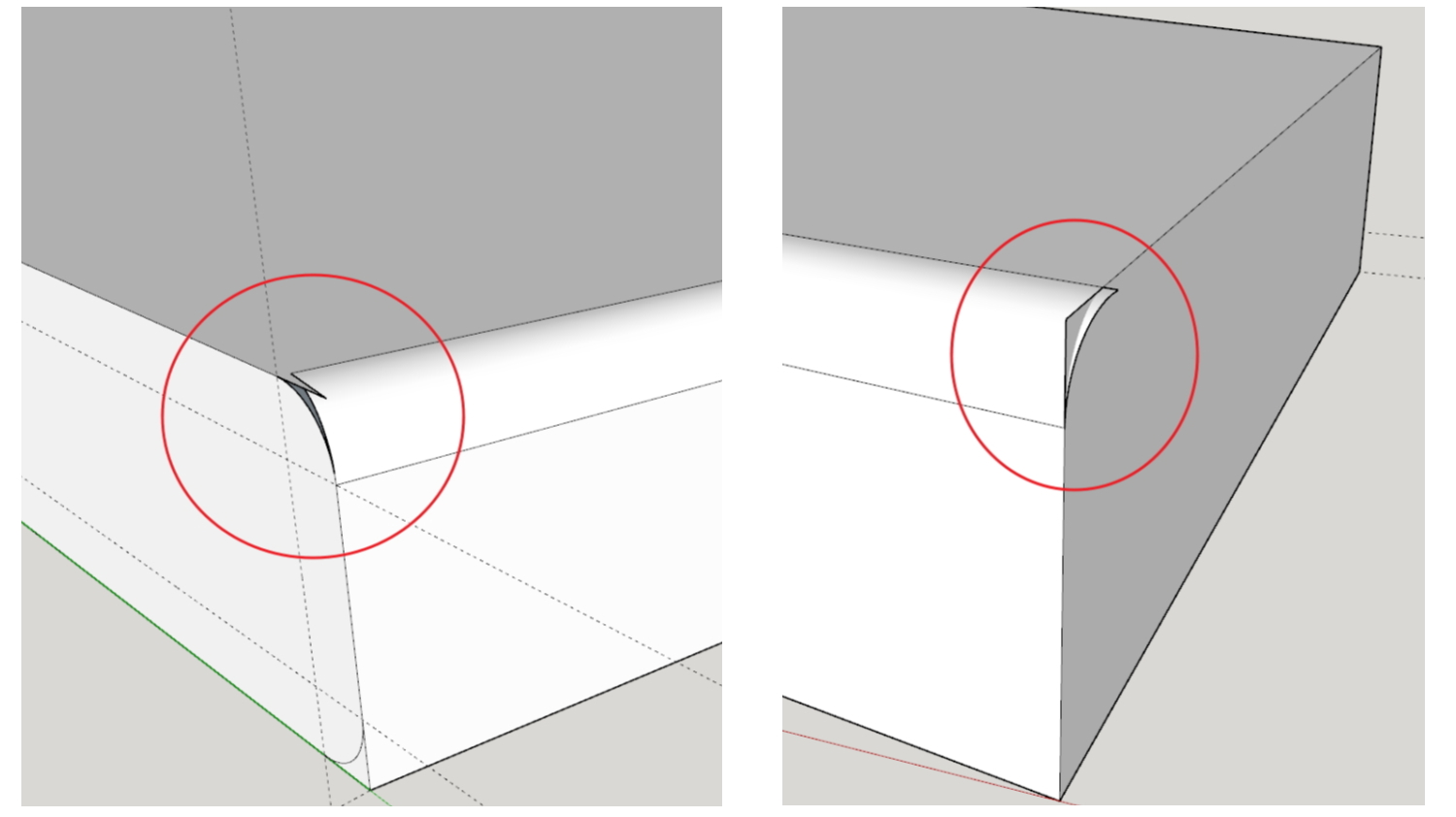
-
The easiest way would be to use Fredo's Round Corner extension.
From the point you show in your screen shot, though, select all of the geometry, right click and choose Intersect Faces>With Selection. Then erase the unneeded bits.
It looks like you are using Follow Me to create that roundover. For Follow Me to work correctly, the profile needs to be positioned perpendicular to the first segment in the path and the extrusion will end perpendicular to the last segment in the path. You need to change your set up if you want to make Follow Me complete the roundover. You could extend the path on either end and use Intersect Faces after Follow Me to make the required intersections.
-
Thank You Dave !
I have the Fredo's Round Corner extension and I used it. But the angles of the beginning and the end are not right. Is it possible to round the edge of this step correctly? How can I do this. Please explain me step by step.
I must tell you that I don't speak english well...https://sketchucation.com/forums/posting.php?mode=reply&f=79&t=70191#
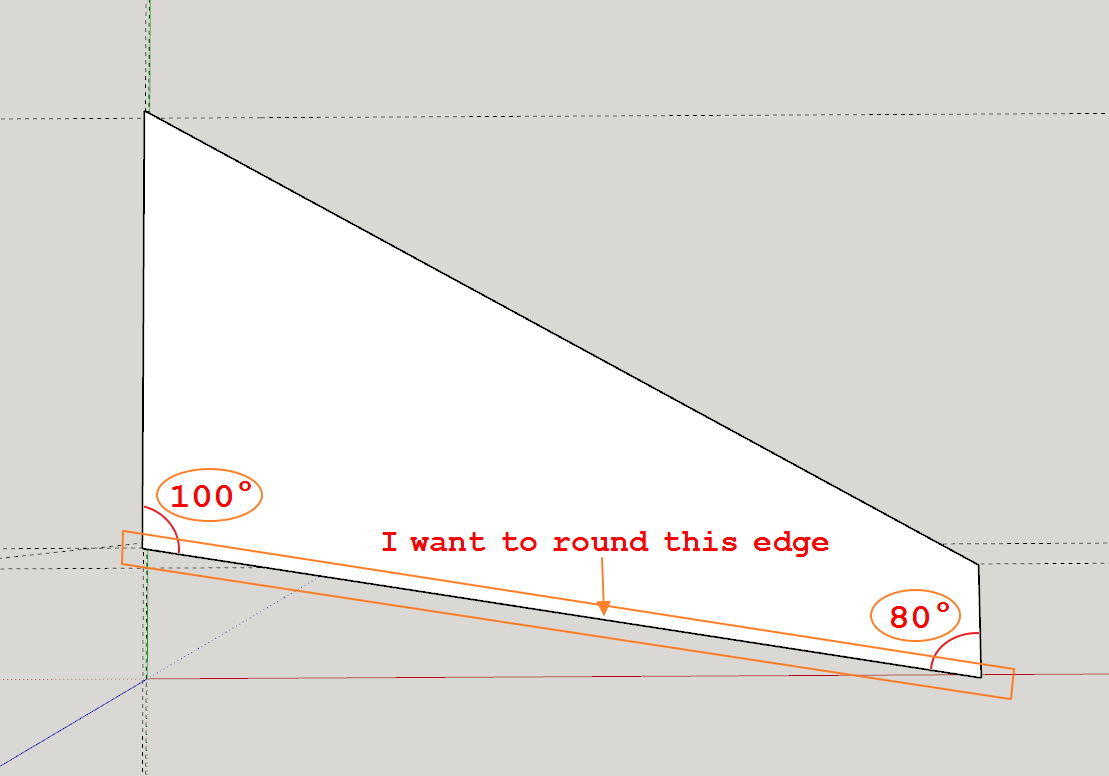
-
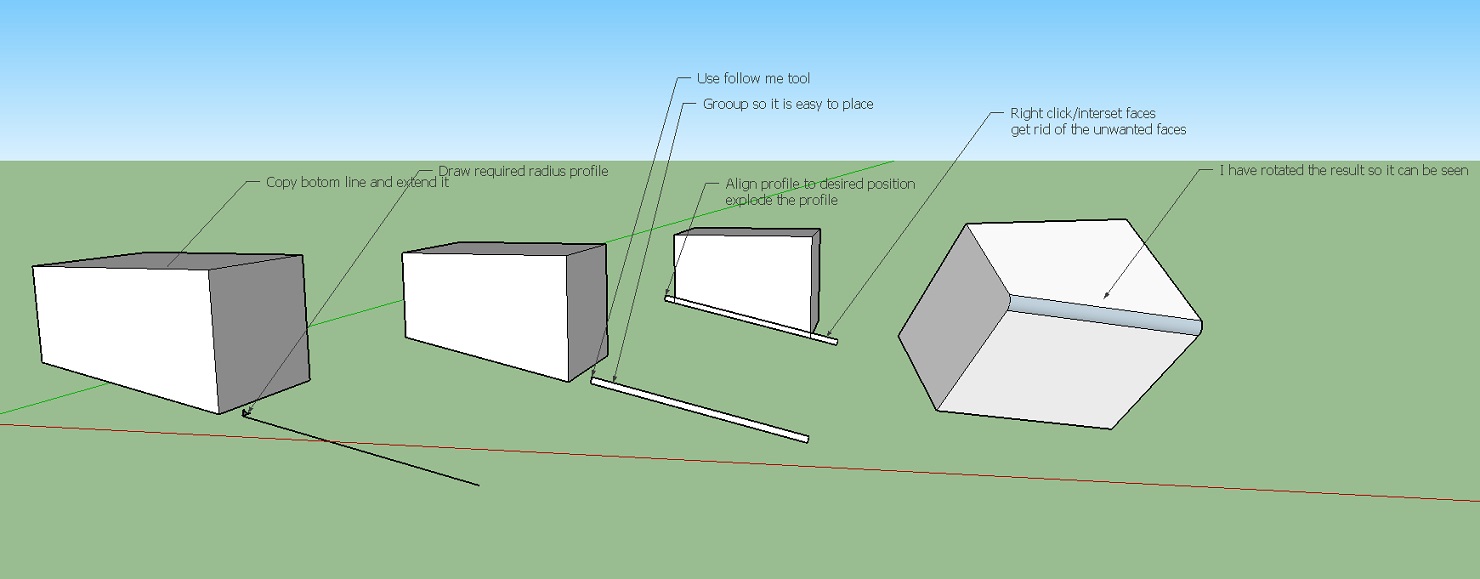 Hi, a way to do this in Native SU is as shown
Hi, a way to do this in Native SU is as shownCheers
-
Doing what I described, extend the edge of the step out a bit beyond the end. If using Follow Me, extend both ends. Draw the round over profile at 90° to the extended line.
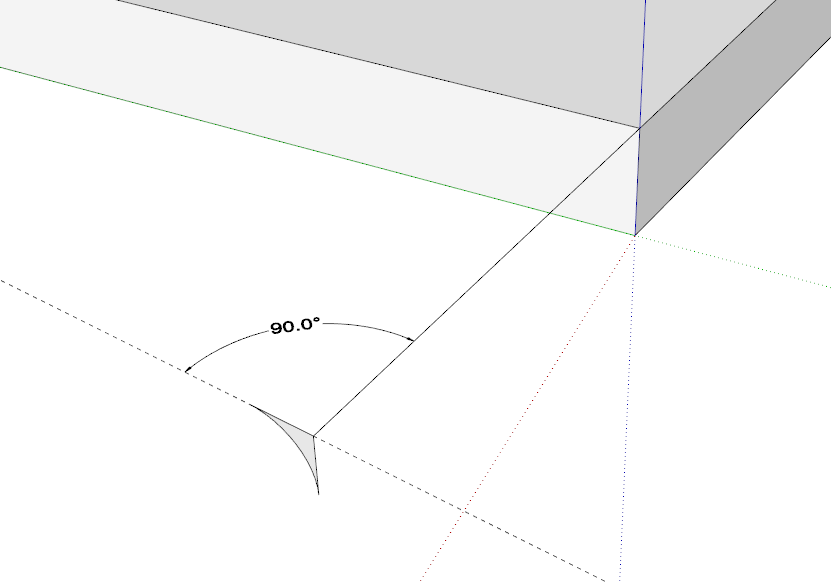
Extrude the profile. If you use Follow Me, preselect the path including the extended edges on each end, get the tool, click on the profile face. Since the run is straight, you could use Push/Pull instead. For Push/Pull you don't need the extended edges.
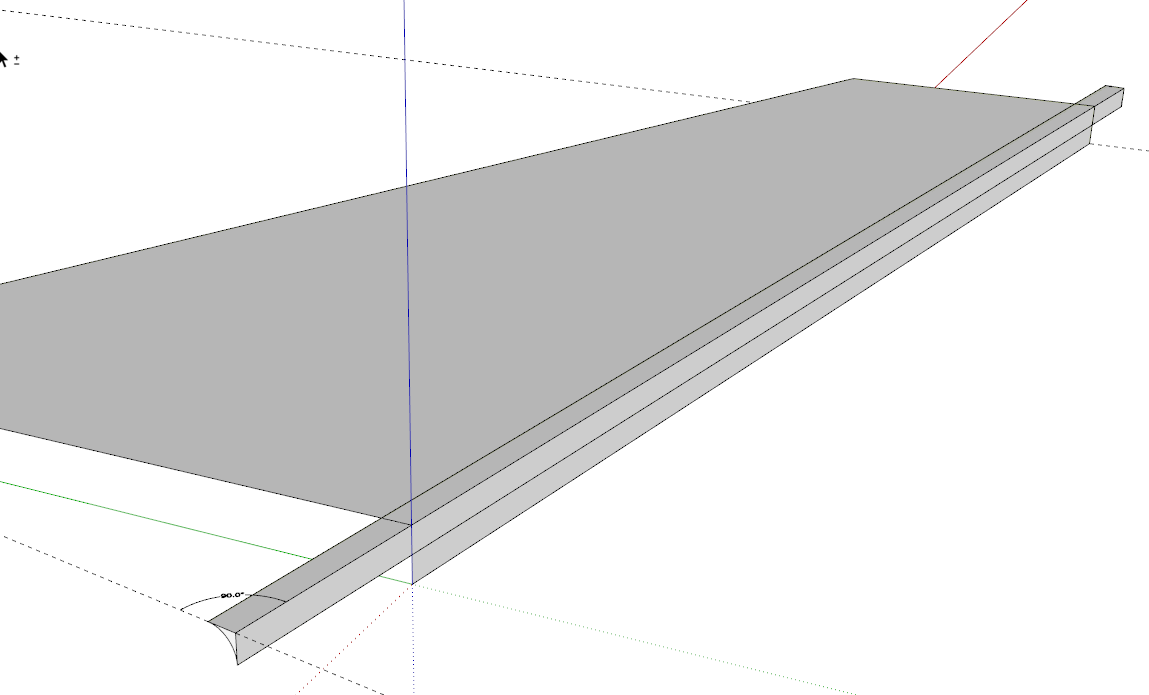
Select all of the geometry, right click and choose Intersect Faces>With Selected. Then erase the waste and correct the face orientation on the roundover as needed.
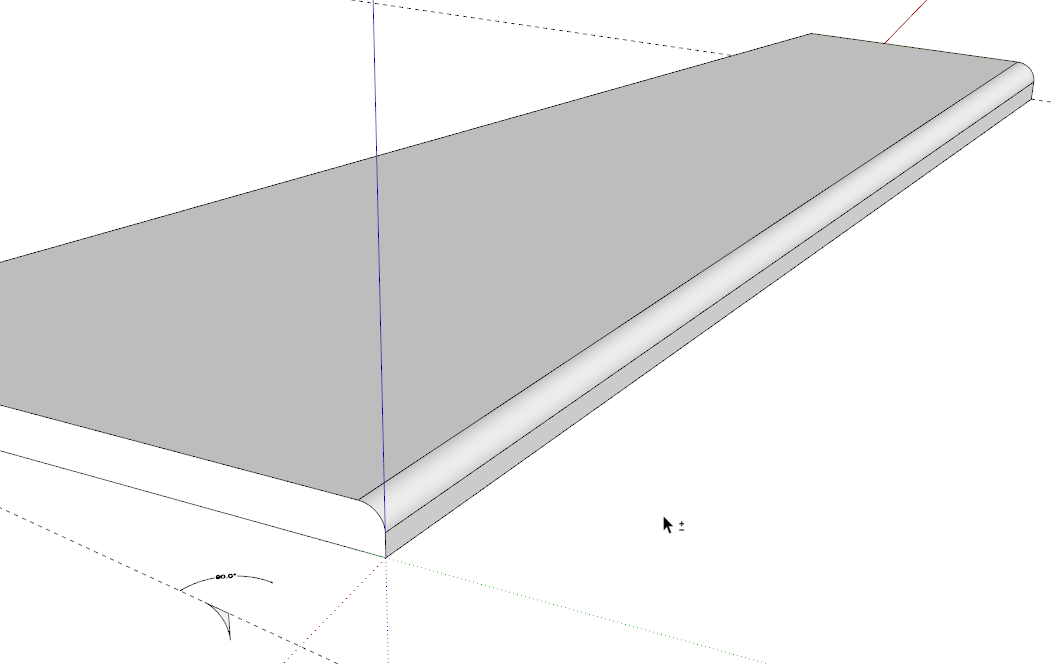
This is similar to what Liam shows but avoids the need to move the roundover into place and prevents possible errors in placement.
-
Ho, thank you guys! It works very very fine! Thank you for your precious help !
-
@dave r said:
Doing what I described, extend the edge of the step out a bit beyond the end. If using Follow Me, extend both ends. Draw the round over profile at 90° to the extended line.
[attachment=2:2bsn6w8o]<!-- ia2 -->Screenshot - 9_14_2018 , 7_09_26 AM.png<!-- ia2 -->[/attachment:2bsn6w8o]Extrude the profile. If you use Follow Me, preselect the path including the extended edges on each end, get the tool, click on the profile face. Since the run is straight, you could use Push/Pull instead. For Push/Pull you don't need the extended edges.
[attachment=1:2bsn6w8o]<!-- ia1 -->Screenshot - 9_14_2018 , 7_10_59 AM.png<!-- ia1 -->[/attachment:2bsn6w8o]Select all of the geometry, right click and choose Intersect Faces>With Selected. Then erase the waste and correct the face orientation on the roundover as needed.
[attachment=0:2bsn6w8o]<!-- ia0 -->Screenshot - 9_14_2018 , 7_11_50 AM.png<!-- ia0 -->[/attachment:2bsn6w8o]This is similar to what Liam shows but avoids the need to move the roundover into place and prevents possible errors in placement.
Nice!
Advertisement







