Fillet inner and outer edge porportional
-
Hi I'm looking for something like in picture 4.
I tried round corners but it cannot detect outer an inner edge as far as i know. Is there a simple solution to round inner and outer edge porportionally?
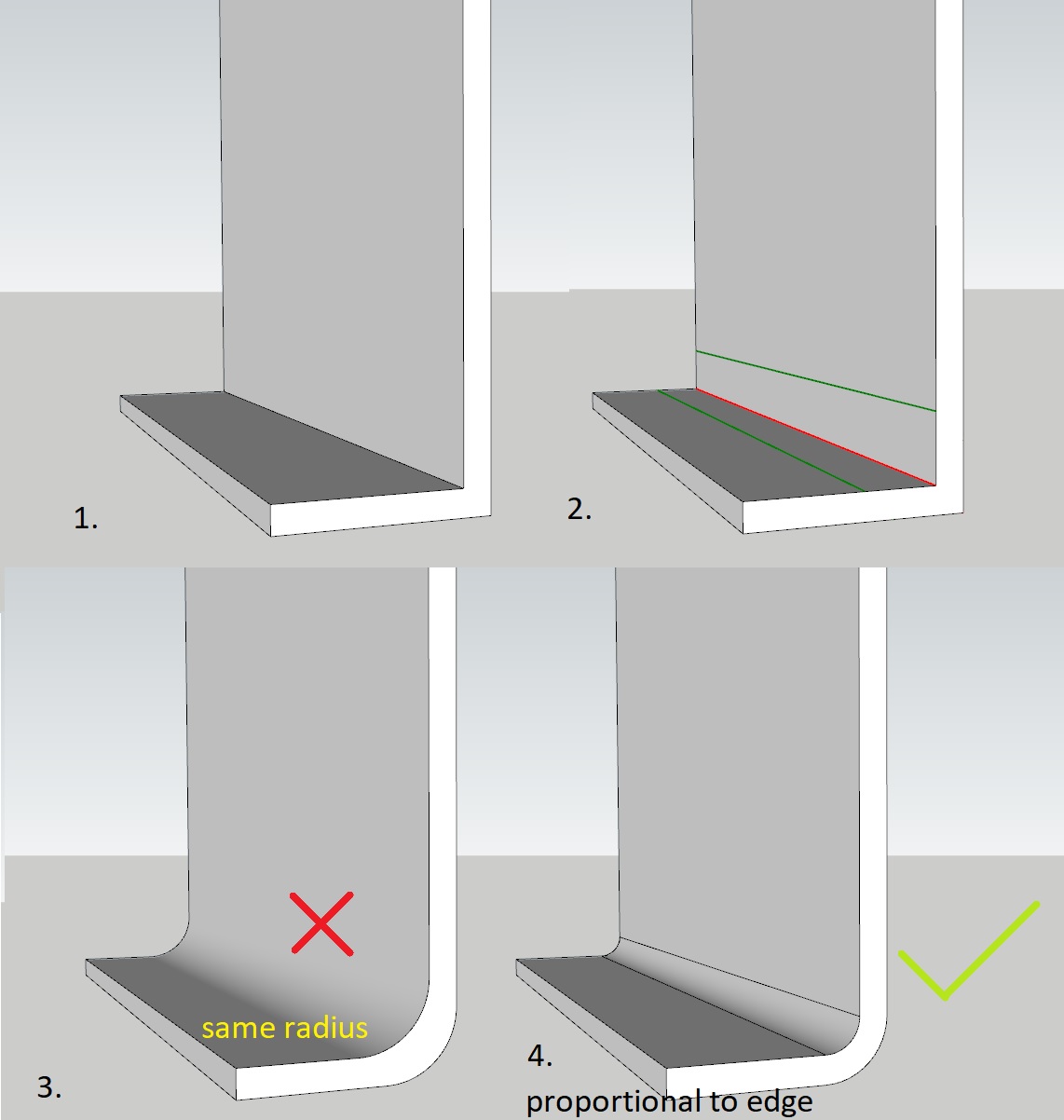
-
Just use offset.
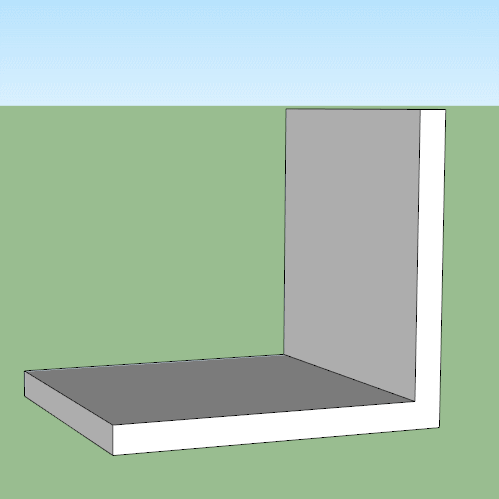
-
Thanks thats exactly how I did Nr.4 in my picture. Is there another solution? If I want to change the radius a have to manually draw everything again. Thats time consuming

Its such a simple thing but still so laborious in SketchUp.
-
Depending on what you've done to the geometry, you may be able to select the arc and change its radius in Entity Info. You have to select each arc individually, though.
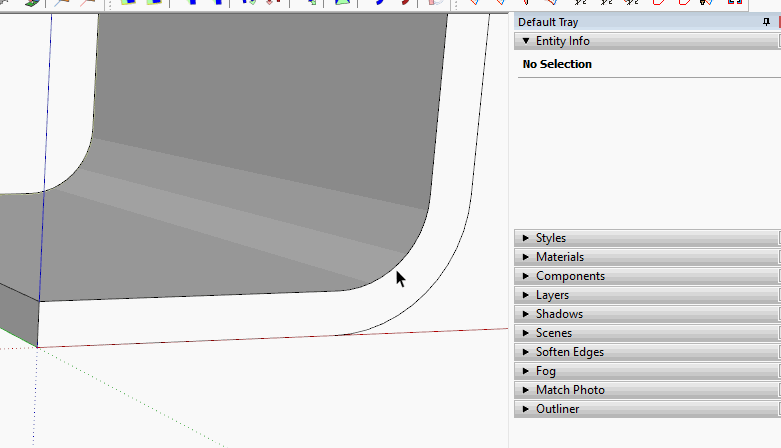
If you think the radius might need to change later, it would probably make sense to plan for that and model accordingly.
-
I'd have to argue about the laborious part.
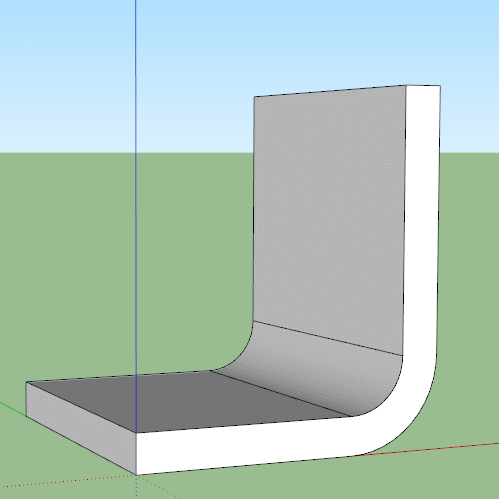
-
@dave r said:
Depending on what you've done to the geometry, you may be able to select the arc and change its radius in Entity Info.
Yes, but again... I want both arcs to be scaled proportionally. If I scale one arc I have to calculate the size of the smaller arc.
But it does the job^^
thanks -
@herrschnitzel said:
@dave r said:
Depending on what you've done to the geometry, you may be able to select the arc and change its radius in Entity Info.
Yes, but again... I want both arcs to be scaled proportionally. If I scale one arc I have to calculate the size of the smaller arc.
You should know the thickness or you can find out what it is. There's not much calculating to do. Simple addition will take care of it.
-
@dave r said:
@herrschnitzel said:
@dave r said:
Depending on what you've done to the geometry, you may be able to select the arc and change its radius in Entity Info.
Yes, but again... I want both arcs to be scaled proportionally. If I scale one arc I have to calculate the size of the smaller arc.
You should know the thickness or you can find out what it is. There's not much calculating to do. Simple addition will take care of it.
Yes you're right it's not that much of calculation I know. I justed hoped for a parametric solution with a plugin or something.
Thanks anyway. -
profile biulder could be good to you, but it depends on situation
Advertisement







