SU extremely slow. Could RYZEN processor be responsible?
-
I think you need to be a bit more specific about your components (old and new)
-
Was does Checkup report when you install?
You can get the Checkup tool here...
http://dl.trimble.com/sketchup/2018/en/install-su2018-checkup-en.exe
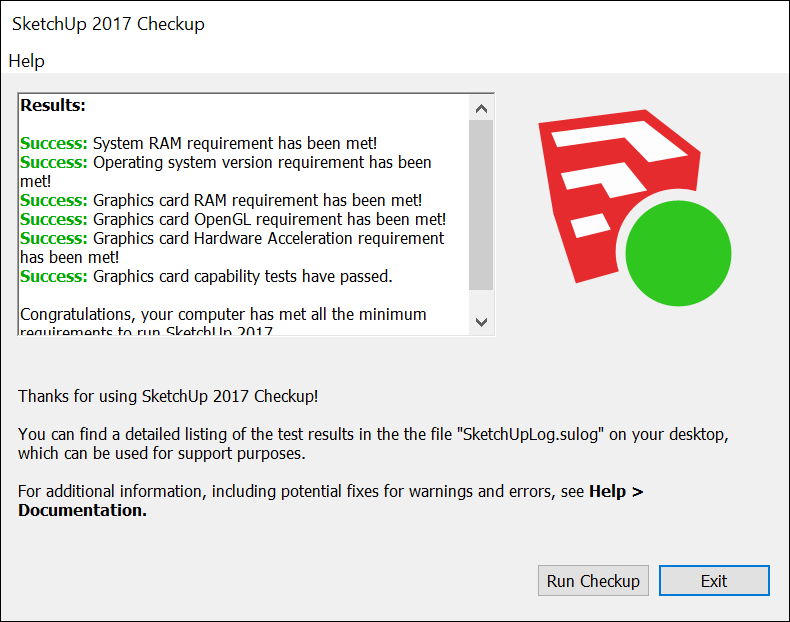
-
From the report:
Results:Success: System RAM requirement has been met!
Success: Operating system version requirement has been met!
Success: Graphics card OpenGL requirement has been met!
Success: Graphics card RAM requirement has been met!
Success: Graphics card Hardware Acceleration requirement has been met!
Success: Graphics card capability tests have passed.Congratulations, your computer has met all the minimum requirements to run SketchUp 2018.
-
@numerobis said:
I think you need to be a bit more specific about your components (old and new)
Windows 10 Pro 64
ASUS ROG STRIX I-B350
Corsair Vengance LPX 16GB Kit (2x8GB Modules) 3200MHz DDR4 DIMM
Corsair H60 AIO cooler
AMD RYZEN 7 1700X
ATI FirePro V5900 (the only used part)
Samsung m.2 SSD 500gb Drive -
@calypsoart said:
...but Sketchup takes almost a minute to load, as does almost any SU file. Once loaded, it functions normally.
if launching SU without resp with an empty document requires minute(s) there is surely something havoc normally not related to hardware. Is there any CPU activity related to SU during startup (see Windows Task Manager: "Win+R > taskmgr")?
First do an uninstall, restart Windows with the desired user account (not admin etc.) and launch the SU setup routine by "right-click > Run as Admin".
Ensure that no plugins (besides the SU natives) are installed/running (see "Window > Extension Manager...").
If you can get hold of (e.g. lend) another graphics card (nVidia GeForce GTX rec.), rip off the FirePro v5900 (being lame anyhow) and give it a try.
-
And your old system?
Did you install the Samsung NVMe driver?
Is the FirePro driver up to date?
Have you removed/cleaned the plugin folder before you reinstalled SU?
-
OP: please update your profile.
Have you tried running "the fix" yet? I think there is a link over on the SU Community Forum.
-
@sketch3d.de said:
@calypsoart said:
...but Sketchup takes almost a minute to load, as does almost any SU file. Once loaded, it functions normally.
if launching SU without resp with an empty document requires minute(s) there is surely something havoc normally not related to hardware. Is there any CPU activity related to SU during startup (see Windows Task Manager: "Win+R > taskmgr")?
First do an uninstall, restart Windows with the desired user account (not admin etc.) and launch the SU setup routine by "right-click > Run as Admin".
Ensure that no plugins (besides the SU natives) are installed/running (see "Window > Extension Manager...").
If you can get hold of (e.g. lend) another graphics card (nVidia GeForce GTX rec.), rip off the FirePro v5900 (being lame anyhow) and give it a try.
I think that was my process when I last reinstalled.
My machines do not have multiple users or accounts set up. I believe I am the administrator.We are off today for the 4th. I'll check the taskmgr when I'm back at work tomorrow.
I am looking at trying a GTX 1060 or 1060.
-
@numerobis said:
And your old system?
Windows 10 Pro 64
ASUS Rampage Gene III
Intel i7 930 (1st gen)
Kingston HyperX 12GB Kit (3x4GB Modules) 1600MHz DDR3 DIMM
ATI FirePro V5900
Crucial SSD 128gb Drive
WD 1T drive@unknownuser said:
Did you install the Samsung NVMe driver?
I don't remember installing any specific driver. But I would think a driver problem would affect AutoCad and the other software as well.
@unknownuser said:
Is the FirePro driver up to date?
ATI's latest dated 2017
@unknownuser said:
Have you removed/cleaned the plugin folder before you reinstalled SU?
I don't remember, but considering none of the plugins started after the re install and I had to re install them all, probably.
-
@calypsoart said:
My machines do not have multiple users or accounts set up. I believe I am the administrator.
right, the Windows default user has administrative rights. Important is, not to install under an other user account but the same which should be used for SU.
@calypsoart said:
I am looking at trying a GTX 1060 or 1060.
which is the same? Everything from a GTX 1050Ti (or better) is typically fine, the GTX 1060 does have a pretty good price-performance-relation. V-RAM dependend on screen resolution, better more than regretting later. Be aware, that higher screen resolutions (e.g. 4K) do have an impact on the screen output performance, i.e. need more GPU power.
P.S.: don't full quote, thanks.
Advertisement







