How to draw a straight line with precise length
-
Hang on and we'll look at it together. I have to finish an overseas call.
-
@unknownuser said:
I'll try and send a file from work to
I'll try and send a file from work tomorrow..
-
Do you want to try looking at LayOut with me using a screen share. I can set that up.
-
that would be great
-
Hi Dave,
thanks for your explenations!
Let me just skip back to my initial question. The problem I have is that I cannot type the desired lenght while holding down the shift key to keeop the axis locked. With 'straight line' I ment locked to x or y axis.
Any idea how to do that?
Cheers
Mikar -
If you press shift and snap to x or y directions, move the cursor in the direction you want. then while holding shift you can hit a number key on the numerical key pad and return, that should work.
But it's not generally necessary to press shift. The line tool will show a red or green trace as it locks into the x or y axis. You can then hit any numbered key (or length e.g. 2'7 ) and return.I think the problem is with heavier lines at closer zooms this indicator is not very visible if at all. That may also be worse on retina displays. The line direction definitely "snaps" though.
-
Well, my numberpad doesn't accept any entries while I hold down the shift key (maybe it works on your Mac, but not on my MS).
However, I noticed that once the desired axis lights up (x in red, y in green) I can release the shift key and the line will stay on the desired axis, then I can enter the length.
Problem solved, thank you all!
Cheers
Mikar -
The Line tool will naturally snap to on-axis. You really shouldn't need to hold shift to draw a line on axis if you're going to type in its length anyway. The only time I would use Shift to lock a line on axis is if I'm using something else on the page for a reference for the end of the line. As in this GIF.
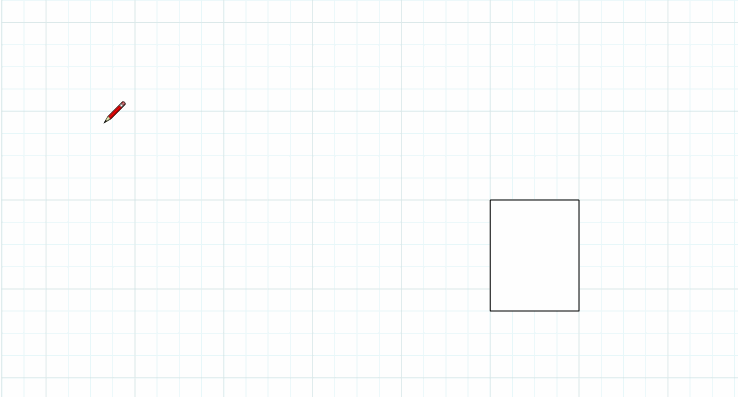
-
Tip:
Don’t be afraid to “overdraw” the length of the line before entering the desired length. (often helps to show RGB axis/or highlight when parallel/perpendicular in “crowded” drawing)IE: Draw line in desired direction (RGB axis/parallel/perpendicular to exisiting) approximately 20’ and enter 1’-8”
C
-
I find the references come anyway and are easy to snap without shift, In fact so many references--some of which I don't think I'll ever figure out, some arcane trig relationships I guess.
Advertisement







