Enscape
-
Nice renders.
-
Some minor opinion to share : The interior result renders are almost realistic but the exteriors are still far from realism.
If the goal is just Archviz with an acceptable degree of realism, I think that Enscape would be a handy and speedy tool, maybe a real competitor to other real-time engines such as Lumion or Twinmotion , etc.. IMO
The walk-trough is amazing and a handy tool to share ideas with client, not very realistic but acceptable...
Thanks for generous sharing
 .... as I do not have Enscape am eager to try the model using some other engines...
.... as I do not have Enscape am eager to try the model using some other engines... -
Whist it would be nice to spend a lot of time getting the perfect render I neither have the time, will or (let’s be honest) the skill to do that.
I finish one project and then move onto the next and being able to knock out 10,15,20 4K presentable images in less than an hour at the end of building the model is more important than getting the perfect porcelain effect on a teacup in a scene. Don’t get me wrong I’d love to be able to do stuff like that but it’s not in my nature/skill set or the architects I work for requirements.The church was an exception in my modelling experience, the practice I worked for was doing stuff on getting the project funded for 4 or 5 years prior to work starting and I’d work on the model whenever I wasn’t doing anything else. It didn’t start out being a detailed model but organically grew to what you see over time and then became the primary design tool.
I’m still exploring what Enscape can do/what I can do with Enscape but even only a week into it it’s given me an ability to knock out far superior images than I was able to achieve before so I’m satisfied with results and look forward to what I’ll be doing in a few months time.
-
The value of Enscape is not so in static images, but in moving true space in real time.
-
Thanks mates for sharing your ideas.
A question: There is a box around the church, if it is something of Enscape? What is it's job please? -
It’s simply to stop light leaking in during the render.
Due to the size I did the external and internal as separate models and never needed to combine them. I only copied the bits around the doorways into the internal model so that I could get views looking in. -
Thanks Paul.
I hope different render approaches meet in some point in near future: ease of use and speed+ realism and being accurate...
I personally am interested in artistic and realism parts... My job includes design and supervising the rendering process and sometimes I do the rendering by myself. This is one of my projects, I was supervisor: https://www.linkedin.com/pulse/city-war-scene-cg-art-work-majid-yeganegi/ -
Here’s. A link to a whole bunch of photos of the church before construction, during, after and the model progress.
https://photos.app.goo.gl/Pt43vvTvEZFvAYdm6 -
Fascinating, thanks for the link.
-
Excellent last set! Those turned out great.
-
Wow. That sounds great.
I am sick of waiting for my renders
-
Jo-Ke, when I think of the extra things like panoramas, walk-throughs etc. I´m already looking forward to your examples here

-
Maybe I should give it a try. As soon as I get more time.....
-
I've been a busy little bunny rerendering older projects in Enscape whilst rendering the current ones, most of the 1st 20 projects here are rendered in Enscape: https://www.dma-ni.com/dma_projects/
-
This is an impressive good gallery of works so thanks for sharing these

After all, it was you who focused my attention on Enscape again. Meanwhile I am testing the trial and just got a 30-day trial-extension for it. May I ask in what form you document your Enscape render settings for the case, you have to repeat any rendering e.g. with other colors or materials, but with the same light, environment and render settings otherwise? This question of a "reproductive" workflow is especially important for me... -
The saving of settings is currently an ongoing discussion on the Enscape forum and I think they might introduce some changes in a near future release but for now, most settings are global.
Currently, if you render a model with specific settings and then open a 2nd model it will have those settings, if you change the settings and then open the 1st model it will now have the revised ones.
You can save/load settings from a file but it's not very intuitive. I've settled on a rough baseline that I then tweak each time I render something. It does mean that I might not get 'exactly' the same settings if I have to edit/rerender a model but that's ok for me.
One user mentioned that they create a dummy scene and note the values in the description which I thought was clever.
-
hi All
i'm just trying the Enscape demo version - unbelievable how fast it goes. The out of the box example below is a combination of exterior and interior lighting and rendered with 4800 x 2700 pixels - it was finished after 15 seconds - even for such a small model very very fast ...
Aug-15-2018 / added a first test-panorama
Pano: http://panorama.enscape3d.com/view/iwcx4dss
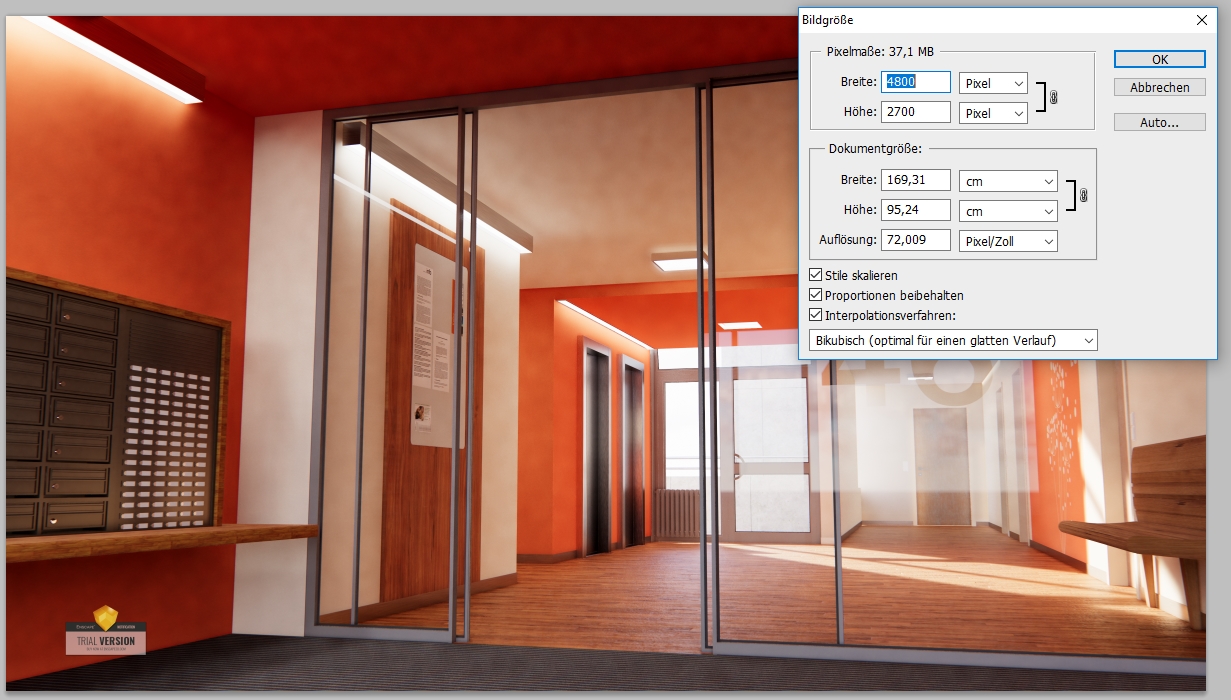
Advertisement







